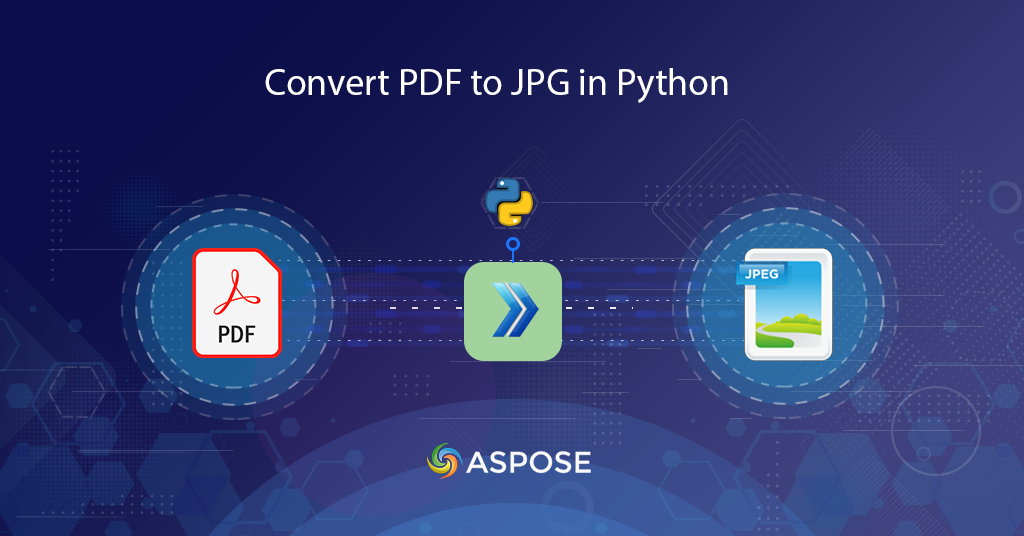
Convert PDF to Image in python
In today’s digital world, we are often required to convert PDF documents into image format, especially JPG. The need to convert PDF to JPG could stem from a variety of reasons, ranging from wanting to share a PDF as an image to preserving the visual quality of the document. But manually converting PDF to JPG can be a tedious and time-consuming task. That’s where Python REST API come in. With the help of this powerful utility, converting a PDF to JPG has never been easier. In this comprehensive guide, we’ll show you how to convert PDF to JPG online with high quality using Python REST API.
Our Cloud API is so remarkable that it only requires input PDF and destination path and takes care of all internal conversion complexities.
PDF to JPG Conversion API
Converting PDF documents into JPG images can be a cumbersome task, especially when done manually. But with the advent of cloud technology, converting PDF to JPG has become much easier. Apsose.PDF Cloud SDK for Python provides a hassle-free and efficient solution for converting PDF to JPG with high quality. In this guide, we’ll take you through the process of converting PDF to JPG using Aspose.PDF Cloud SDK for Python. Get ready to streamline your conversion process and create stunning JPG images from your PDF documents.
The SDK is available for installation over PIP and GitHub. Now please execute the following command on the terminal/command prompt to install the latest version of SDK on the system.
pip install asposepdfcloud
The next important step is a free subscription to our cloud services via Aspose.Cloud dashboard using GitHub or Google account. In case you do not have an existing account, simply create a new Account and obtain your personalized Client Credentials.
Convert PDF to JPG in Python
Please follow the steps given below to save PDF as JPG format and save the output in cloud storage.
- Create an instance of ApiClient class while providing Client ID Client Secret as arguments
- Now create an instance of PdfApi class that takes the ApiClient object as an input argument
- The next step is to create variables holding the names of the input PDF file and resultant JPEG image
- Finally, call the put_page_convert_to_jpeg(..) method of PdfApi taking the input PDF, page number to be converted, and name of the resultant JPEG file name.
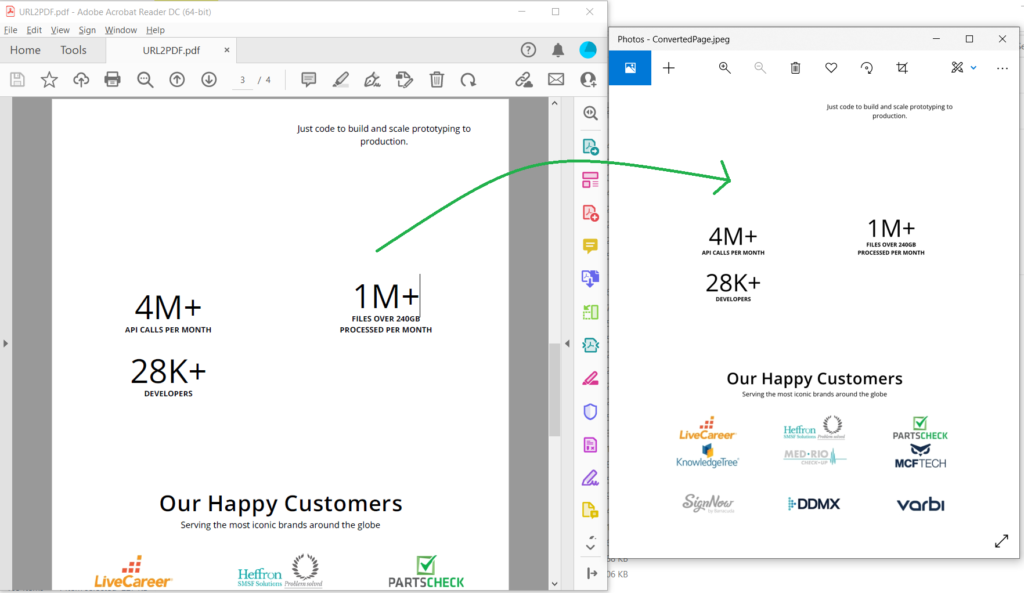
Image 1:- PDF to JPG conversion preview.
The sample files used in the above example can be downloaded from URL2PDF.pdf and PDF2JPEG.jpeg.
Please note that in order to save the PDF to other raster image formats, please use the following methods
Use put_page_convert_to_tiff(…) to save PDF pages to TIFF
Use put_page_convert_to_png(…) to save PDF pages to PNG
Use put_page_convert_to_emf(..) to save PDF pages to EMF
Use put_page_convert_to_bmp(…) to save PDF pages to BMP
Use put_page_convert_to_gif(…) to save PDF pages to GIF
Convert PDF to JPG using cURL Commands
The cURL command can also be used to access REST APIs via command line terminals. So we are going to convert the first page of PDF to JPG where the resultant file is saved to Cloud storage. Now in order to access Aspose.PDF Cloud, we need to first generate a JSON Web Token (JWT) while executing the following command.
curl -v "https://api.aspose.cloud/connect/token" \
-X POST \
-d "grant_type=client_credentials&client_id=bbf94a2c-6d7e-4020-b4d2-b9809741374e&client_secret=1c9379bb7d701c26cc87e741a29987bb" \
-H "Content-Type: application/x-www-form-urlencoded" \
-H "Accept: application/json"
Now that we have the JWT token, please execute the following command to convert pdf to image format.
curl -v -X PUT "https://api.aspose.cloud/v3.0/pdf/URL2PDF.pdf/pages/1/convert/jpeg?outPath=ConvertedPage.jpeg&width=800&height=1000" \
-H "accept: application/json" \
-H "authorization: Bearer <JWT Token>" \
-d{}
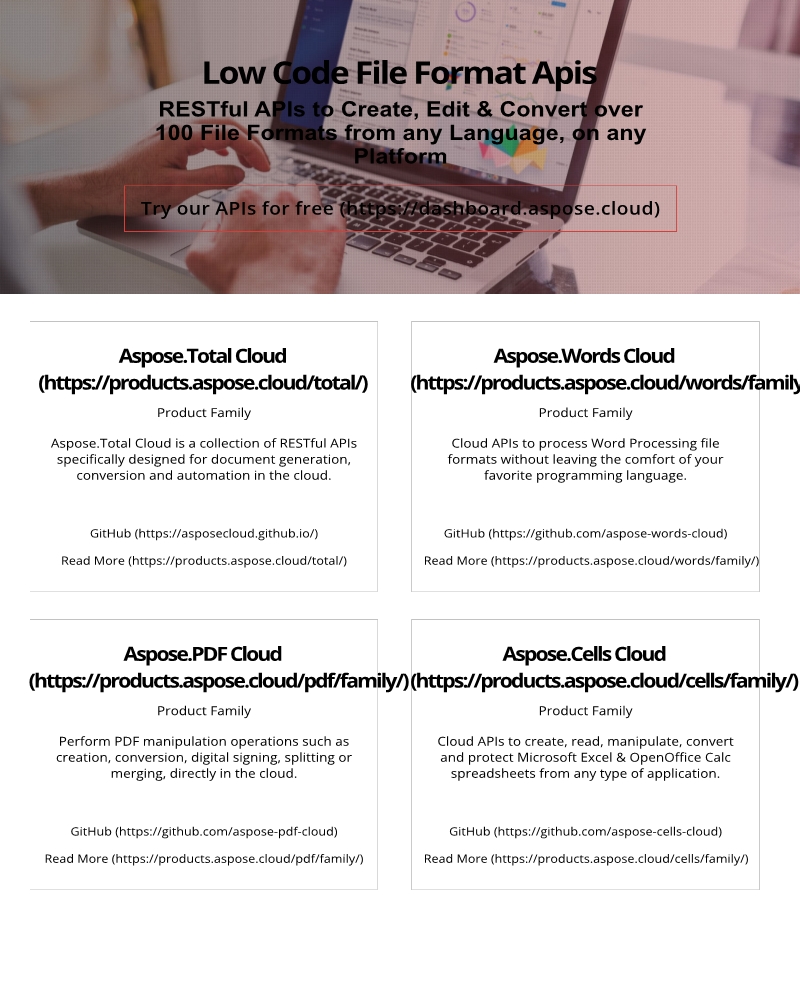
Image 2:- PDF to image conversion preview.
Conclusion
In this guide, we explored the process of converting PDF to JPG using Aspose.PDF Cloud SDK for Python. By using this powerful tool, you can easily convert PDF documents into high-quality JPG images with just a few lines of code. The Aspose.PDF Cloud SDK for Python provides an efficient and hassle-free solution to all your PDF to JPG conversion needs. Say goodbye to manual conversions and embrace the power of cloud technology to transform your PDFs into stunning JPG images.
We also recommend visiting Programmers guide to learn about other exciting features offered by the REST API. Furthermore, the complete source code of Aspose.PDF Cloud SDK for Python is available for download over GitHub (published under the MIT license). Nonetheless, if you encounter any issues while using the API or you have any further queries, please feel free to contact us via the free product support forum.
Related Articles
We also recommend visiting the following links to learn more about