Build a robust PDF to PPT converter using Python Cloud SDK.
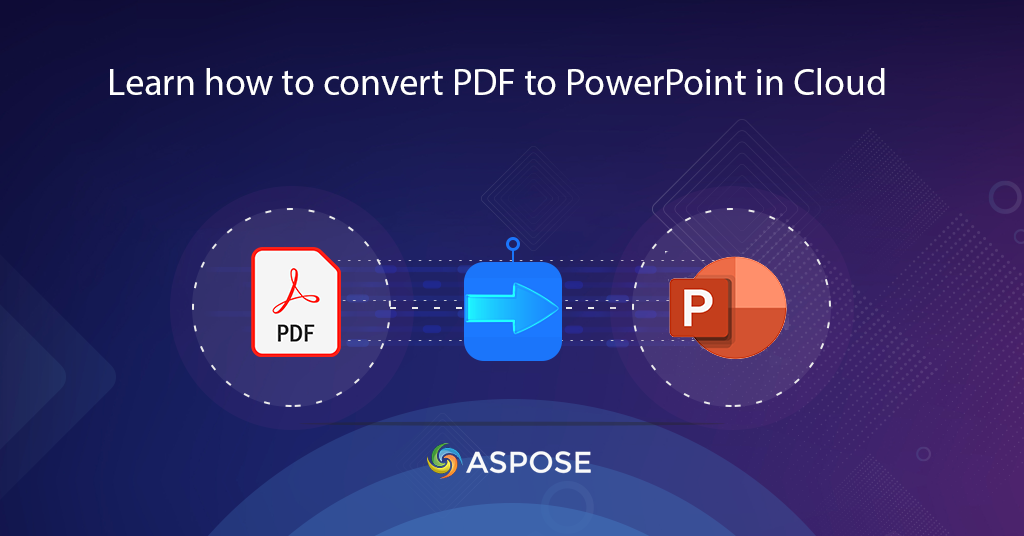
PDF to PPT converter | Learn how to convert PDF to PowerPoint
In digital landscape, the ability to seamlessly convert PDF documents into PowerPoint presentations has emerged as an indispensable tool for professionals across various industries. As businesses constantly strive to enhance their communication, collaboration, and presentation capabilities, the need to bridge the gap between static PDFs and dynamic PowerPoint slides has become more pronounced than ever. This article explores not only the pressing demand for PDF to PowerPoint conversion using Python Cloud SDK, but also delves into the myriad of practical use cases that underscore its significance in modern business operations.
PDF to PPT Conversion REST API
In order to facilitate our customers with PDF processing and manipulation, we have created Aspose.PDF Cloud SDK for Python which is a wrapper around Aspose.PDF Cloud API. It enables you to create, edit, manipulate and transform PDF files to various supported file-formats including XLSX, PPTX, DOCX, HTML, SVG, JPEG, etc formats. So in order to use the SDK, the first step is its installation. The SDK is available for free download over PIP and GitHub repository. Now execute the following command on the terminal/command prompt to install the latest version of SDK on the system.
pip install asposepdfcloud
Info: Aspose provides a free online PDF Import Service that allows you to convert PDFs to PowerPoint.
After the installation, the next major step is a free subscription to our cloud services via cloud dashboard.
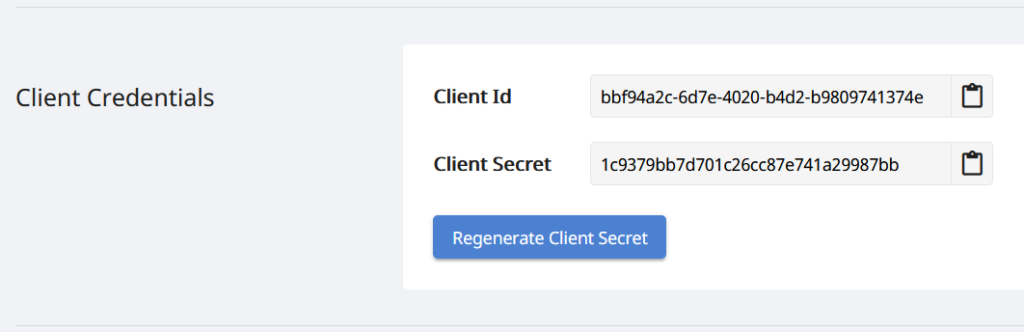
Image 1:- Client credentials on Aspose.Cloud dashboard.
Convert PDF to PPT in Python
Please follow the instructions specified below to perform the conversion of the PDF file to PPTX format. Please note that the resultant PPTX is not a simple image-based PowerPoint but it contains all the elements in editable format.
- Create an instance of ApiClient class while providing Client ID Client Secret as arguments.
- Secondly, create an instance of PdfApi class that takes the ApiClient object as an input argument.
- Thirdly, create variables holding names of the input PDF file and resultant PPTX file.
- Finally, call the put_pdf_in_request_to_pptx(…) method to convert PDF files to PPTX format and save the resultant PowerPoint to cloud storage.
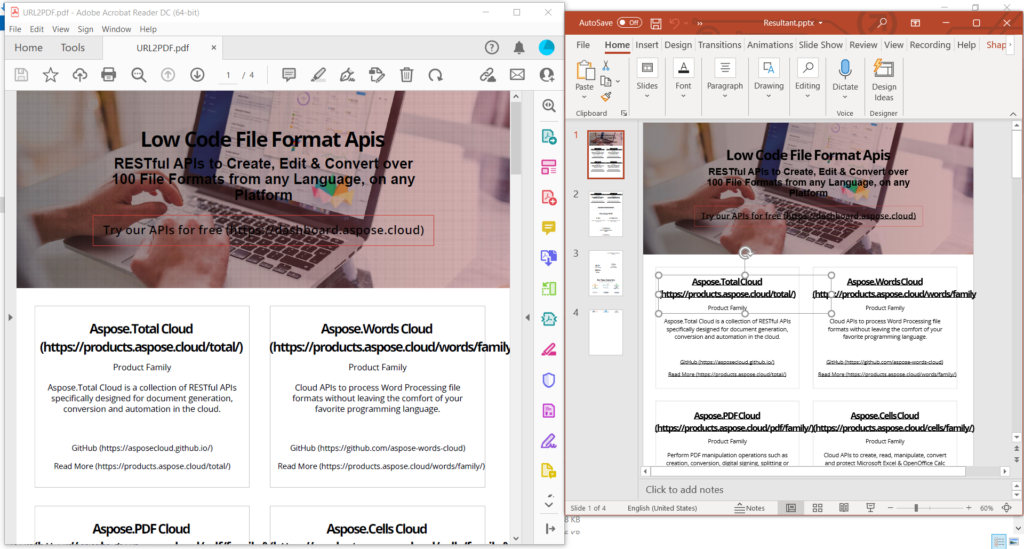
Image 2:- PDF to PPTX conversion preview.
Use the following links to download URL2PDF.pdf and Resultant.pptx.
Convert PDF to PowerPoint using cURL Command
Owing to the REST architecture of Aspose.PDF Cloud, the API can also be accessed via cURL commands on any platform. Simply use the terminal application and convert PDF to PPTX.
However, before executing the conversion command, we need to first generate a JSON Web Token (JWT) based on your individual client credentials specified over Aspose.Cloud dashboard. It is mandatory because our APIs are only accessible to registered users. Please execute the following command to generate the JWT token.
curl -v "https://api.aspose.cloud/connect/token" \
-X POST \
-d "grant_type=client_credentials&client_id=bbf94a2c-6d7e-4020-b4d2-b9809741374e&client_secret=1c9379bb7d701c26cc87e741a29987bb" \
-H "Content-Type: application/x-www-form-urlencoded" \
-H "Accept: application/json"
Once we have the JWT token, please execute the following command to perform the conversion operation.
curl -v -X PUT "https://api.aspose.cloud/v3.0/pdf/URL2PDF.pdf/convert/pptx?outPath=Resultant.pptx&separateImages=false&slidesAsImages=false" \
-H "accept: application/json" \
-H "authorization: Bearer <JWT Token>"
In case you need to convert the PDF file and save the output in the response stream, please try using the following cURL command.
curl -X GET "https://api.aspose.cloud/v3.0/pdf/URL2PDF.pdf/convert/pptx?separateImages=false&slidesAsImages=false" \
-H "accept: multipart/form-data" \
-H "authorization: Bearer <JWT Token>" \
-o myConverted.pptx
Conclusion
In this article, we have discussed a very easy and convenient approach to converting PDF to PPT in Python as well as using the cURL command. This method is very useful when you need to perform the conversion of bulk documents. We also encourage you to freely download the source code of SDK available on GitHub.
Also, the product documentation contains a plethora of articles explaining other exciting features of the API. Furthermore, if you encounter any issues while using the API or you have any further queries, please feel free to contact us via the free customer support forum.
Related Articles
We also recommend visiting the following links to learn more about: