
Convert PDF to PDF/A in Python
Preserving the integrity and accessibility of our documents is of paramount importance. As we increasingly rely on electronic records and reports, ensuring that these files stand the test of time becomes crucial. This is where the PDF/A format steps in as the ultimate solution. PDF/A isn’t just another file format; it’s a commitment to the longevity of your documents. So in this article, we delve into the pressing need for PDF to PDF/A conversion using Python Cloud SDK and the manifold benefits it brings.
Info: Using its own APIs, Aspose developed free tools for viewing PDFs and editing PDFs online. You may also want to check out the PDF to Video Converter.
PDF Conversion REST API
Embarking on the journey of converting PDFs to the PDF/A format is made remarkably efficient with the Aspose.PDF Cloud SDK for Python. This versatile SDK not only simplifies the conversion process but also extends its capabilities to a wide array of PDF-related tasks. From manipulating document elements and extracting data to adding annotations and securing files, Aspose.PDF Cloud SDK empowers Python developers to achieve unparalleled control over their PDF documents.
Now in order to use the SDK, we need to first install it over the system. It is available for free download over PIP and GitHub repository. Now execute the following command on the terminal/command prompt to install the latest version of SDK on the system.
pip install asposepdfcloud
Free Cloud Dashboard Account
After the installation, the next major step is a free subscription to our cloud services via Aspose.Cloud dashboard. The purpose of this subscription is to only allow authorized persons to access our file processing services. If you have GitHub or Google account, simply Sign Up or, click on the Create a new Account button and provide the required information. Now login to the dashboard using credentials and expand the Applications section from the dashboard and scroll down towards the Client Credentials section to see Client ID and Client Secret details.
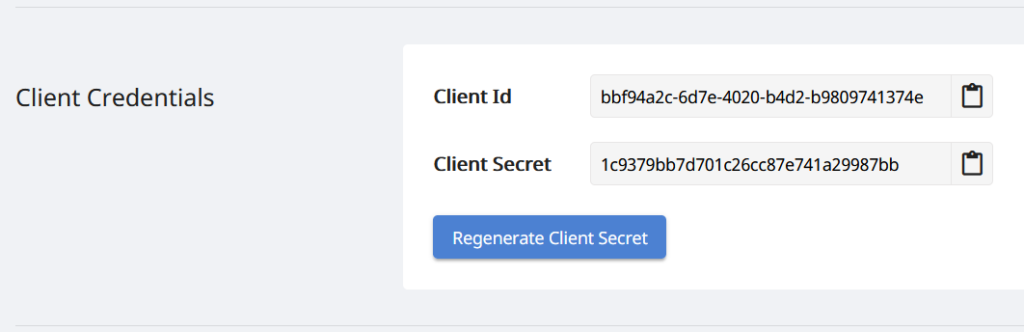
Image 1:- Client credentials on Aspose.Cloud dashboard.
PDF to PDF/A using Python
Please follow the instructions specified below to convert the PDF file to PDF/A format. Please note that you get the option to select either of the PDF/A compliance formats during conversion (PDF/A-1a, PDF/A-1b, PDF/A-3a).
- Firstly, create an instance of ApiClient class while providing client credentials as arguments.
- Secondly, create an instance of PdfApi class which takes ApiClient object as an input argument.
- Thirdly, create variables holding names of input PDF file and the resultant PDF/A document.
- Finally, call the put_pdf_in_storage_to_pdf_a(..) method of PdfApi class to convert PDF to PDF/A and save the resultant file to cloud storage.
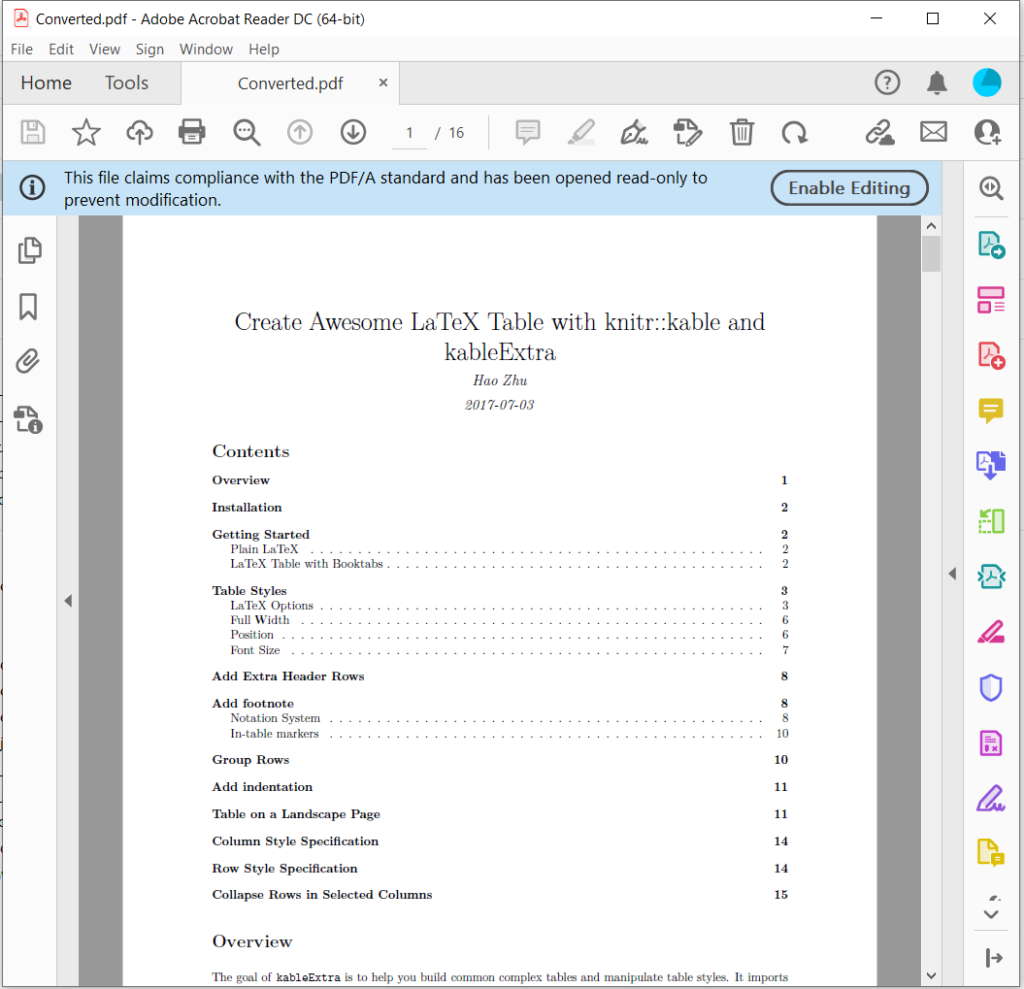
Image 2:- PDF to PDF/A_1a conversion preview.
Convert PDF to PDF/A using cURL Command
Alternatively, navigating the journey of converting PDFs to the PDF/A format becomes remarkably efficient when you harness the combined power of Aspose.PDF Cloud and the simplicity of cURL commands. This dynamic duo not only simplifies the conversion process but also offers a command-line-driven approach, ensuring accessibility to a wider audience of users. With cURL commands at your disposal, you can seamlessly orchestrate the conversion directly from your terminal, automating the process effortlessly.
Now, the first step in this approach is to generate a JSON Web Token (JWT) based on your individual client credentials. Therefore, please execute the following command to generate the JWT token:
curl -v "https://api.aspose.cloud/connect/token" \
-X POST \
-d "grant_type=client_credentials&client_id=bbf94a2c-6d7e-4020-b4d2-b9809741374e&client_secret=1c9379bb7d701c26cc87e741a29987bb" \
-H "Content-Type: application/x-www-form-urlencoded" \
-H "Accept: application/json"
Now that the JWT token is generated, please execute the following command to convert PDF file already available in cloud storage and convert it to PDF/A_1a format. As a resultant file is returned as a response stream, so we can save it to the local drive while using the -o argument.
curl -v -X GET "https://api.aspose.cloud/v3.0/pdf/awesomeTable.pdf/convert/pdfa?type=PDFA1A" \
-H "accept: multipart/form-data" \
-H "authorization: Bearer <JWT Token>" \
-o Converted.pdf
For your reference, we have uploaded the input awesomeTable.pdf and resultant Converted.pdf.
Conclusion
In conclusion, the pursuit of converting PDFs to the PDF/A format offers two distinct yet equally effective pathways, each tailored to different preferences and technical requirements. The Aspose.PDF Cloud SDK for Python provides a user-friendly and code-centric solution, seamlessly integrating PDF to PDF/A conversion into Python applications. On the other hand, the combination of Aspose.PDF Cloud and cURL commands presents a command-line-driven alternative, ideal for those comfortable with terminal-based operations.
Whichever route you choose, the result is a seamless transition from PDF to PDF/A. Whether you opt for the SDK’s robust toolkit or the command-line’s efficiency, both pathways empower you to bridge the gap between these formats effectively.
Useful Links
Recommended Articles
We also recommend visiting the following links to learn more about
- PDF to PPTX – Convert PDF to PowerPoint using Python REST API
- JPEG to PDF – Convert JPEG to PDF with Python REST API
- Add Text or Image watermark in PDF using Python Cloud SDK
- Convert HTML to PDF in Python – URL to PDF with Python Cloud SDK
- Word to JPEG – Convert Word to JPEG using Python REST API
- Convert DOC to PDF using Python REST API