Learn how to convert CSV to XLSX online.
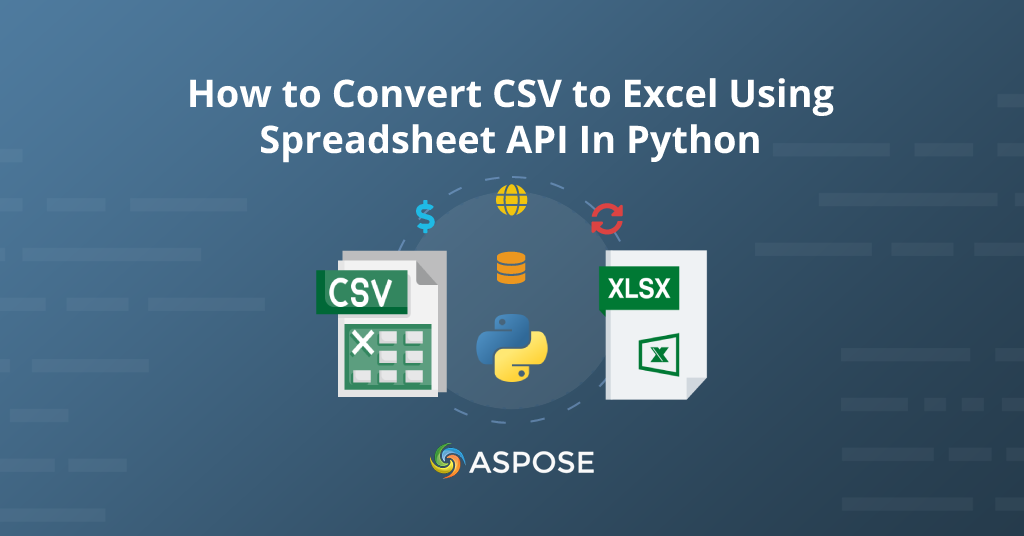
Convert CSV to Excel in Python | Python Convert CSV to XLSX
In a data-driven landscape, the need to convert CSV to Excel workbook arises as a crucial step towards unlocking the full potential of your information. While CSV (Comma-Separated Values) files offer simplicity, Excel’s dynamic features provide a versatile platform for data analysis, visualization, and collaboration. The conversion bridges the gap, offering enhanced functionalities such as advanced formatting, formulas, and chart creation, empowering users to efficiently manage and present their data.
In this article, we are going to explore the details regarding CSV to Excel conversion for data-centric workflow creation.
- Python REST API for CSV to Excel Conversion
- Convert CSV to Excel in Python
- Change CSV Format to Excel using cURL Commands
Python REST API for CSV to Excel Conversion
Aspose.Cells Cloud SDK for Python facilitates a seamless CSV to Excel conversion process, offering a powerful and efficient tool for enhancing data manipulation capabilities. This SDK simplifies the conversion task, allowing Python applications to easily transform CSV files into Excel format. Furthermore, the SDK’s comprehensive documentation ensures that developers can quickly integrate the functionality into their Python applications, enabling a smooth and precise CSV to Excel conversion experience.
In order to use the SDK, first we need to install the SDK from PIP.
pip install asposecellscloud
Convert CSV to Excel in Python
The code snippet given below illustrates how simple it is to convert CSV to Excel online.
- The first step is to create an instance of CellsApi class.
- Upload input CSV file to Cloud storage using api.upload_file(…) method.
- Call the method api.cells_save_as_post_document_save_as(…) where we pass the name of input CSV file, resultant XLSX name and two optional parameters (isAutoFitRows & isAutoFitColumns) as arguments.
As a result, the resultant Excel workbook will be saved in cloud storage.
You may also consider using our free online CSV to Excel Conversion tool.
Change CSV Format to Excel using cURL Commands
Performing CSV to Excel conversion using Aspose.Cells Cloud and cURL commands provides a quick and accessible solution for users comfortable with command-line tools. This method also empowers you to efficiently transform CSV files into Excel format through command-line interactions.
First, we need to generate JWT access token using client credentials.
curl -v "https://api.aspose.cloud/connect/token" \
-X POST \
-d "grant_type=client_credentials&client_id=921363a8-b195-426c-85f7-7d458b112383&client_secret=2bf81fca2f3ca1790e405c904b94d233" \
-H "Content-Type: application/x-www-form-urlencoded" \
-H "Accept: application/json"
Now we need to execute the following command to perform the CSV to Excel conversion.
curl -v "https://api.aspose.cloud/v3.0/cells/{inputFile}/SaveAs?newfilename={resultantFile}&isAutoFitRows=true&isAutoFitColumns=true&checkExcelRestriction=false" \
-X POST \
-H "accept: application/json" \
-H "authorization: Bearer {accessToken}" \
-H "Content-Type: application/json" \
-d "{ \"SaveFormat\": \"xlsx\", \"ClearData\": true, \"CreateDirectory\": true, \"EnableHTTPCompression\": true, \"RefreshChartCache\": true, \"SortNames\": true, \"ValidateMergedAreas\": true}"
Replace inputFile with the name of input CSV file, resultantFile with the name of output Excel worksheet and accessToken with JWT access token generated above.
The Swagger-based API reference enables you to know more about our spreadsheet manipulation and conversion REST API. API Reference Explorer is the easiest way to try out our APIs right away in your web browser.
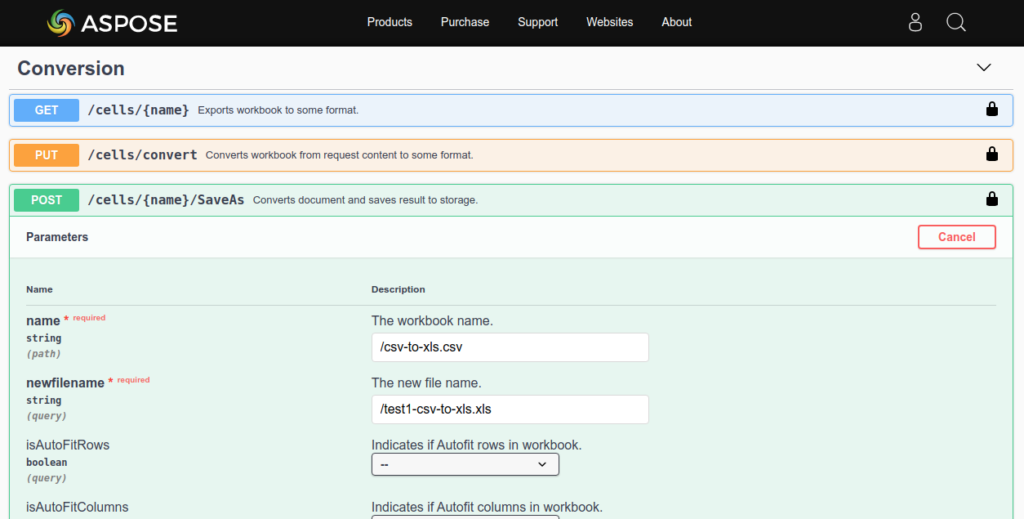
Useful Links
Conclusion
In conclusion, whether you opt for the efficiency and versatility of Aspose.Cells Cloud SDK for Python or the quick accessibility of cURL commands with Aspose.Cells Cloud, the goal remains clear: to seamlessly convert CSV to Excel. Both approaches empower you to enhance the data management workflows, by transforming CSV files into Excel format with ease.
Related Articles
We also recommend visiting the following links to learn about: