
Convert Word to HTML using C# .NET
Converting Word documents DOC/DOCX to HTML format has become increasingly important in today’s digital age. HTML is the standard format for web pages, and it allows for more interactive and dynamic content to be displayed online. With the rise of web-based applications, there is a growing need for developers to convert Word documents to HTML to integrate them into their web applications seamlessly. This article will explore how to convert Word documents to HTML using C# programming language & REST API, providing a step-by-step guide on how to accomplish this task.
Word to HTML Conversion API
Aspose.Words Cloud is a REST-based API that provides document manipulation features, and by leveraging this API with the .NET programming language, we can easily convert Word documents to HTML format. Now, in this article, we will emphasize on converting Word documents to HTML format using Aspose.Words Cloud SDK for .NET. Please search Aspose.Words-Cloud in NuGet packages manager and click the Add Package button to add the reference of SDK in .NET project. Secondly, obtain your client credentials from Cloud Dashboard.
In case you do not have an existing account, simply create a free account using a valid email address.
Convert DOC to HTML in C#
Let’s delve into the details of code explanation and understanding.
var config = new Configuration { ClientId = clientID, ClientSecret = clientSecret };
var wordsApi = new WordsApi(config);
Create an object of Configuration and WordsApi instance where client credentials are used as arguments.
var uploadFileRequest = new UploadFileRequest(file, inputFile);
wordsApi.UploadFile(uploadFileRequest);
Create an object of UploadFileRequest where we provide input Word document and location in cloud storage to upload the document using UploadFile(…) method.
var response = new GetDocumentWithFormatRequest(inputFile, format,outPath: resultant);
wordsApi.GetDocumentWithFormat(response);
An object of ConvertDocumentRequest class is created where we provide input Word file name from cloud storage, reusltant format as HTML, and output path in cloud storage. Finally, GetDocumentWithFormat(…) performs the conversion.
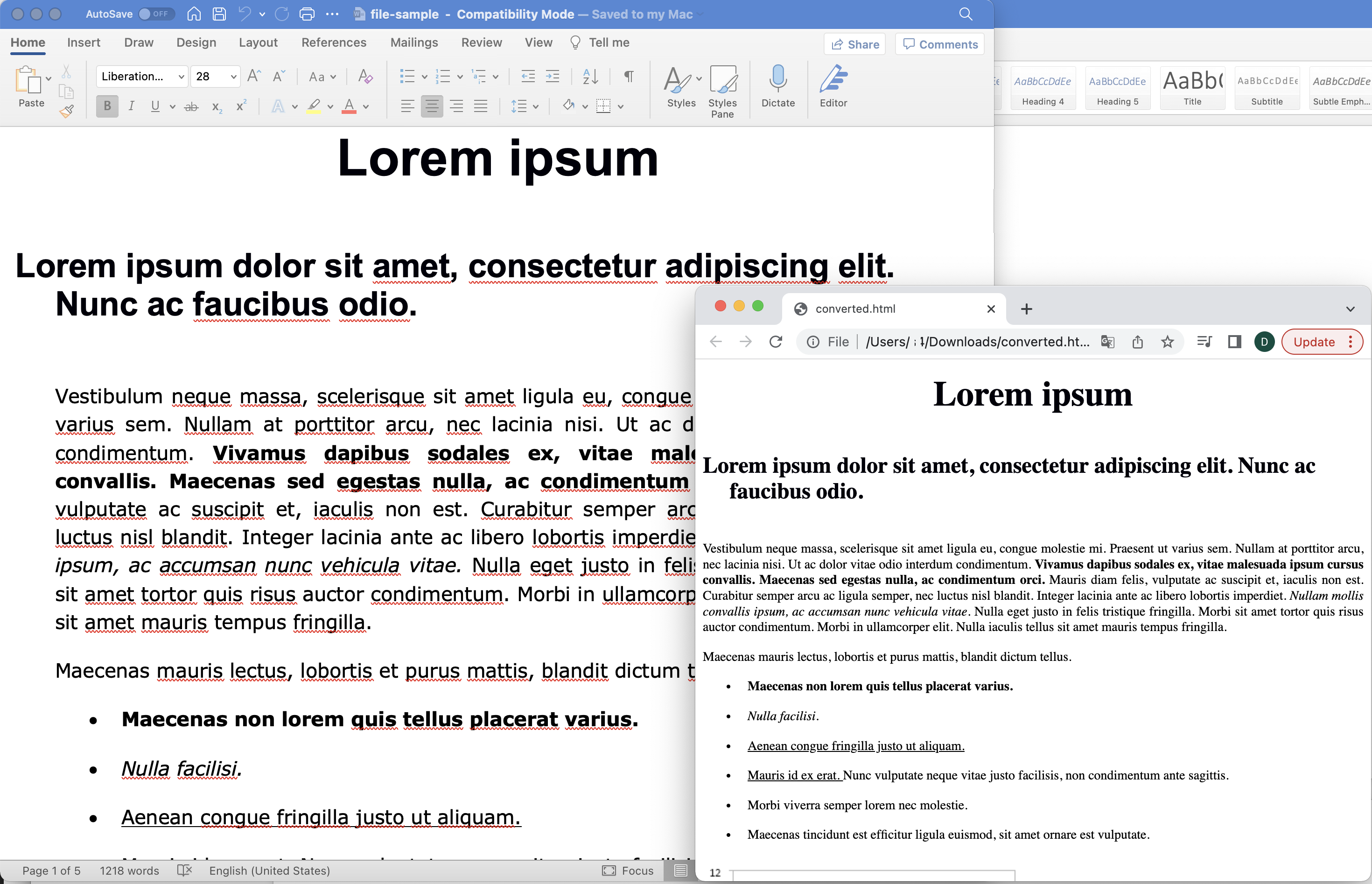
Image:- Word to HTML Document conversion preview
The sample Word document used in the above example can be downloaded from file-sample.docx.
DOCX to HTML using cURL Commands
Aspose.Words Cloud provides a RESTful API that allows developers to integrate Word document processing features in their applications without requiring any additional software or plugins. So using cURL commands and Aspose.Words Cloud for Word to HTML conversion has several benefits.
- Simple and straightforward - Perform the conversion without the need for any additional software or tools.
- Greater flexibility - In terms of integration with existing systems and workflows.
- Security and privacy of the data - Aspose.Words Cloud API uses SSL/TLS encryption for secure data transmission.
- Cost savings - Pay-as-you-go pricing model, enabling users only pay for what they use (reduces overall costs).
So in order to use this approach, first we need to generate the JWT access token (based on client credentials). Please execute the following command:
curl -v "https://api.aspose.cloud/connect/token" \
-X POST \
-d "grant_type=client_credentials&client_id=bb959721-5780-4be6-be35-ff5c3a6aa4a2&client_secret=4d84d5f6584160cbd91dba1fe145db14" \
-H "Content-Type: application/x-www-form-urlencoded" \
-H "Accept: application/json"
Secondly, execute the following command to upload the input Word document to cloud storage:
curl -v "https://api.aspose.cloud/v3.0/cells/storage/file/{filePath}" \
-X PUT \
-F file=@{localFilePath} \
-H "Content-Type: multipart/form-data" \
-H "Authorization: Bearer {accessToken}"
Replace
{filePath}with the path in cloud storage to upload the document. Also,{localFilePath}with the path of input Word document. And replace{accessToken}with your Aspose Cloud access token (generated above).
Now, execute the following command to convert Word to HTML where the input Word document is loaded from cloud storage and save the resultant file to same cloud storage.
curl -v -X GET "https://api.aspose.cloud/v4.0/words/{inputDocument}?format={outputFormat}&outPath={resultantFile}" \
-H "accept: application/octet-stream" \
-H "Authorization: Bearer {accessToken}" \
-o "newOutput.html"
Replace
{outputFormat}with HTML as output format. Replace{resultantFile}with the name of resultant HTML file. Also replace{inputDocument}with input word document in cloud storage.
Conclusion
In conclusion, converting Word to HTML format can be a useful and necessary step in many situations, especially when dealing with web-based content or digital publishing. By using the Aspose.Words Cloud API and cURL commands, this conversion process can be streamlined and automated, saving time and effort for developers and content creators. The Aspose.Words Cloud API provides a powerful set of tools and capabilities for handling Word documents and converting them to a variety of formats, including HTML. Whether you are working on a small project or a large-scale content management system, this approach can help you achieve your goals more efficiently and effectively.
Useful Links
Related Articles
Please visit the following links to learn more about: