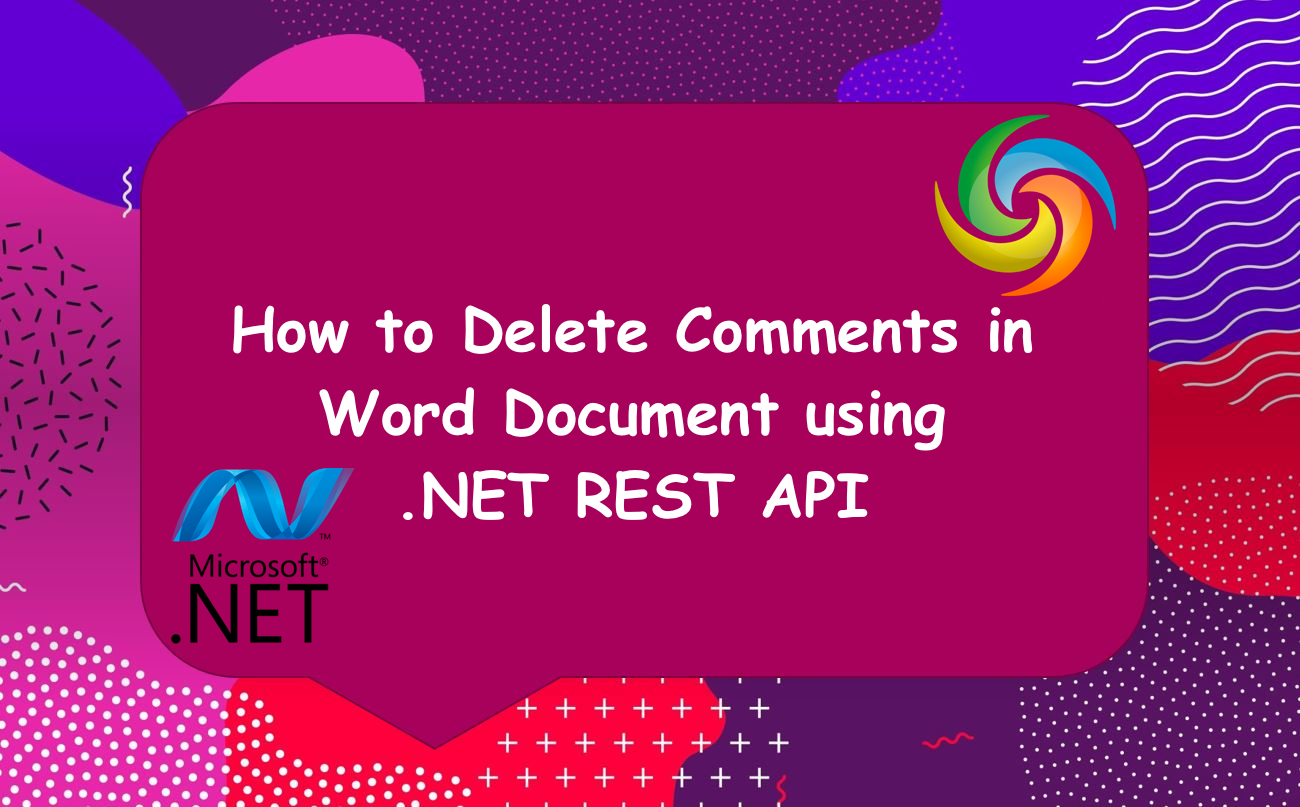
Generate Barcode online using .NET REST API.
During our collaboration, the document sharing is integral to our daily routines, ensuring a polished, cohesive document is paramount. Word documents often undergo multiple rounds of reviews, with comments serving as a crucial tool for feedback and collaboration. However, there comes a point where these comments (initially valuable), can clutter the document and hinder its readability. The need to remove comments in a Word document is undeniable; it enhances document clarity, streamlines the editing process, and ultimately produces a more professional and aesthetically pleasing final product. This article dives into the imperative need and the array of benefits that come with efficiently removing comments from Word documents using the .NET REST API.
- .NET REST API to remove Comments in Word Document
- How to Remove Comments in Word Document using C# .NET
- Delete Comments in Word Document using cURL Commands
.NET REST API to remove Comments in Word Document
Aspose.Words Cloud SDK for .NET is a powerful toolkit that allows you to interact with the .NET REST API effortlessly. This SDK provides a convenient and programmatic way to integrate the rich set of features offered by Aspose.Words Cloud into .NET applications, enabling efficient document processing and management. Furthermore, when it comes to removing comments from Word documents, it offers a straightforward approach. Therefore, with the help of its user-friendly methods and functions, you can easily access the functionality to clear or delete comments from a Word document.
Now, first we need to search Aspose.Words-Cloud in NuGet packages manager and click the Add Package button. This will add Cloud SDK reference inside .NET application. Furthermore, we also need to visit cloud dashboard, to obtain the personalized client credentials.
How to Remove Comments in Word Document using C# .NET
Please follow the instructions specified below to delete comments in Word document using C# .NET code snippet.
Preview of comments removed from Word document.
Given below is the explanation regarding above stated code snippet.
var config = new Configuration { ClientId = clientID, ClientSecret = clientSecret };
WordsApi wordsApi = new WordsApi(config);
Firstly, initialize an instance of WordsApi class while passing the Configuration object as an argument.
var uploadFileRequest = new UploadFileRequest(file, "sourceFile.doc", storageName: "default");
wordsApi.UploadFile(uploadFileRequest);
Upload input Word document to cloud storage.
DeleteCommentsOnlineRequest deleteComments = new DeleteCommentsOnlineRequest(document: file);
Create DeleteComments request instance where we pass the name of input Word document containing comments as an argument.
wordsApi.DeleteCommentsOnline(deleteComments);
Call the API to remove comments in Word document.
Delete Comments in Word Document using cURL Commands
Utilizing Aspose.Words Cloud in conjunction with cURL commands for deleting comments from a Word document offers a range of compelling benefits. First and foremost, this approach is platform-independent and highly versatile, allowing seamless integration regardless of the operating system or development environment being used. The simplicity and accessibility of cURL commands make the process developer-friendly, requiring minimal setup and enabling swift implementation.
The first step is to execute the following command to generate a JWT access token:
curl -v "https://api.aspose.cloud/connect/token" \
-X POST \
-d "grant_type=client_credentials&client_id=163c02a1-fcaa-4f79-be54-33012487e783&client_secret=c71cfe618cc6c0944f8f96bdef9813ac" \
-H "Content-Type: application/x-www-form-urlencoded" \
-H "Accept: application/json"
Once we have the JWT token, please execute the following command to delete all the comments from Word document.
curl -v "https://api.aspose.cloud/v4.0/words/online/delete/comments" \
-X PUT \
-H "Authorization: Bearer {accessToken}" \
-H "Content-Type: multipart/form-data" \
-F Document="@{sourceFile}"
Replace sourceFile with the name of input Word document containing comments, accessToken with JWT access token generated above.
Conclusion
In conclusion, the ability to efficiently manage and remove comments from Word documents is a crucial aspect of maintaining clarity and professionalism in document editing. We explored two effective approaches in this endeavor: leveraging the Aspose.Words Cloud SDK for .NET and utilizing Aspose.Words Cloud in tandem with cURL commands. Both approaches lead to the same outcome: effectively removing comments from Word documents. Whether opting for the sophistication of the SDK or the simplicity of cURL commands, the result is enhanced document readability and a streamlined editing experience.
In either case, both pathways achieve the goal of comment management, empowering users to deliver polished, professional documents.
Useful Links
Related Articles
We highly recommend visiting the following blogs: