
How to convert PowerPoint Presentation to PDF online.
Converting PowerPoint presentations (PPT,PPTX)to PDF format is essential for ensuring universal accessibility, preserving formatting integrity across platforms, securing sensitive information with password protection, optimizing file sizes for easy sharing, enabling printability, and meeting compliance and archiving standards. This conversion operation streamlines collaboration, enhances professionalism, and addresses the diverse needs of sharing and presenting information in various contexts.
In this article, we will be considering a very important feature of Aspose.Slides Cloud API enabling us to perform the PowerPoint presentation to PDF document. The API lets you convert a whole presentation to PDF with a single API call. You can also convert a specific slide to PDF document. Firstly, we need to upload the source presentation to Cloud Storage. Aspose Cloud provides its own storage capacity. It also supports several 3rd party storage including Amazon S3, Azure, Dropbox, etc. You can configure any 3rd party cloud storage with Aspose Cloud.
Please execute the following cURL command to upload the presentation from local storage to Cloud storage.
After uploading the file, you can convert a specific slide to a PDF document by specifying the slide number. For instance, to render the second slide, specify the number as in below code snippet:
Convert PPTX to PDF or PPT to PDF
In this section, we are going to learn the steps on how to convert the complete PowerPoint presentation to PDF format.
Following are some screenshots of source and generated files:
Input PPTX file
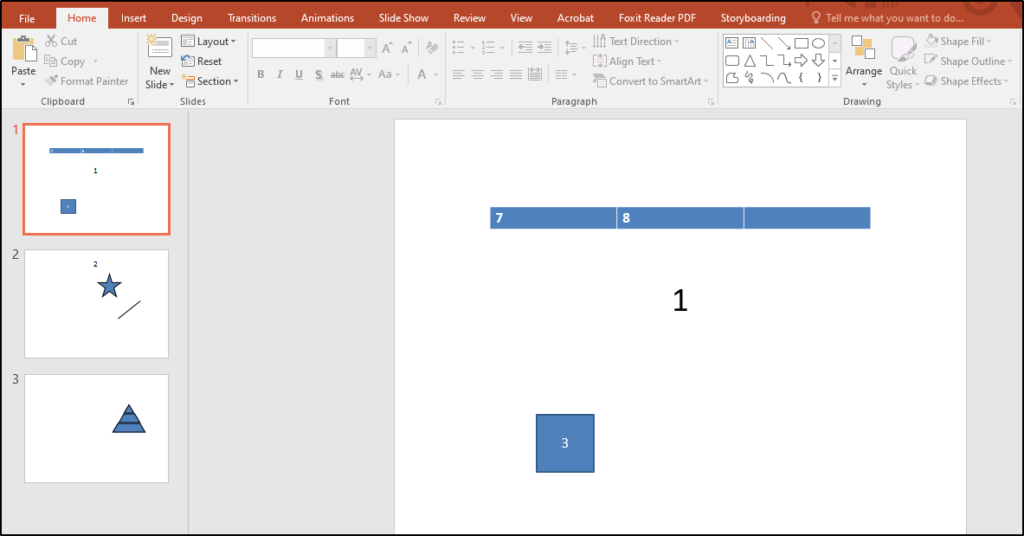
Second Slide to PDF output

Whole Presentation to PDF file

Useful Links
Related Article
We highly recommend visiting the following links to learn more about other exciting capabilities of our APIs: