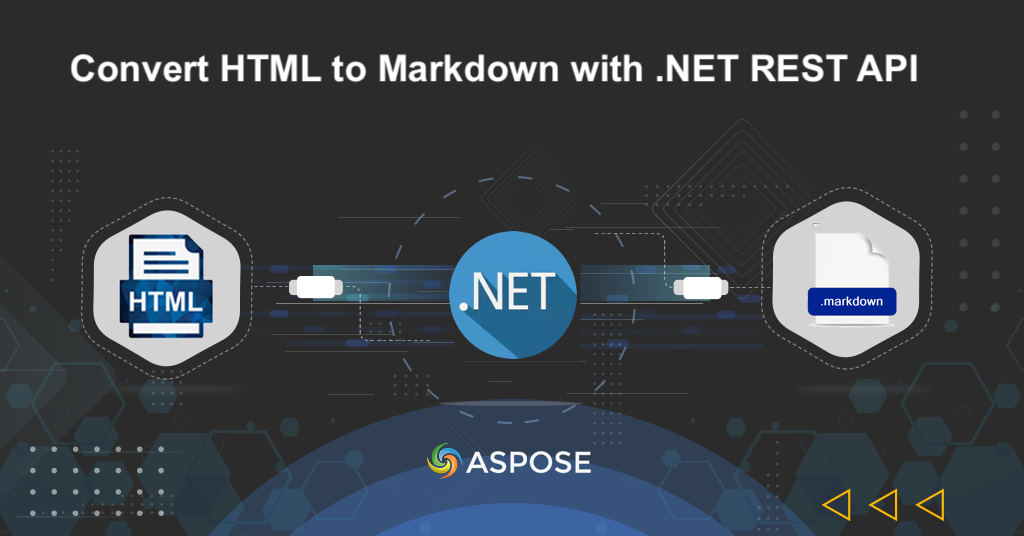
Convert HTML to Markdown using .NET REST API.
With every passing day, the content proliferates across diverse platforms and mediums. Therefore, the need for adaptable and platform-independent formatting has become more critical than ever. This is where the transition from HTML to Markdown (MD) format emerges as a pivotal solution. Markdown’s simplicity and compatibility make it an ideal choice for content creators, developers, and anyone seeking a more streamlined way to present their information. By converting HTML to Markdown, you not only ensure your content’s readability and accessibility but also unlock the potential for seamless sharing across various platforms without the complexities of intricate HTML styling.
In this article, we will delve into the details of converting HTML to Markdown using .NET Cloud SDK.
- Cloud SDK for HTML to Markdown Conversion
- HTML to Markdown with C# .NET
- Convert HTML to Markdown using cURL Commands
Cloud SDK for HTML to Markdown Conversion
Elevate your content transformation experience with the Aspose.HTML Cloud SDK for .NET, offering a seamless solution for converting HTML to Markdown (MD) format. This powerful SDK empowers developers and users to effortlessly navigate the intricacies of ‘html to markdown’ conversion while preserving content integrity and structure.
Now, in order to use the SDK, please search Aspose.HTML-Cloud in NuGet packages manager and click the Add Package button. Furthermore, please visit cloud dashboard and obtain your personalized client credentials.
HTML to Markdown with C# .NET
Let’s dive into the details of HTML to Markdown conversion using C# .NET.
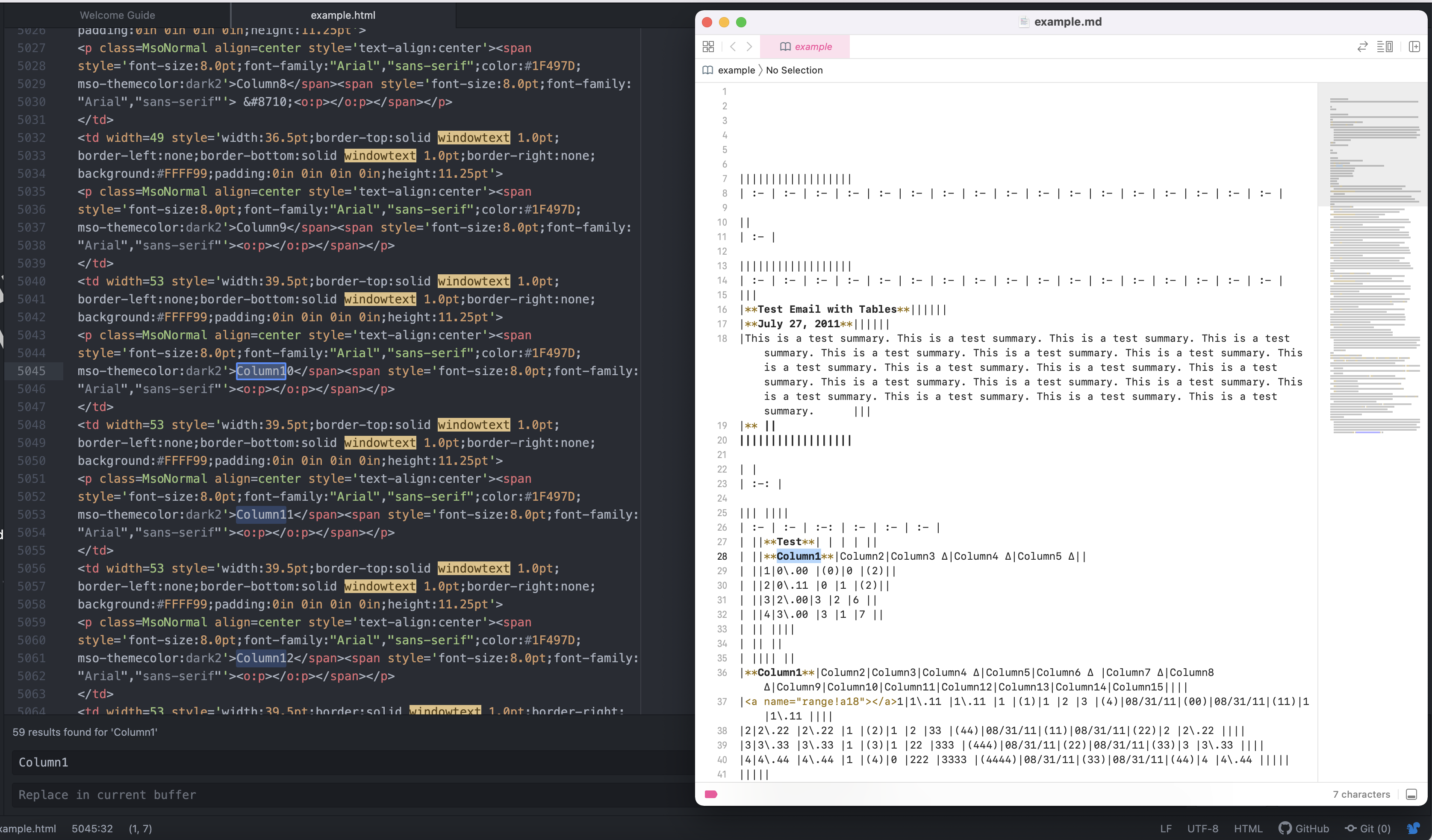
Preview of HTML to Markdown (MD) conversion.
Now, let’s explore some details of above stated code snippet.
HtmlApi htmlApi = new HtmlApi(clientID, clientSecret);
Firstly, create an instance of HtmlApi class where we pass the client credentials as arguments.
AsposeResponse response = htmlApi.PutConvertDocumentToMarkdown(inputFileName,newFileName);
Call the API to initiate the HTML to Markdown conversion operation. After successful operation, the resultant MD file is stored in cloud storage.
Convert HTML to Markdown using cURL Commands
Harness the combined prowess of Aspose.HTML Cloud and cURL commands to streamline the conversion from HTML to Markdown (MD) format. By crafting a cURL command that interacts with the Aspose.HTML Cloud API, you initiate a seamless transition from HTML to Markdown. This method also allows you to retain content structure and formatting, ensuring that your converted documents maintain readability and presentation quality.
Now, with this approach, the first step is to generate a JWT access token by executing the following command.
curl -v "https://api.aspose.cloud/connect/token" \
-X POST \
-d "grant_type=client_credentials&client_id=bb959721-5780-4be6-be35-ff5c3a6aa4a2&client_secret=4d84d5f6584160cbd91dba1fe145db14" \
-H "Content-Type: application/x-www-form-urlencoded" \
-H "Accept: application/json"
Now that we have a JWT access token, please execute the following command to load the input HTML from cloud storage, convert it to Markdown (MD) format and save the resultant file on local drive.
curl -v "https://api.aspose.cloud/html/{inputHTML}/convert/md?outPath={resultantFile}&useGit=false" \
-X PUT \
-H "accept: application/json" \
-H "authorization: Bearer {accessToken}" \
-d {}
Replace inputHTML with the name of input HTML file already available in cloud storage, resultantFile with the name of resultant Markdown file available, and accessToken with JWT access token generated above.
Conclusion
In conclusion, the conversion from HTML to Markdown (MD) format marks a pivotal step toward enhancing content compatibility, readability, and sharing across diverse platforms. With two dynamic approaches at your disposal, the Aspose.HTML Cloud SDK for .NET and the utilization of cURL commands, you have the flexibility to choose the method that aligns with your technical expertise and requirements. Nonetheless, leveraging the Aspose.HTML Cloud empowers you to execute ‘html to markdown’ conversions with precision, preserving content integrity seamlessly.
Useful Links
Related Articles
We highly recommend visiting the following blogs: