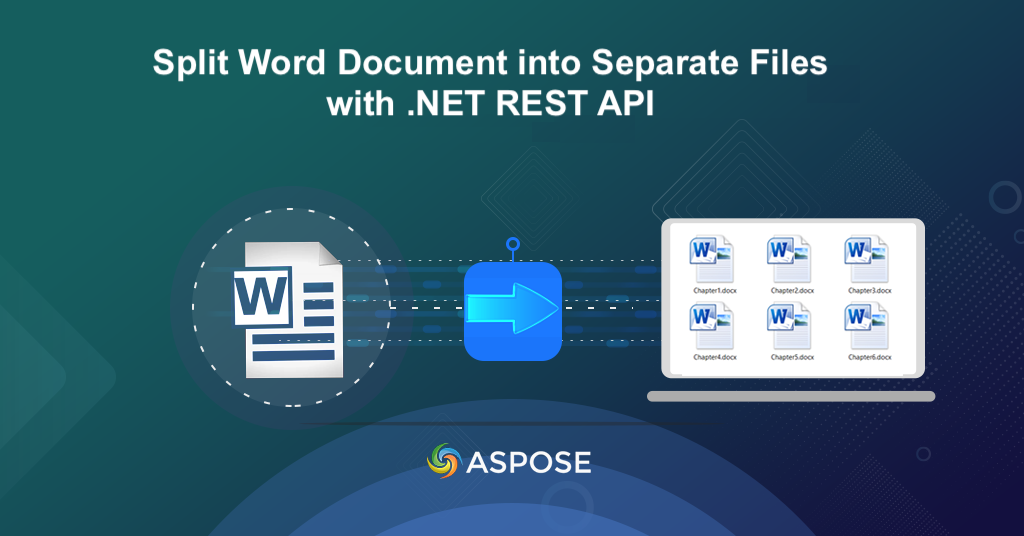
Split Word Documents into separate files with .NET REST API.
In the realm of document management, the need to split Word documents emerges as a fundamental solution, addressing challenges posed by lengthy files and the demand for targeted content extraction. Whether you’re dealing with extensive reports, collaborative projects, or multifaceted documents, the ability to efficiently split Word documents becomes paramount. This article enhances collaboration, accessibility, and overall workflow efficiency using .NET REST API.
- Cloud SDK to Split Word Documents
- Split DOC Files in C# .NET
- Split Word DOC Pages using cURL Commands
Cloud SDK to Split Word Documents
Leveraging the Aspose.Words Cloud SDK for .NET to fulfill the task of splitting Word documents provides a robust and developer-friendly solution. This SDK offers a comprehensive set of tools and methods, allowing for seamless integration into .NET applications.
Firstly, we need to search Aspose.Words-Cloud in NuGet packages manager and click the Add Package button. This will add the SDK reference in your project. Secondly, obtain your client credentials from cloud dashboard. If you do not have an existing account, simply create a free account by following the instructions specified in the quick start article.
Split DOC Files in C# .NET
Please follow the instructions given below to split pages in Word document into individual files using C# .NET.
WordsApi wordsApi = new WordsApi(new Configuration()
{
ClientId = clientID,
ClientSecret = clientSecret
});
Create an object of WordsApi class where we pass the Configuration object as an argument.
var request = new SplitDocumentRequest(inputFileName, format: outputFormat, zipOutput: isZipArchive);
Create an instance of SplitDocument Request instance where we pass the name of input Word document, output format as DOC and a parameter indicating that resultant output shall not be zip archived.
var output = wordsApi.SplitDocument(request);
Finally, call the API to split the Word document to individual files and save the output in cloud storage.
- In case you want to split a certain range of pages in Word document, you may specify the value against
FromandToarguments. If they are blank, the split operation is performed on all the pages.
Split Word DOC Pages using cURL Commands
Accomplishing the task of splitting Word documents using cURL commands with the Aspose.Words Cloud API provides a straightforward, command-line-driven approach. Furthermore, for users comfortable with command-line tools, this approach provides a quick and accessible means to achieve Word document splitting.
The first step in this approach is to generate a JWT access token using the following command:
curl -v "https://api.aspose.cloud/connect/token" \
-X POST \
-d "grant_type=client_credentials&client_id=163c02a1-fcaa-4f79-be54-33012487e783&client_secret=c71cfe618cc6c0944f8f96bdef9813ac" \
-H "Content-Type: application/x-www-form-urlencoded" \
-H "Accept: application/json"
Once the JWT token has been generated, please execute the following command to split the Word document into individual DOC files. The API also provides the leverage to specify the format of resultant file (possible formats can be DOC, DOCX, PDF, etc.).
curl -v "https://api.aspose.cloud/v4.0/words/{sourceFile}/split?format=DOC" \
-X PUT \
-H "Authorization: Bearer {accessToken}" \
-d ""
Replace sourceFile with the name of input Word document already available in cloud storage, and accessToken with JWT access token generated above.
Conclusion
In conclusion, the task of splitting Word documents unveils two distinct yet effective approaches, each catering to different user needs. When utilizing the .NET Cloud SDK, developers gain a powerful and feature-rich toolkit, seamlessly integrating document splitting functionalities into their .NET applications. On the other hand, employing cURL commands with the Aspose.Words Cloud API provides a quick and accessible command-line-driven alternative, suitable for users with varying technical backgrounds.
Useful Links
Related Articles
We highly recommend visiting the following blogs: