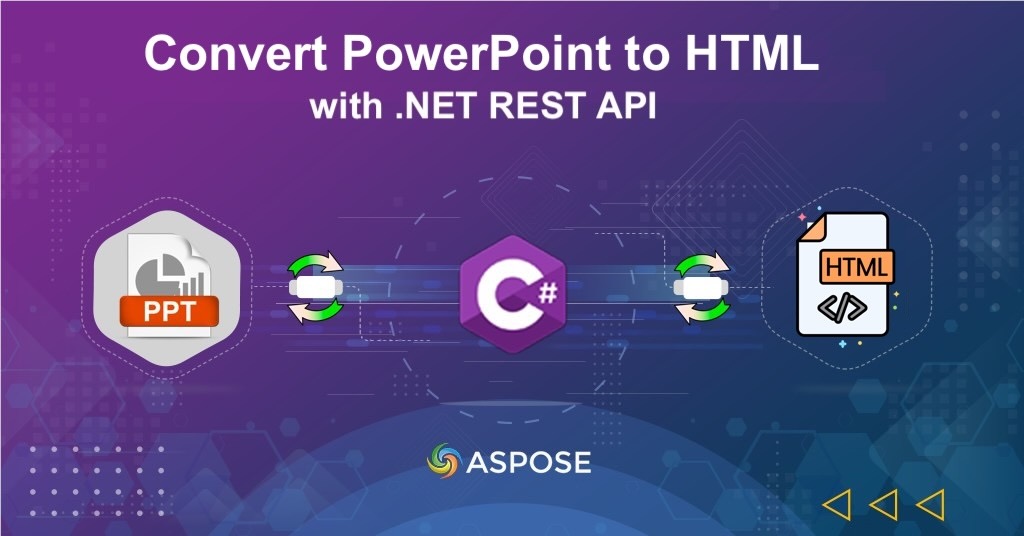Sharing PowerPoint presentations (PPTX, PPT)online often requires converting them into an easily viewable web format. Therefore, HTML presentations make your content accessible on any device without the need for Microsoft PowerPoint. Whether you want to save PPT as HTML, create a responsive slideshow, or share presentations online, this article explains the required details on how to develop a robust and secure solution to accomplish this requirement.
- API for PowerPoint to HTML Conversion
- Convert PPTX to HTML using C# .NET
- Convert PowerPoint to HTML via cURL
API for PowerPoint to HTML Conversion
Aspose.Slides Cloud SDK for .NET enables you to automate PowerPoint presentation conversions in the cloud without MS Office automation. The API supports multiple export formats, including HTML, PDF, SVG, and images, allowing you to share PowerPoint presentations online without losing formatting or interactivity.
Install and Configuration
To begin, install the SDK via NuGet Package Manager:
Install-Package Aspose.Slides-Cloud
Next, register an account at Aspose Cloud Dashboard and obtain your Client ID and Client Secret. These credentials are used to authenticate your requests via the REST API.
Convert PPTX to HTML using C# .NET
The following C# example demonstrates how to convert PowerPoint to HTML using Aspose.Slides Cloud SDK for .NET while maintaining presentation quality.
Step 1: - Initialize an object of SlidesApi class using client credentials.
SlidesApi slidesApi = new SlidesApi(clientID, clientSecret);
Step 2: - Convert PowerPoint to HTML and retrieve the result as a stream.
var responseStream = slidesApi.DownloadPresentation("source.pptx", ExportFormat.Html);
Step 3: - Download resultant HTML file.
using var pdfStream = File.Create("converted.html");
responseStream.CopyTo(pdfStream);
In order to convert selected slides, please provide the details via List object.
var responseStream = slidesApi.DownloadPresentation("Summer invitations.pptx", ExportFormat.Html, null, null, null, null, null, new List<int> {2,3});
Convert PowerPoint to HTML via cURL
You can also perform PowerPoint to HTML conversion using cURL commands, making it ideal for automation and scripting workflows.
Step 1: Generate an Access Token
curl -v "https://api.aspose.cloud/connect/token" \
-X POST \
-d "grant_type=client_credentials&client_id=XXXXX-XXXXXX-XXXXXX&client_secret=XXXXXXXXXXXXXXXXX" \
-H "Content-Type: application/x-www-form-urlencoded" \
-H "Accept: application/json"
Step 2: Convert PowerPoint to HTML Execute the following command to convert 3rd slide to HTML format.
curl -v "https://api.aspose.cloud/v3.0/slides/{inputPPT}/Html?slides=3" \
-X POST \
-H "accept: multipart/form-data" \
-H "authorization: Bearer {ACCESS_TOKEN}" \
-H "Content-Type: application/json" \
-d "{}" \
-o "{resultantHTML}"
Replace:
{inputPPT}- input PowerPoint presentation.{resultantHTML}- resultant HTML file name.ACCESS_TOKEN- JWT token generated above.
Free PPT to HTML Converter
If you’d like to try the conversion without writing code, use our free PPT to HTML Converter. You can upload a PowerPoint file and instantly get a downloadable HTML file to view presentations in any web browser.

Conclusion
We have learned that converting a PowerPoint to HTML with .NET REST API is a fast and reliable solution to make your presentations accessible online. You can now publish, embed, or share slides across browsers without compatibility issues or the need for desktop PowerPoint.
Frequently Asked Questions (FAQs)
- Does API work for both PPT and PPTX?
- Yes. Aspose.Slides Cloud supports all major PowerPoint formats, including PPT, PPTX, PPS, and ODP.
- Can I save PowerPoint as HTML with animations?
- The API preserves most transitions, images, and layout formatting when saving PPT to HTML.
- Is it possible to convert HTML back to PowerPoint?
- Yes. Aspose.Slides Cloud also supports reverse conversion (HTML to PPTX) for flexible editing workflows.
- Do I need Microsoft PowerPoint installed?
- No. All conversions are performed in the cloud, without any dependency on Microsoft Office.
Useful Links
Related Articles
We recommend visiting the following articles to learn more about: