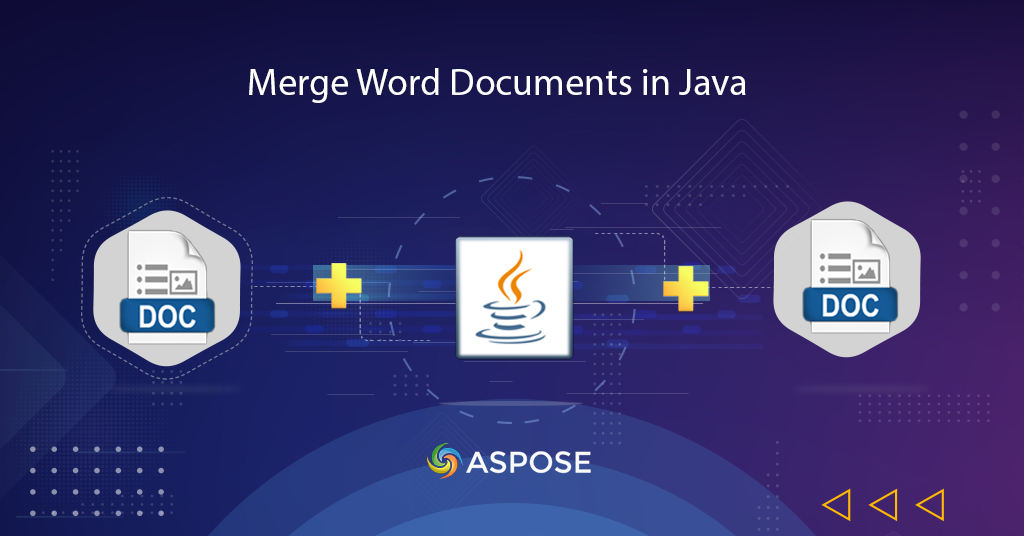
Java で Word 文書をオンラインでマージする
分散したチーム環境では、チームのさまざまなメンバーがドキュメントの特定のモジュールで作業する場合があり、それらを組み合わせて統合バージョンを作成する必要があります。この操作は、さまざまなアプリケーションを使用して実行できますが、Word 文書を手動でマージするのは面倒な作業になる可能性があります。したがって、より実行可能なソリューションを得るために、Java SDK を使用して Word 文書を結合する方法の詳細について説明します。
ドキュメントの結合 API
Aspose.Words Cloud SDK for Java を使用すると、Word ドキュメントの作成、操作、および変換機能を Java アプリケーション内に導入できます。また、Word 文書を結合して単一の統一された出力を生成する機能も提供します。 SDK を使用するには、maven ビルド タイプの pom.xml ファイルに次の詳細を追加してください。
<repositories>
<repository>
<id>AsposeJavaAPI</id>
<name>Aspose Java API</name>
<url>https://repository.aspose.cloud/repo/</url>
</repository>
</repositories>
<dependencies>
<dependency>
<groupId>com.aspose</groupId>
<artifactId>aspose-words-cloud</artifactId>
<version>22.5.0</version>
</dependency>
</dependencies>
インストール後、Aspose.Cloud ダッシュボード で GitHub または Google アカウントを使用して無料のアカウントを登録するか、単にサインアップしてクライアント資格情報を取得する必要があります。
Java で Word 文書を結合する
Java コード スニペットを使用して Word ドキュメントを結合するには、以下の手順に従ってください。
- 最初のステップは、Client ID と Client Secret の詳細を引数として渡しながら、WordsApi クラスのオブジェクトを作成することです。
- 次に、マージするドキュメントを取得する DocumentEntry のオブジェクトを作成し、setImportFormatMode(..) メソッドの値を KeepSourceFormatting として設定します。
- ArrayList のオブジェクトを作成し、その中に DocumentEntry オブジェクトを追加します。
- 次に、ArrayList オブジェクトを引数として取る DocumentEntryList のオブジェクトを作成します。
- 最後になりましたが、ソース Word ファイルと DocumentEntryList オブジェクトを引数として受け取る AppendDocumentOnlineRequest のオブジェクトを作成します。
- 最後に、API の appendDocumentOnline(..) メソッドを呼び出してドキュメントをマージし、出力をクラウド ストレージに保存します。
For more examples, please visit https://github.com/aspose-words-cloud/aspose-words-cloud-java
try
{
// https://dashboard.aspose.cloud/ から ClientID と ClientSecret を取得します。
String clientId = "bbf94a2c-6d7e-4020-b4d2-b9809741374e";
String clientSecret = "1c9379bb7d701c26cc87e741a29987bb";
// baseUrl が null の場合、WordsApi はデフォルトの https://api.aspose.cloud を使用します
WordsApi wordsApi = new WordsApi(clientId, clientSecret, null);
String firstFile = "Resultant.docx";
String documentToAppend = "TableDocument.doc";
String resultantFile = "MergedFile.docx";
// 入力 Word 文書の全バイトを読み取る
byte[] requestDocument = Files.readAllBytes(Paths.get("c://Downloads/"+firstFile).toAbsolutePath());
DocumentEntry requestDocumentListDocumentEntries0 = new DocumentEntry();
requestDocumentListDocumentEntries0.setHref("c://Downloads/"+documentToAppend);
requestDocumentListDocumentEntries0.setImportFormatMode("KeepSourceFormatting");
ArrayList<DocumentEntry> requestDocumentListDocumentEntries = new ArrayList<DocumentEntry>();
requestDocumentListDocumentEntries.add(requestDocumentListDocumentEntries0);
DocumentEntryList requestDocumentList = new DocumentEntryList();
requestDocumentList.setDocumentEntries(requestDocumentListDocumentEntries);
AppendDocumentOnlineRequest appendRequest = new AppendDocumentOnlineRequest(requestDocument, requestDocumentList, null, null, null, resultantFile, null, null);
wordsApi.appendDocumentOnline(appendRequest);
System.out.println("Combine Word Documents in Java sucessfull !");
}catch(Exception ex)
{
System.out.println(ex);
}
cURL コマンドを使用して Word 文書をマージする
cURL コマンドを使用して、任意のプラットフォームで REST API にアクセスすることもできます。したがって、このセクションでは、cURL コマンドを使用して Word ドキュメントをマージする方法について詳しく説明します。まずは JSON Web Token (JWT) の生成ですので、ターミナルアプリで以下のコマンドを実行してください。
curl -v "https://api.aspose.cloud/connect/token" \
-X POST \
-d "grant_type=client_credentials&client_id=a41d01ef-dfd5-4e02-ad29-bd85fe41e3e4&client_secret=d87269aade6a46cdc295b711e26809af" \
-H "Content-Type: application/x-www-form-urlencoded" \
-H "Accept: application/json"
JWT トークンを取得したら、次のコマンドを実行して、クラウド ストレージで既に利用可能な Word ドキュメントをマージしてください。
curl -v -X PUT "https://api.aspose.cloud/v4.0/words/ComparisonResult.docx/appendDocument?destFileName=MergedFile.docx" \
-H "accept: application/json" \
-H "Authorization: Bearer <JWT Token>" \
-H "Content-Type: application/json" \
-d "{\"DocumentEntries\":[{\"Href\":\"SampleMailMergeTemplate.docx\",\"ImportFormatMode\":\"KeepSourceFormatting\"}],\"ApplyBaseDocumentHeadersAndFootersToAppendingDocuments\":true}"
結論
Java で Word ドキュメントを結合する方法と、cURL コマンドを使用する方法の詳細について説明しました。 SDK の完全なソース コードは GitHub からダウンロードできます。さらに、API 機能を調べるために、swagger インターフェイス 経由でアクセスすることを検討してください。
さらに質問がある場合や問題が発生した場合は、無料のサポート フォーラム にアクセスしてください。
関連記事
次のブログを読むことを強くお勧めします