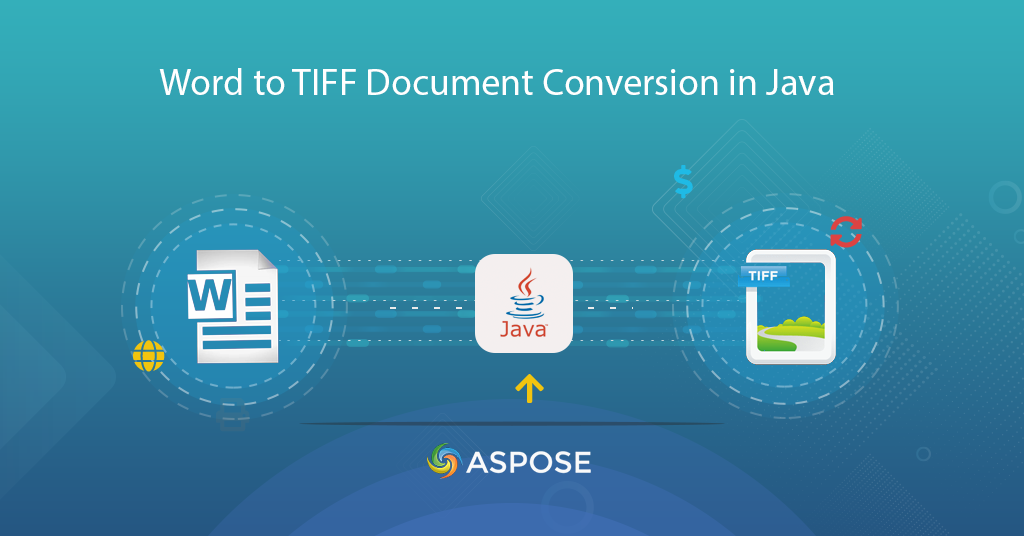
Convert Word to TIFF Document online | DOC to TIFF conversion using Java
The visual content holds immense significance, the ability to seamlessly convert Word documents to TIFF format emerges as a vital necessity. Imagine the need to share complex textual information in an easily digestible and visually appealing manner. Therefore, this article delves into the imperative need and purpose of ‘Word to TIFF’ conversion, shedding light on how this transformation empowers professionals, educators, and individuals to present their content in a more impactful and engaging manner.
By harnessing the capabilities of Java REST API, we explore how this process facilitates the seamless transition from Word documents to high-quality TIFF images, optimizing the way we convey information in the digital age.
- Word to TIFF Conversion REST API
- Convert Word to TIFF Document in Java
- Word DOC to TIFF Conversion using cURL Commands
Word to TIFF Conversion REST API
Achieve the streamlined conversion from Word documents to TIFF format with the robust Aspose.Words Cloud SDK for Java. This versatile SDK empowers you to perform the ‘Word to TIFF’ conversions effortlessly. It eliminates the complexities of manual formatting adjustments, ensuring that your TIFF images maintain the content’s integrity and visual quality. Therefore, experience the efficiency of this approach as it transforms Word documents into high-quality TIFF images.
The SDK is available for download at Maven and GitHub. As we are going to download the SDK from Maven, so please add the following lines to pom.xml in your Maven build project.
<dependency>
<groupId>com.aspose</groupId>
<artifactId>aspose-words-cloud</artifactId>
<version>22.4.0</version>
<type>pom</type>
</dependency>
We also need to create a free account by visiting Aspose.Cloud dashboard, so that we can manage our documents in cloud storage.
Convert Word to TIFF Document in Java
The following section defines the steps on how to load a Word document from cloud storage and convert it to a TIFF image. After the conversion, the resultant image is stored in the same cloud storage.
- Firstly, create an object of ApiClient class which takes client credentials as arguments.
- Then create an instance of WordsApi class and pass ApiClient object as an argument.
- Now, in order to specify the name of the resultant TIFF, we are going to use setFileName(…) method of TiffSaveOptionsData class.
- Penultimate, create an object of SaveAsTiffRequest class where we pass TiffSaveOptionsData object, page index values, and other optional parameters as arguments.
- Finally, initiate the conversion by calling saveAsTiff(…) method while passing the
SaveAsTiffRequestobject as an argument.
Word DOC to TIFF Conversion using cURL Commands
You may also experience the seamless transformation of Word documents to TIFF format using the powerful combination of Aspose.Words Cloud and cURL commands. This dynamic integration empowers you to effortlessly perform ‘Word to TIFF’ conversions from a command line terminal. This approach provides a user-friendly method to enhance document interchangeability and visual representation.
Now, the first step in this approach is to generate a JWT access token based on our client credentials. So, please execute the following command to generate the JWT Token.
curl -v "https://api.aspose.cloud/connect/token" \
-X POST \
-d "grant_type=client_credentials&client_id=bbf94a2c-6d7e-4020-b4d2-b9809741374e&client_secret=1c9379bb7d701c26cc87e741a29987bb" \
-H "Content-Type: application/x-www-form-urlencoded" \
-H "Accept: application/json"
Now that we have the JWT token, we can use the following cURL command to access the Word document stored in cloud storage and render it to TIFF format.
curl -v "https://api.aspose.cloud/v4.0/words/test_multi_pages.docx/saveAs/tiff?pageCount=1&pageIndex=0&tiffBinarizationMethod=FloydSteinbergDithering" \
-X PUT \
-H "accept: application/json" \
-H "Authorization: Bearer <JWT Token>" \
-H "Content-Type: application/json" \
-d "{\"FileName\":\"converted.tiff\",\"SaveFormat\":\"tiff\",\"AllowEmbeddingPostScriptFonts\":true,\"DmlRenderingMode\":\"Fallback\",\"DmlEffectsRenderingMode\":\"Simplified\",\"ImlRenderingMode\":\"Fallback\",\"ZipOutput\":false,\"UpdateLastSavedTimeProperty\":true,\"UpdateSdtContent\":true,\"UpdateFields\":true,\"Dml3DEffectsRenderingMode\":\"Basic\",\"UpdateCreatedTimeProperty\":true,\"UpdateLastPrintedProperty\":true,\"FlatOpcXmlMappingOnly\":true,\"ColorMode\":\"Normal\",\"JpegQuality\":0,\"MetafileRenderingOptions\":{\"EmfPlusDualRenderingMode\":\"EmfPlusWithFallback\",\"EmulateRasterOperations\":true,\"RenderingMode\":\"VectorWithFallback\",\"UseEmfEmbeddedToWmf\":true,\"ScaleWmfFontsToMetafileSize\":true},\"NumeralFormat\":\"European\",\"OptimizeOutput\":true,\"PageCount\":0,\"PageIndex\":0,\"HorizontalResolution\":600,\"ImageBrightness\":0,\"ImageColorMode\":\"None\",\"ImageContrast\":0,\"PixelFormat\":\"Format16BppRgb555\",\"Resolution\":100,\"Scale\":1,\"UseAntiAliasing\":true,\"UseGdiEmfRenderer\":true,\"UseHighQualityRendering\":true,\"VerticalResolution\":800,\"ThresholdForFloydSteinbergDithering\":0,\"TiffBinarizationMethod\":\"Threshold\",\"TiffCompression\":\"None\"}"
In order to preview the resultant TIFF, you may consider using our free online Image Viewer App.
Conclusion
We have learned the simple and effective approach for converting MS Word to TIFF document using Java SDK. All the conversion is performed in the cloud while using fewer code lines. Similarly, we have also learned the steps to export Word Doc to TIFF image using cURL commands over the command line terminal. Apart from conversion operations, you may also perform a plethora of useful operations with our Cloud API and their details can be explored in the Programmer’s Guide. In case you encounter any issues while using the API, please feel free to contact us via free product support forum.
Related Articles
The following articles are highly recommended to learn about: