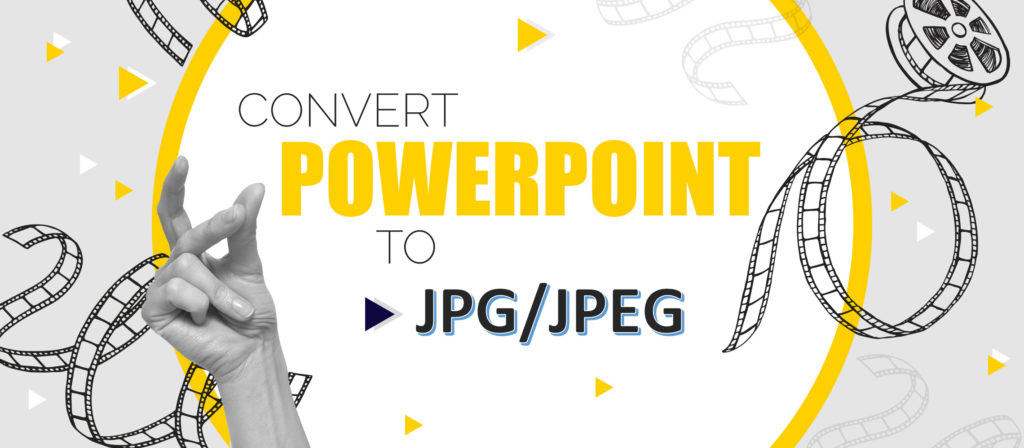
Learn how to convert PPT to JPG online
Converting PowerPoint presentations to JPG images is a common requirement in many scenarios. For example, you may want to use the slides as images in a website, social media post, or email newsletter. Or, you may need to create a thumbnail or preview image of the presentation. Whatever the reason, having a reliable and efficient method for converting PowerPoint to JPG can save you a lot of time and effort. In this article, we will explore how to convert PowerPoint to JPG using Java Cloud SDK, and we will provide you with all the necessary details to get started.
The conversion can be performed against all popular formats including (PPT / PPTX / OTP / ODP, etc.
- PowerPoint to JPG Conversion API
- Convert PPT to JPG in Java
- Convert PPT to PNG in Java
- PowerPoint to JPG using cURL Commands
- Convert PPT to PNG using cURL Command
PowerPoint to JPG Conversion API
Aspose.Slides Cloud SDK for Java provides a simple and efficient solution for this task, without the need for any additional software or plugins. Using this SDK, you can easily convert PowerPoint presentations to high-quality JPG images with just a few lines of code. Furthermore, it provides a wide range of options and settings to customize the conversion process according to your specific needs. Additionally, Aspose.Slides Cloud SDK for Java is a cloud-based solution, which means that you can perform the conversion on the server-side, without the need to install any software or plugins on the client-side. This makes the conversion process fast, efficient, and easily accessible from any platform or device with an internet connection.
Now we need to add the SDK reference in our project by simply adding the following details in pom.xml of the maven build project.
<repositories>
<repository>
<id>aspose-cloud</id>
<name>artifact.aspose-cloud-releases</name>
<url>https://artifact.aspose.cloud/repo</url>
</repository>
</repositories>
<dependencies>
<dependency>
<groupId>com.aspose</groupId>
<artifactId>aspose-slides-cloud</artifactId>
<version>21.3.0</version>
</dependency>
</dependencies>
After the installation, we need to create an account by visiting Cloud dashboard. If you have a GitHub or Google account, simply Sign Up. Otherwise, create a new Account and obtain your Client Credentials.
Convert PPT to JPG in Java
In this section, we are going to render the PowerPoint presentation in JPG format. Please follow the steps defined below.
- Firstly, create an object of SlidesApi where we pass ClientID and ClientSecret details as arguments.
- Secondly, create an object of PutSlideSaveAsRequest class.
- Thirdly, call the setFormat(…) method of PutSlideSaveAsRequest and pass JPEG value from SlideExportFormat enumeration.
- Now call the setName(…) method of PutSlideSaveAsRequest class to provide name of input PPTX file.
- In order to specify the name of the resultant file, use the setOutPath(…) method from PutSlideSaveAsRequest class.
- Penultimate, call the setSlideIndex(..) method and specify the index of the PowerPoint slide to be converted.
- Finally, call the putSlideSaveAs(…) method of SlidesAPi class and pass PutSlideSaveAsRequest object as an argument.
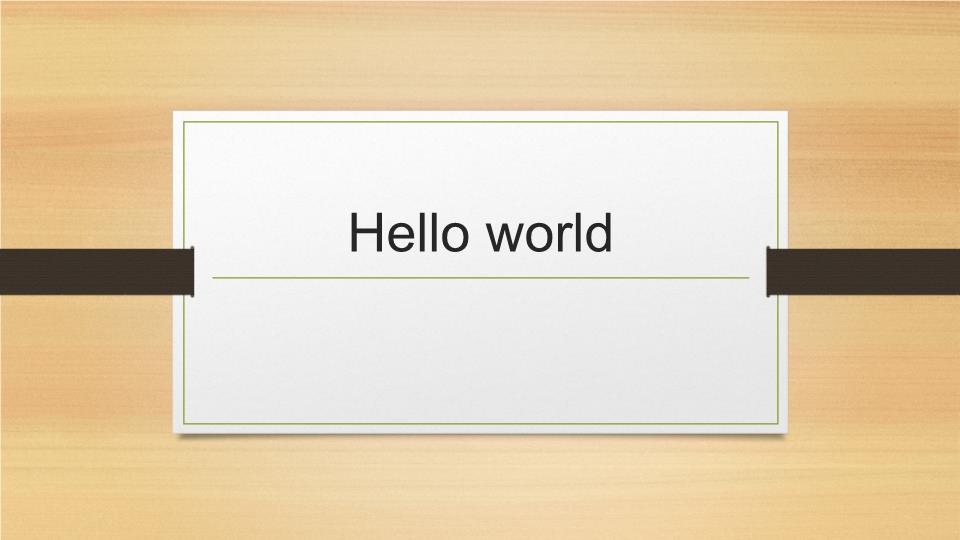
Image 1:- PPT to JPG conversion preview.
The sample files used in the above example can be downloaded from the following links
Convert PPT to PNG in Java
With the pretty much similar approach, we can also convert PowerPoint to PNG format. In the following example, we are going to discuss the details of how to upload a PowerPoint presentation from a local system and convert it to PNG format in the cloud.
- First, we need to create an object of SlidesApi which takes ClientID and ClientSecret as input arguments.
- The next step is to load a Presentation file from local storage into a byte[] array.
- Create an instance of PutExportSlideRequest class.
- In order to specify the output format, please use setFormat(….) method of PutExportSlideRequest class and pass the PNG value from SlideExportFormat enumeration.
- The input file is passed using setDocument(…) method, which takes a byte[] array as an argument.
- Now we need to specify the index of the slide to be converted using the setSlideIndex(..) method.
- In order to specify the name of the resultant file, use the setOutPath(…) method.
- Finally, call the putExportSlide(…) method, which takes the PutExportSlideRequest object as an argument to perform the conversion.
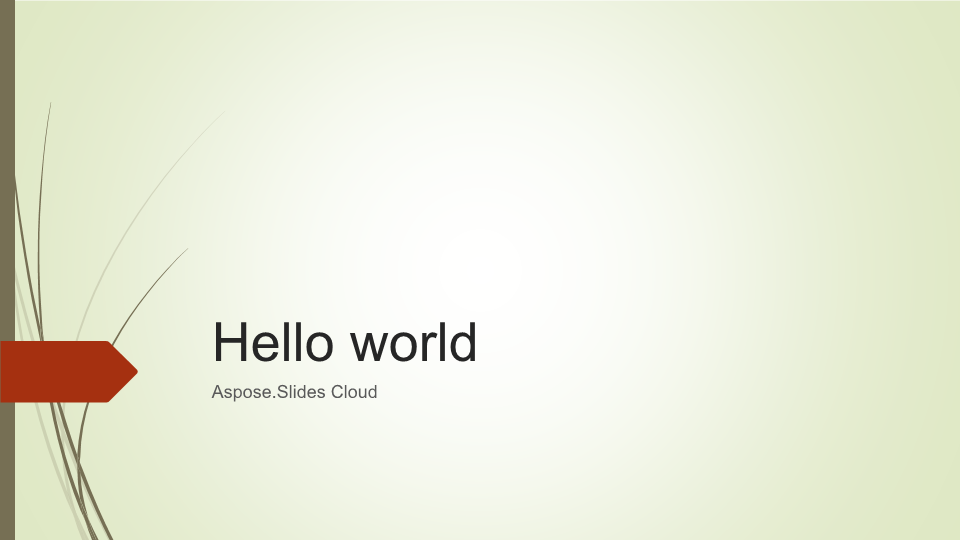
Image 2:- PPT to PNG conversion preview.
The sample input and output files used in the above example are available for download on the following links
PowerPoint to JPG using cURL Commands
Using the Aspose.Slides Cloud API and cURL commands for PowerPoint to JPG conversion provides numerous benefits. Firstly, it is highly convenient, as the API is readily accessible from anywhere with an internet connection. Additionally, it is highly accurate and produces high-quality output files, ensuring that your converted images are professional and visually appealing. Another advantage of this approach is that it saves time and resources by automating the conversion process, eliminating the need for manual conversion or use of third-party tools. Finally, the API is highly customizable, with numerous options for tweaking the output files to meet your specific requirements.
In this approach, the first step is to generate a JSON Web Token (JWT) based on your ClientID and ClientSecret details. So, please execute the following command in the terminal to generate the JWT token.
curl -v "https://api.aspose.cloud/connect/token" \
-X POST \
-d "grant_type=client_credentials&client_id=718e4235-8866-4ebe-bff4-f5a14a4b6466&client_secret=388e864b819d8b067a8b1cb625a2ea8e" \
-H "Content-Type: application/x-www-form-urlencoded" \
-H "Accept: application/json"
Once we have the JWT token, use the following command to convert existing PowerPoint in Cloud storage to JPG format. We have used [PostSlidesSplit][12] API, which splits the presentation file and creates an image of each slide.
In our scenario, we have provided a range from slides 1 to 1.
curl -X POST "https://api.aspose.cloud/v3.0/slides/Presentation1.pptx/split?format=Jpeg&from=1&to=1" \
-H "accept: application/json" \
-H "authorization: Bearer <JWT Token>" \
-H "Content-Type: application/json" \
-d "{ \"DefaultRegularFont\": \"string\", \"Format\": \"jpeg\"}"
Convert PPT to PNG using cURL Command
The slides of the PowerPoint presentation can be easily converted to PNG format. Use the following command to perform the conversion.
curl -X POST "https://api.aspose.cloud/v3.0/slides/Presentation1.pptx/split?format=Png&width=1000&height=600&from=1&to=1" \
-H "accept: application/json" \
-H "authorization: Bearer <JWT Token>" \
-H "Content-Type: application/json" \
-d "{ \"DefaultRegularFont\": \"string\", \"Format\": \"png\"}"
Conclusion
We have learned that in addition to converting PowerPoint to JPG, the Aspose.Slides Cloud API also allows you to convert PowerPoint files to PNG format. PNG (Portable Network Graphics) is a lossless image format that supports transparency and is commonly used for web graphics and other digital images.
Converting PowerPoint to PNG or PowerPoint to JPG using Aspose.Slides Cloud is a straightforward process that can be accomplished with just a few lines of Java code or curl commands. By converting your PowerPoint presentations to PNG format, you can easily incorporate them into web pages, blogs, and other digital content.
Whether you need to convert PowerPoint to JPG or PNG, Aspose.Slides Cloud provides a fast, reliable, and scalable solution that can handle even the largest PowerPoint files with ease. So if you’re looking for a powerful and flexible PowerPoint conversion tool, be sure to check out Aspose.Slides Cloud today!
Useful Links
Related articles
We also recommend visiting the following links for details on: