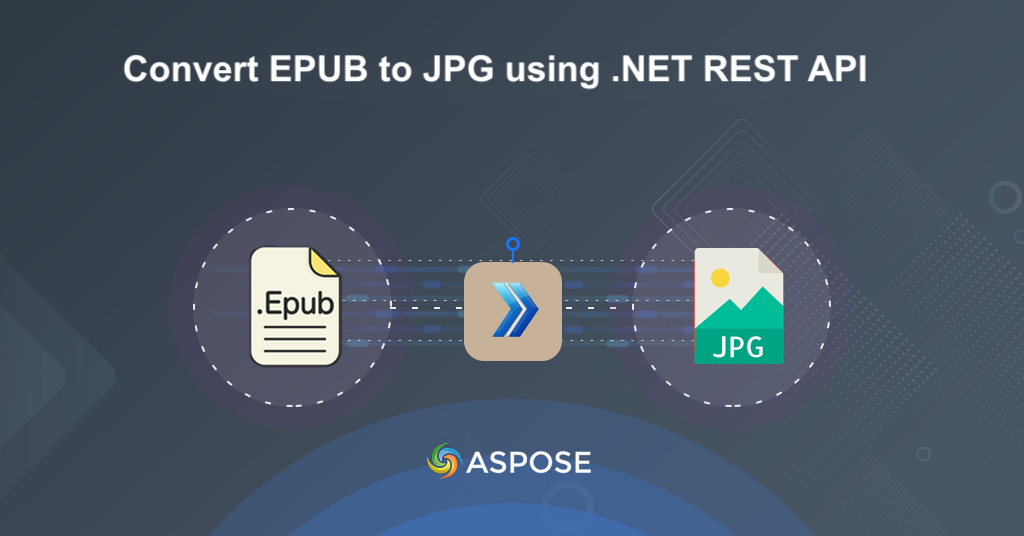
How to convert ePUB to JPEG using .NET REST API.
Converting EPUB files to JPG images brings forth a world of possibilities and practicality in today’s digital age. The marriage of two distinct formats opens doors to enhanced visual communication, enabling you to create eye-catching graphics, share engaging content, and expand your horizons. In this article, we’ll explore how to harness the capabilities of .NET REST API for EPUB to JPG conversion, unveiling a multitude of benefits that span from enriched visual storytelling to efficient content sharing.
- REST API for MS Word Document Conversion
- Convert EPUB to JPG using C# .NET
- Save EPUB to JPEG using cURL Commands
REST API for MS Word Document Conversion
Leveraging the robust capabilities of Aspose.Words Cloud SDK for .NET, EPUB to JPG conversion becomes a seamless and powerful process. Beyond this conversion, this versatile SDK opens up a world of document manipulation possibilities. With it, you can automate document generation, editing, and conversion tasks with ease. Whether you’re working with EPUB, DOCX, PDF, or other popular formats, the API provides a comprehensive toolkit to enhance your document processing workflows.
Search Aspose.Words-Cloud in NuGet packages manager and click the Add Package button. This will add the SDK reference in your project. Secondly, obtain your client credentials from cloud dashboard. If you do not have an existing account, simply create a free account by following the instructions specified in the quick start article.
Convert EPUB to JPG using C# .NET
Please follow the instructions given below to develop EPUB to JPG converter online using C# .NET.
WordsApi wordsApi = new WordsApi(new Configuration()
{
ClientId = clientID,
ClientSecret = clientSecret
});
Create an object of WordsApi class where we pass the Configuration object as an argument.
var response = new GetDocumentWithFormatRequest(inputFile, "JPG", outPath: resultant);
Create a Request instance where we specify the name of input EPUB, resultant format as JPEG and the name of resultant JPEG image.
var output = wordsApi.GetDocumentWithFormat(response);
Finally, call the API to convert EPUB to JPEG online and return the output image.
The sample EPUB file used in the above example can be downloaded from Sway.epub.
Save EPUB to JPEG using cURL Commands
Employing Aspose.Words Cloud in conjunction with cURL commands facilitates a flexible approach to EPUB to JPG conversion. The cloud-based service, paired with cURL’s simplicity and versatility, provides an efficient way to transform EPUB documents into high-quality JPG images.
The first step in this approach is to generate a JWT access token using the following command:
curl -v "https://api.aspose.cloud/connect/token" \
-X POST \
-d "grant_type=client_credentials&client_id=163c02a1-fcaa-4f79-be54-33012487e783&client_secret=c71cfe618cc6c0944f8f96bdef9813ac" \
-H "Content-Type: application/x-www-form-urlencoded" \
-H "Accept: application/json"
Please execute the following command to save EPUB to JPEG format.
curl -v "https://api.aspose.cloud/v4.0/words/{inputFile}?format=JPEG" \
-X GET \
-H "Authorization: Bearer {accessToken}" \
-o "{resultantFile}"
Replace inputFile with the name of input MPP file available in Cloud storage, resultantFile with the name of output PDF and accessToken with JWT access token generated above.
Conclusion
In conclusion, this article has explored two effective methods for EPUB to JPG conversion: the first using Aspose.Words Cloud SDK for .NET and the second involving cURL commands with Aspose.Words Cloud. We’ve witnessed the power of the Aspose.Words Cloud SDK, which offers a versatile and straightforward way to transform EPUB documents into JPG images, all within the .NET framework. Additionally, the cURL command method showcased the flexibility and extensibility of Aspose.Words Cloud, providing users with a reliable approach for various document processing tasks.
Useful Links
Related Articles
We highly recommend visiting the following blogs: