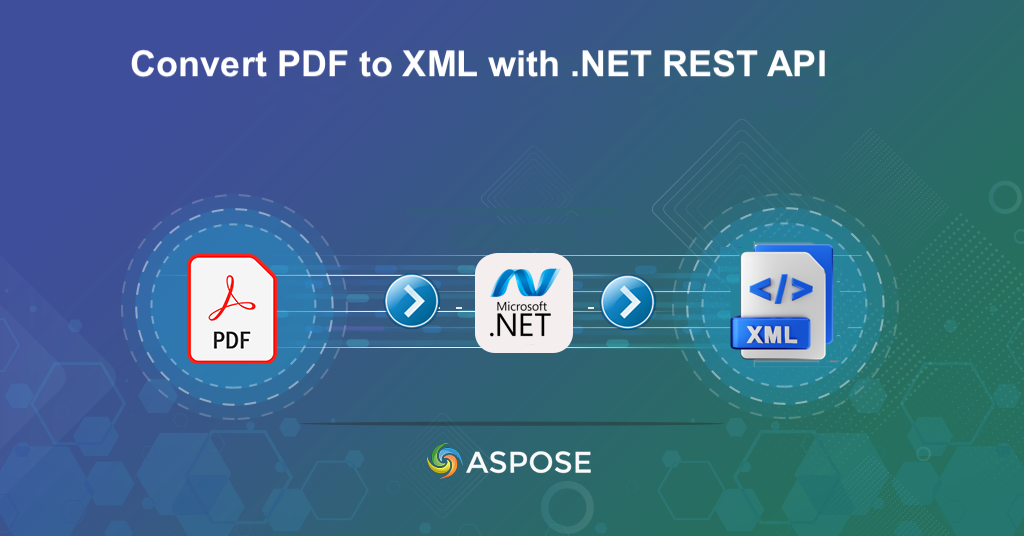
Convert PDF to XML with .NET REST API.
In the digital landscape, the need for converting PDF to XML (Extensible Markup Language) has never been more critical. Though PDF is excellent in preserving format and sharing, but it often pose a challenge when it comes to extracting and structuring data. Whereas on the other hand, XML is a versatile markup language designed to organize, store, and transport data. By converting PDFs to XML, we bridge the gap between unstructured content and structured data, enabling a plethora of applications, ranging from data analysis to content reusability.
Let’s delve into the details on how to convert PDF to XML using .NET REST API.
- REST API for PDF to XML Conversion
- Develop PDF to XML File Converter in C# .NET
- Convert PDF to XML with cURL Commands
REST API for PDF to XML Conversion
Leveraging the capabilities of Aspose.PDF Cloud SDK for .NET, the conversion becomes seamless and effective. Beyond just PDF to XML conversion, this powerful SDK offers a spectrum of capabilities—from document manipulation to data extraction. Let’s explore the process of converting PDF to XML to revolutionize the way we handle and utilize document data.
Please search Aspose.PDF-Cloud in NuGet packages manager inside Visual Studio IDE and click the Add Package button, so that the SDK reference is added in the project.
You also need to obtain your client credentials from cloud dashboard. In case you do not have an existing account, simply create a free account by following the instructions specified over quick start.
Develop PDF to XML File Converter in C# .NET
Please follow the instructions given below to transform a PDF file to XML for structured representation of data.
Given below are the quick details regarding above stated code snippet.
PdfApi pdfApi = new PdfApi(clientSecret, clientID);
Create an object of PdfApi class while passing client credentials as input arguments.
pdfApi.GetPdfInStorageToXml("Hardy02.pdf");
Now, call the API to convert tagged PDF file to XML format. Then we are using custom method to save the output to local drive.
Convert PDF to XML with cURL Commands
The conversion from PDF to XML becomes remarkably efficient and flexible when utilizing Aspose.PDF Cloud API in conjunction with cURL commands. This powerful combination not only simplifies the conversion process but also enhances data accessibility and usability across a spectrum of applications. Now let’s explore some further details about this conversion as it facilitates easy data extraction, sharing, and interpretation.
The first step in this approach is the generation of a JWT access token. So, please execute the following command:
curl -v "https://api.aspose.cloud/connect/token" \
-X POST \
-d "grant_type=client_credentials&client_id=163c02a1-fcaa-4f79-be54-33012487e783&client_secret=c71cfe618cc6c0944f8f96bdef9813ac" \
-H "Content-Type: application/x-www-form-urlencoded" \
-H "Accept: application/json"
Once the JWT token is generated, we need to execute the following command to convert a tagged PDF file to XML format. After conversion, the resultant XML is stored on a local drive.
curl -v "https://api.aspose.cloud/v3.0/pdf/{sourceFile}/convert/xml" \
-X GET \
-H "accept: multipart/form-data" \
-H "authorization: Bearer {accessToken}" \
-o "Converted.xml"
Replace sourceFile with the name of input PDF file already available in Cloud storage and, replace accessToken with JWT access token generated above.
Conclusion
In conclusion, whether opting for the robust Aspose.PDF Cloud SDK for .NET or utilizing cURL commands in tandem with Aspose.PDF Cloud, we can easily achieve our objective of seamless conversion from PDF to XML format for enhanced data utilization. So, regardless of the chosen method, both approaches stand as powerful tools, revolutionizing how we structure and extract data from PDFs.
Useful Links
Related Articles
We highly recommend visiting the following blogs: