
How to convert CSV to JSON with .NET Cloud SDK.
In the dynamic landscape of data manipulation, the ability to seamlessly convert CSV to JSON is a cornerstone for efficient data processing. Our latest article dives into the essential need for this conversion, addressing the challenges and opportunities it unlocks. Though CSV (Comma-Separated Values) files are widely used, but they might fall short when it comes to hierarchical and nested data structures. Therefore, JSON (JavaScript Object Notation), with its innate flexibility, provides an ideal solution for representing complex data relationships. So, let’s embark on a journey to empower your data with enhanced flexibility and structure using .NET Cloud SDK.
- .NET REST API for CSV to JSON Conversion
- Convert CSV to JSON in C# .NET
- Export CSV to JSON with cURL Commands
.NET REST API for CSV to JSON Conversion
Embarking on the journey of converting CSV to JSON is made effortlessly powerful with the Aspose.Cells Cloud SDK for .NET. This robust SDK provides a comprehensive suite of tools to seamlessly transform your CSV files into the versatile JSON format. From handling complex data structures to preserving data integrity, the SDK performs data conversion with ease, ensuring precision and flexibility.
The first step in this approach is to search Aspose.Cells-Cloud in NuGet packages manager and click the Add Package button. Secondly, obtain your client credentials from cloud dashboard. If you do not have an existing account, simply create a free account by following the instructions specified in the quick start article.
Convert CSV to JSON in C# .NET
Let’s explore the details on how we can programmatically convert CSV to JSON format in C# .NET.
CellsApi cellsInstance = new CellsApi(clientID, clientSecret);
Firstly, create an object of CellsApi class where we pass client credentials as arguments.
SaveOptions saveOptions = new SaveOptions()
Secondly, create an instance of SaveOptions where we define the output format as JSON.
PostWorkbookSaveAsRequest postworkbookSaveAsRequest = new PostWorkbookSaveAsRequest()
Thirdly, create an instance of PostWorkbookSaveAsRequest where we specify the name of input CSV file, name of resultant JSON and other parameters to AutoFit columns and rows.
cellsInstance.PostWorkbookSaveAs(postworkbookSaveAsRequest);
Call the API to convert CSV to JSON format online. Once the code is successfully executed, the resultant JSON is stored in cloud storage.
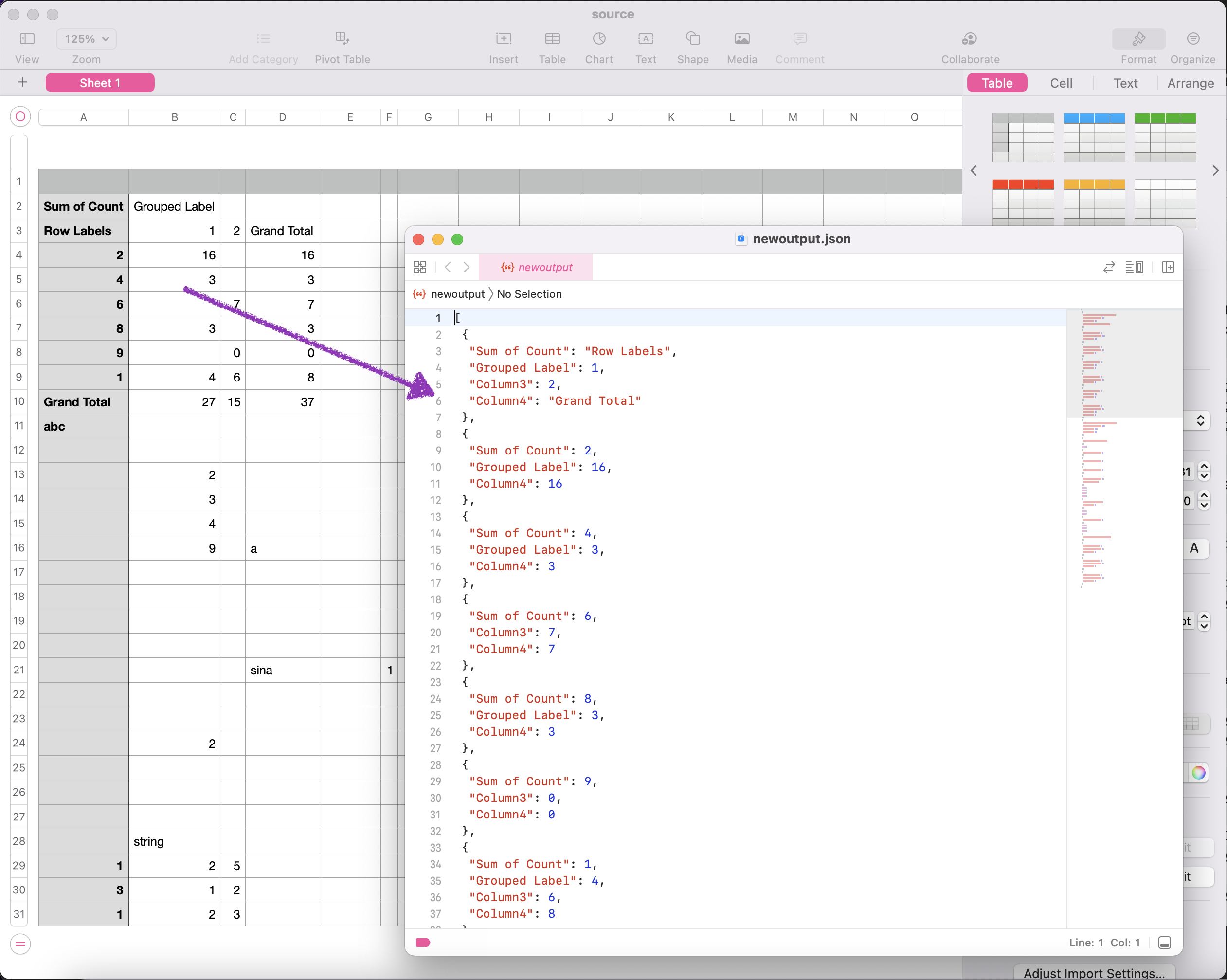
Preview of CSV to JSON conversion.
Export CSV to JSON with cURL Commands
For those who prefer the command-line prowess, achieving the CSV to JSON conversion is equally seamless with Aspose.Cells Cloud and cURL commands. Unleash the power of simplicity as we guide you through the steps of transforming your CSV files into JSON format using the versatile cURL commands and the efficiency of Aspose.Cells Cloud. Furthermore, this method offers a quick and scriptable approach for developers who appreciate the command-line interface.
The first step in this approach is to generate a JWT access token using the following command:
curl -v "https://api.aspose.cloud/connect/token" \
-X POST \
-d "grant_type=client_credentials&client_id=921363a8-b195-426c-85f7-7d458b112383&client_secret=2bf81fca2f3ca1790e405c904b94d233" \
-H "Content-Type: application/x-www-form-urlencoded" \
-H "Accept: application/json"
Now, please execute the following command to export CSV to JSON format. After the conversion, the resultant JSON is stored in cloud storage.
curl -v "https://api.aspose.cloud/v3.0/cells/{sourceFile}/SaveAs?newfilename={resultantFile}&isAutoFitRows=true&isAutoFitColumns=true&checkExcelRestriction=false" \
-X POST \
-H "accept: application/json" \
-H "authorization: Bearer {accessToken}" \
-H "Content-Type: application/json" \
-d "{ \"SaveFormat\": \"JSON\", \"ClearData\": true, \"CreateDirectory\": true, \"EnableHTTPCompression\": true, \"RefreshChartCache\": true, \"SortNames\": true, \"ValidateMergedAreas\": true}"
Replace sourceFile with the name of input CSV file available in Cloud storage, resultantFile with the name of resultant JSON file to be generated in cloud storage and accessToken with JWT access token generated above.
Conclusion
In conclusion, whether you favor the streamlined integration with Aspose.Cells Cloud using .NET SDK for a more programmatic and versatile approach or the command-line finesse using cURL commands for quick, scriptable transformations, the journey from CSV to JSON has never been more accessible. Aspose.Cells Cloud offers a comprehensive solution for developers seeking seamless integration, while cURL commands provide a nimble, command-line alternative.
Useful Links
Related Articles
We highly recommend visiting the following blogs: