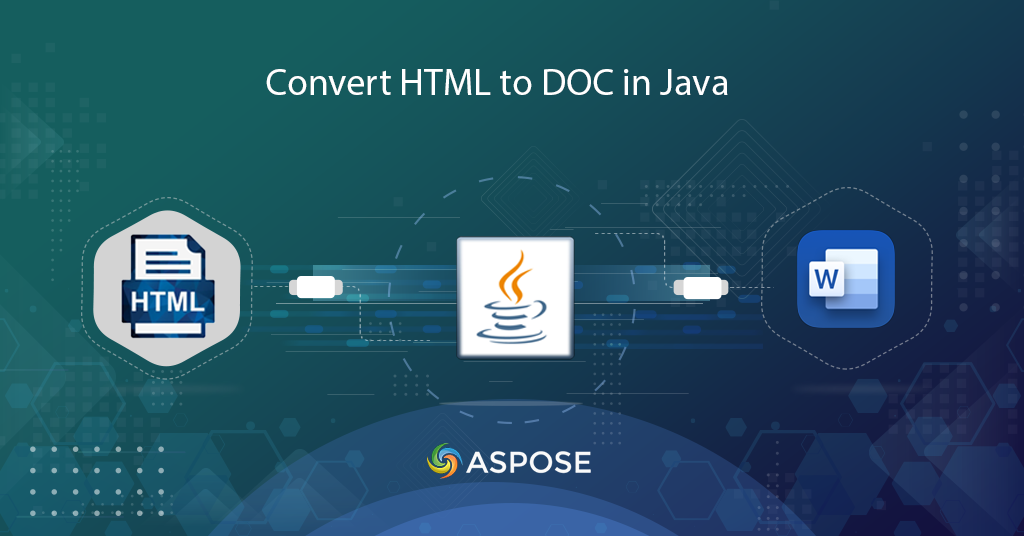
How to convert HTML to DOC in Java
In the realm of modern information exchange, the seamless conversion of HTML to Word documents stands as a pivotal necessity, addressing the inherent differences between web-based content and the structured elegance demanded by professional documents. Furthermore, the ability to translate HTML, rich with dynamic web elements, into a format compatible with comprehensive word processing becomes crucial. So, in this article, we delve into the compelling reasons behind the imperative need for converting HTML to Word documents using the Java Cloud SDK.
- HTML to Word conversion REST API
- Convert HTML to DOC in Java
- Change HTML to DOCX using cURL Commands
HTML to Word conversion REST API
Converting HTML to Word documents seamlessly using Aspose.Words Cloud API for Java empowers you to bridge the gap between web-based content and professional document creation. By leveraging this cloud-based solution, you can effortlessly upload HTML files, trigger conversions to Word documents, and subsequently download the polished results. Furthermore, the SDK not only ensures accuracy in translating dynamic web content into a structured Word format but also provides a scalable and efficient solution for businesses requiring streamlined document generation workflows.
The first step is the installation, where you need to add the following details in pom.xml of the maven built type project.
<repositories>
<repository>
<id>aspose-cloud</id>
<name>artifact.aspose-cloud-releases</name>
<url>https://artifact.aspose.cloud/repo</url>
</repository>
</repositories>
<dependencies>
<dependency>
<groupId>com.aspose</groupId>
<artifactId>aspose-words-cloud</artifactId>
<version>22.8.0</version>
</dependency>
</dependencies>
Aspose.HTML for Cloud APIs are secured and require authentication. So, please create a free subscription account on our cloud services via Aspose.Cloud dashboard using GitHub or Google account. Or, simply create a new Account and obtain your Client Credentials details.
Convert HTML to Word in Java
In this section, we are going to discuss the steps for converting HTML to Word format using Java code snippets.
- First, create an object of WordsApi using a Client ID and Client Secret as parameters.
- Secondly, read the HTML file content from the local drive using the File object.
- Thirdly, create and instance of UploadFileRequest while passing the File object as an argument.
- The next step is to call uploadFile(…) method so that the HTML file is uploaded to the cloud storage.
- Now, create an object of GetDocumentWithFormatRequest class where we specify input HTML, output format as DOC, and the name of the resultant Word document.
- Finally, call the method getDocumentWithFormat(…) to convert HTML to Doc and save the output to Cloud storage.
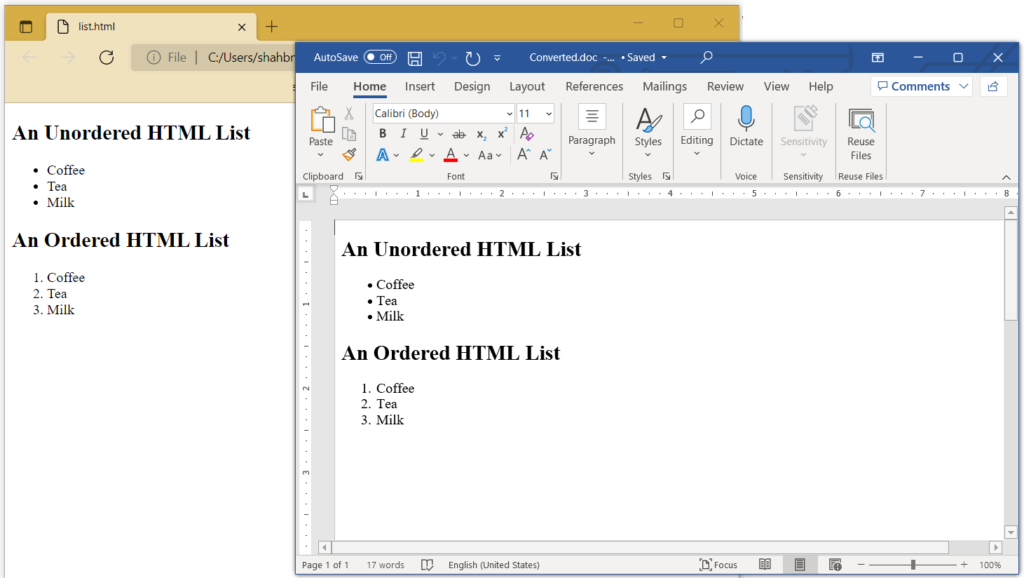
image 1:- HTML to Doc preview
Change HTML to DOCX using cURL Commands
Converting HTML to Word documents using Aspose.Words Cloud and cURL commands provides a straightforward and scriptable solution for developers. This approach not only simplifies the integration of Aspose.Words Cloud into various development workflows but also allows for efficient and automated HTML to Word conversion.
As a prerequisite for this approach, first we need to generate a JWT access token based on client credentials using the following command.
curl -v "https://api.aspose.cloud/connect/token" \
-X POST \
-d "grant_type=client_credentials&client_id=bbf94a2c-6d7e-4020-b4d2-b9809741374e&client_secret=1c9379bb7d701c26cc87e741a29987bb" \
-H "Content-Type: application/x-www-form-urlencoded" \
-H "Accept: application/json"
Please execute the following cURL command to convert HTML to Word document and save the output to cloud storage.
curl -v -X GET "https://api.aspose.cloud/v4.0/words/list.html?format=DOC&outPath=Converted.doc" \
-H "accept: application/octet-stream" \
-H "Authorization: Bearer <JWT Token>"
Conclusion
In conclusion, the integration of Aspose.Words Cloud API with Java, whether through HTTP requests or cURL commands, provides a powerful and versatile solution for converting HTML to Word documents. This approach not only streamlines document generation workflows for Java developers but also ensures precision and consistency in translating web-based content into professional, polished Word formats. Nonetheless, by harnessing the capabilities of this cloud-based API, you can elevate the document processing tasks, creating a more efficient and scalable solution for businesses across diverse industries.
Useful Links
Related Articles
We highly recommend going through the following articles to learn more about them: