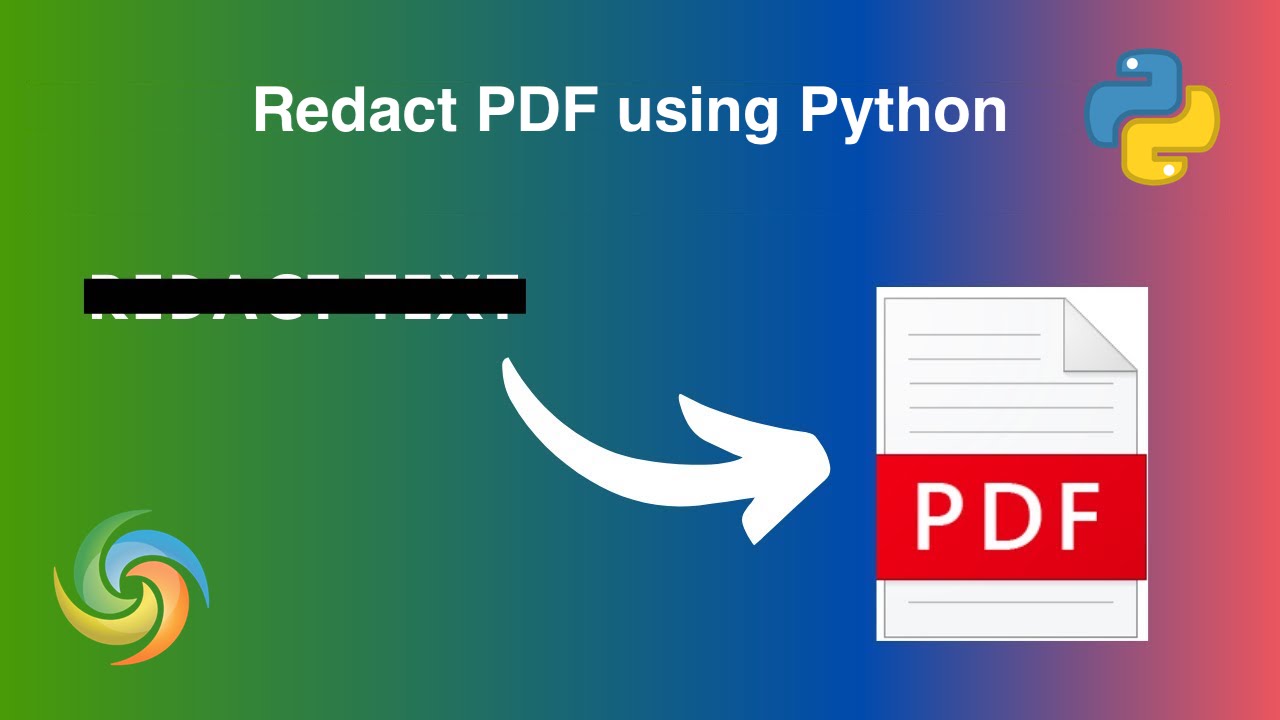
PDF Processing API
Aspose.PDF Cloud SDK for Python is an excellent tool for redacting PDF files online. It’s a cloud-based REST API that offers various features for working with PDF documents, such as creating, converting, and manipulating PDF files. Using this SDK, you can easily redact sensitive information from your PDF files online without having to install any additional software on your computer.
It offers several benefits over traditional redaction methods. For instance, the API’s redaction feature is faster and more accurate than manual redaction. It also ensures that the sensitive information is permanently removed from the document, preventing unauthorized access to the information.
Now the first step is to install the SDK, which is available for download over PIP and GitHub repository. Please execute the following command in the terminal to complete the installation.
pip install asposepdfcloud
PyCharm IDE
If you are using PyCharm IDE, you may directly add the SDK as a dependency in your project.
File -> Settings -> Project -> Python Interpreter -> asposepdfcloud
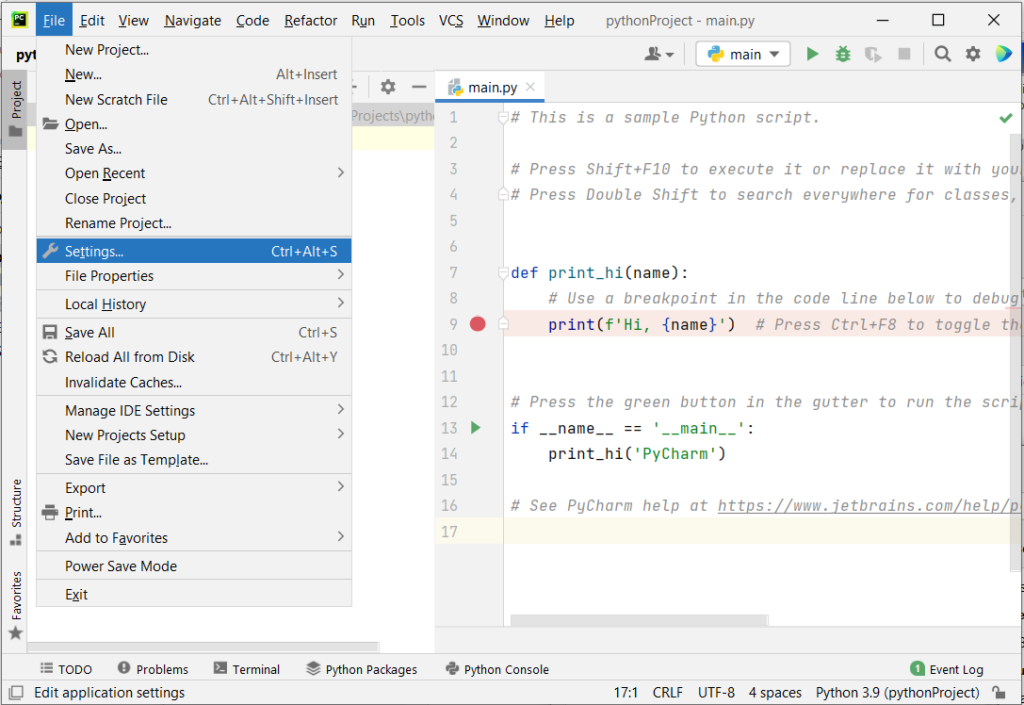
Image 1:- PyCharm settings option.
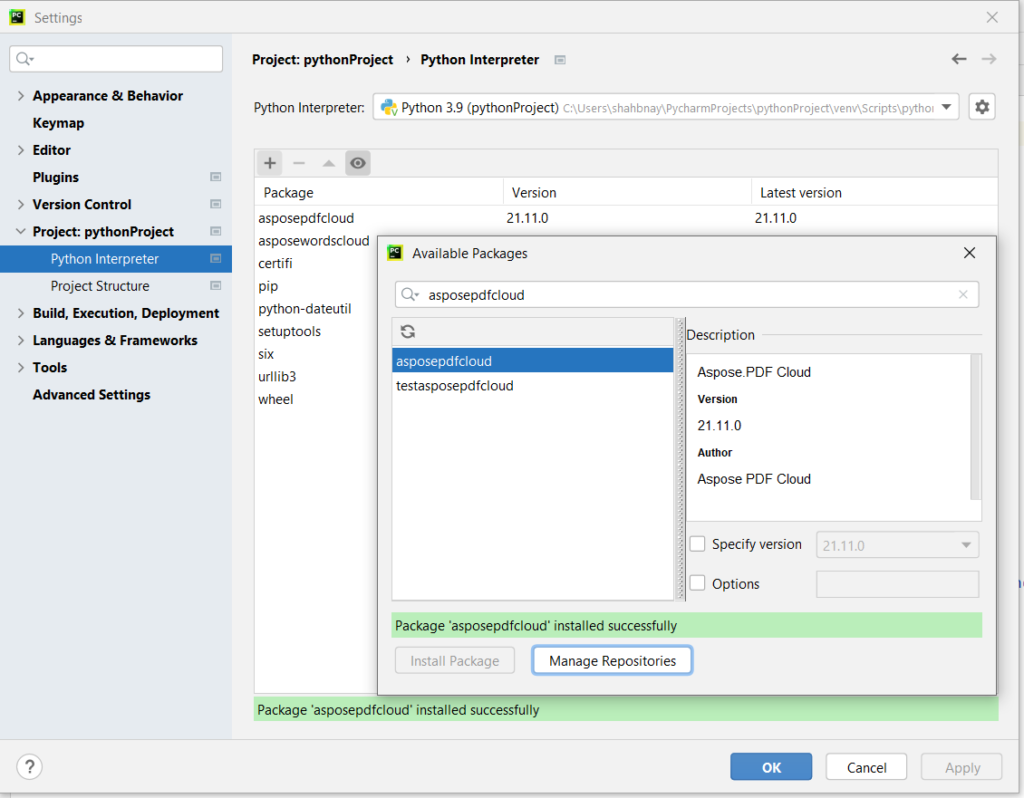
Image 2:- Aspose.Pdf Cloud Python Package.
After the installation, the next major step is to obtain client credentials from Dashboard. In case you do not have an account, simply Sign Up using create a new account option.
Redact PDF using Python
Please follow the instructions given below to redact PDF content using Python code snippet:
- Create an instance of ApiClient by passing client credentials as arguments.
- Now initialize PdfApi while passing ApiClient object as an argument.
- Create an object of RedactionAnnotation and call post_page_redaction_annotations(..) method of PdfApi to accomplish our requirements.
Blackout PDF Content using cURL Commands
With the cURL command and Aspose.PDF Cloud, redacting PDF files has become easier than ever before. The Aspose.PDF Cloud is a RESTful API that can be used with multiple programming languages, including cURL command. You can easily redact sensitive information from PDF files by blacking out text or removing it altogether. The API is secure, reliable, and scalable, making it an ideal choice for businesses of all sizes.
Now the first step is to execute the following command to generate the accessToken.
curl -v "https://api.aspose.cloud/connect/token" \
-X POST \
-d "grant_type=client_credentials&client_id=88d1cda8-b12c-4a80-b1ad-c85ac483c5c5&client_secret=406b404b2df649611e508bbcfcd2a77f" \
-H "Content-Type: application/x-www-form-urlencoded" \
-H "Accept: application/json"
Once we have accessToken, please execute the following command to redact information in PDF document at specified rectangular region (“LLX”: 20, “LLY”: 700, “URX”: 220, “URY”: 650). After the successful operation, the resultant file is saved to cloud storage.
curl -v -X POST "https://api.aspose.cloud/v3.0/pdf/{inputPDF}/pages/1/annotations/redaction?apply=true" \
-H "accept: application/json" \
-H "authorization: Bearer {accessToken}" \
-H "Content-Type: application/json" \
-d "[ { \"Color\": { \"A\": 0, \"R\": 158, \"G\": 50, \"B\": 168 }, \"Contents\": \"Confidential\", \"Modified\": \"01/18/2022 12:00:00.000 AM\", \"Id\": \"1\", \"Flags\": [ \"Default\" ], \"Name\": \"Name\", \"Rect\": { \"LLX\": 20, \"LLY\": 700, \"URX\": 220, \"URY\": 650 }, \"PageIndex\": 1, \"ZIndex\": 1, \"HorizontalAlignment\": \"CENTER\", \"VerticalAlignment\": \"CENTER\", \"QuadPoint\": [ { \"X\": 5, \"Y\": 10 } ], \"FillColor\": { \"A\": 10, \"R\": 50, \"G\": 168, \"B\": 182 }, \"BorderColor\": { \"A\": 10, \"R\": 168, \"G\": 50, \"B\": 141 }, \"OverlayText\": \"Sensitive data\", \"Repeat\": true, \"TextAlignment\": \"Left\" }]"
Replace
{inputPDF}with the name of PDF file available in cloud storage and{accessToken}with the access token generated above.
Conclusion
In conclusion, redacting PDF files is a critical task to protect sensitive information from being disclosed. Whether you choose to use Python or cURL command with Aspose.PDF Cloud, the process has become simpler and more efficient with the availability. So, whether you are a legal professional, a medical practitioner, or a financial analyst, learning how to redact PDF files using Python can help you protect your confidential information and comply with data protection regulations.
Useful Links
Recommended Articles
We highly recommend visiting the following articles to learn about: