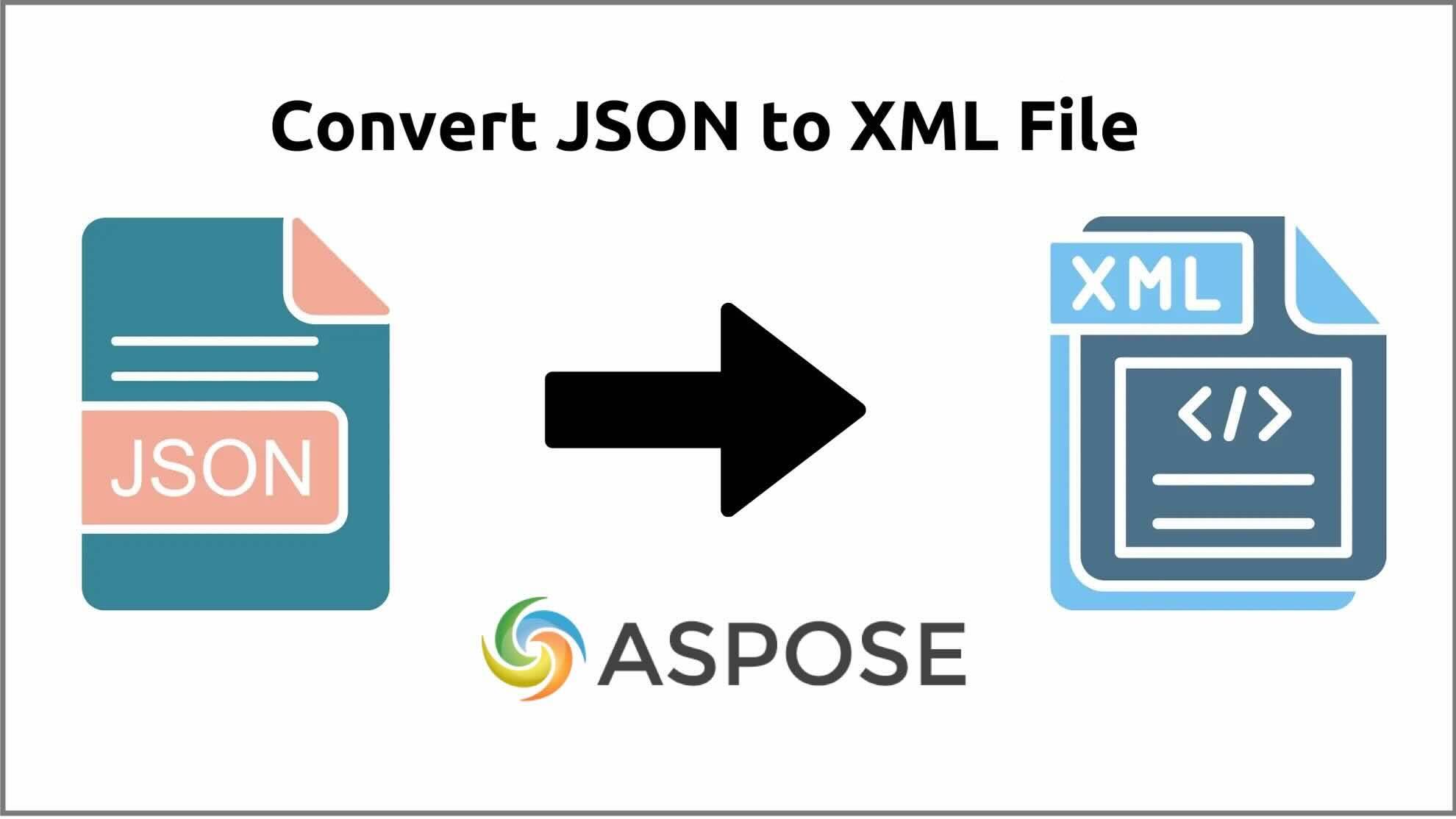The JSON format is popular because of its simplicity, smaller payloads, native support in JavaScript and easier to parse in modern web stacks. Whereas, XML offers rich metadata (attributes, namespaces), formal schemas (XSD), mature tooling for document transformations (XSLT), and stronger support in many older enterprise systems.
Therefore, you may have a requirement to convert JSON to XML when you need to integrate with legacy systems, need document transformation pipelines, or require structured metadata and validation provided by XML standards.
- JSON Parsing REST API
- JSON to XML using C#
- Transform JSON to XML using cURL
- JSON to XML Online Converter
JSON Parsing REST API
Aspose.Cells Cloud, is an award winning API offering the capabilities to create, edit and transform most Spreadsheet formats. At the same time, you can also transform JSON to XML online or via API — ensuring seamless data exchange between modern and legacy systems.
Prerequisites
Before starting, make sure you have the following:
- A free Aspose.Cloud account (sign up at Aspose.Cloud Dashboard).
- An App SID and App Key from your Aspose Cloud dashboard.
- .NET 6.0+ or .NET Framework 4.8 environment.
- Installed Aspose.Cells Cloud SDK for .NET NuGet package.
Install the SDK using NuGet Package Manager:
PM> NuGet\Install-Package Aspose.Cells-Cloud -Version 25.9.0
Or via .NET CLI:
> dotnet add package Aspose.Cells-Cloud --version 25.9.0
JSON to XML using C#
In this section, we are going to explore the details and code snippet on transforming JSON to XML using C# .NET.
Step 1: Initialize the API:
var cellsApi = new CellsApi(YOUR_CLIENT_ID, YOUR_CLIENT_SECRET);
Step 2: Upload input JSON to Cloud Storage:
var fileName = "input.json";
using (var fileStream = System.IO.File.OpenRead(fileName))
{
var uploadResponse = cellsApi.UploadFile("input/" + fileName, fileStream);
}
Step 3: Convert JSON to XML:
GetWorkbookRequest requst = new GetWorkbookRequest("source.json","XML",null,null, outPath:"myResultant.xml");
var response = cellsInstance.GetWorkbook(requst);

A preview of JSON to XML conversion with C# .NET.
Transform JSON to XML using cURL
Other than C# code snippet, you may also consider converting JSON to XML format using cURL commands.
Step 1: Get Access Token:
The first step in this approach is to generate JWT access token based on client credentials.
curl -v "https://api.aspose.cloud/connect/token" \
-X POST \
-d "grant_type=client_credentials&client_id=YOUR_CLIENT_ID&client_secret=YOUR_CLIENT_SECRET" \
-H "Content-Type: application/x-www-form-urlencoded" \
-H "Accept: application/json"
Step 2: Execute JSON to XML Conversion:
curl -X 'POST' \
'https://api.aspose.cloud/v3.0/cells/{sourceJSON}/SaveAs?newfilename={resultantXML}&isAutoFitRows=false&isAutoFitColumns=false&checkExcelRestriction=false' \
-H "accept: application/json" \
-H "authorization: Bearer <ACCESS_TOKEN>" \
-H "Content-Type: application/json" \
-d "{
\"SaveFormat\": \"xml\",
\"ClearData\": true,
\"CreateDirectory\": true,
\"EnableHTTPCompression\": true,
\"RefreshChartCache\": true,
\"SortNames\": true,
\"ValidateMergedAreas\": true,
\"MergeAreas\": true,
\"SortExternalNames\": true,
\"CheckExcelRestriction\": true,
\"UpdateSmartArt\": true,
\"EncryptDocumentProperties\": true
}"
JSON to XML Online Converter
Experience the API in action without writing a line of code! Try our free online JSON to XML Converter powered by Aspose.Cells Cloud.

Free online JSON to XML converter app.
Useful Resources
Conclusion
Converting JSON to XML is straightforward using Aspose.Cells Cloud SDK for .NET. With just a few API calls, you can transform JSON to XML, download results, or even automate conversions online. This approach ensures accuracy, speed, and compatibility with both modern and enterprise systems.
Frequently Asked Questions (FAQs)
Q1: Can I use Aspose.Cells Cloud to change XML to JSON as well?
Aspose.Cells Cloud supports both directions — you can easily change XML to JSON by specifying the appropriate output format.
Q2: Is the conversion done online or locally?
All conversions are performed securely in the Aspose Cloud environment, making it possible to translate JSON to XML online without installing additional software.
Q3: Do I need a license for testing?
No, you can sign up for a free trial account to test all conversion features with limited usage.