Use the cloud-based web to pdf converter offered by Aspose.PDF. Integrate Aspose.PDF SDK in your PHP app for a HTML to PDF conversion
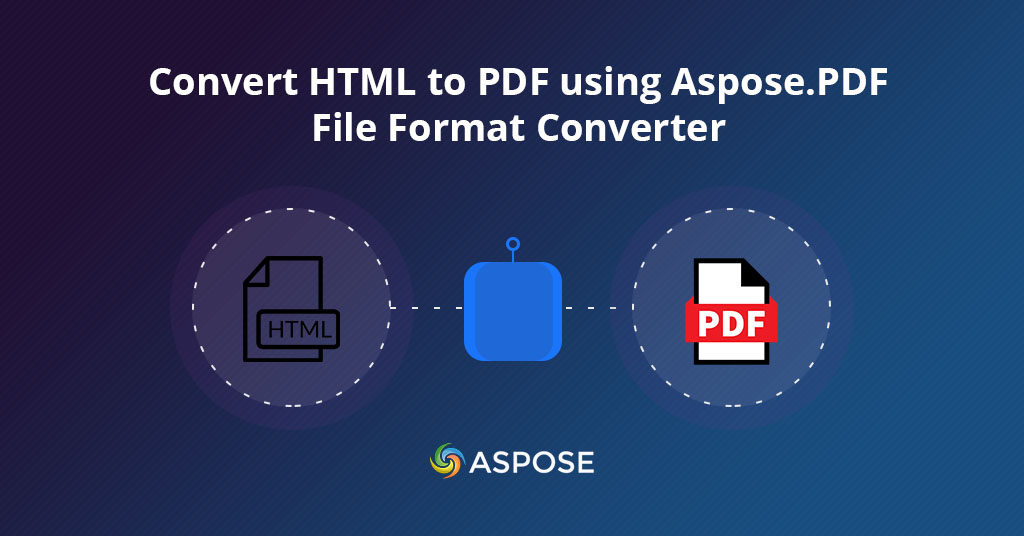
Do you have some HTML documents or web pages that you would like to convert to PDF? Being able to convert HTML to PDF is one of the ideal skills for anyone handling a large number of HTML files. This tutorial will help you integrate Aspose.PDF SDK in your PHP application for quick and easy HTML to PDF conversion. We have already published some blog posts on the topic of PDF conversion, such as PDF To DOC Converter – Aspose.PDF Cloud SDKs For Node.js, Convert Excel to PDF in Python | XLS Spreadsheet to PDF, and more. This article is a new addition to the series of Aspose.PDF Cloud Product Family. Let’s Get Started
- What is a PDF (Portable Document Format)
- Intorduction to Aspose.PDF Cloud PHP SDK
- Benefit of using Cloud SDK over On-Premise
- How to Convert HTML to PDF using Aspose.PDF SDK in PHP
- Conclusion
What is a PDF (Portable Document Format)
It’s a versatile file format created by Adobe that gives people an easy, reliable way to present and exchange documents - regardless of the software, hardware, or operating systems being used by anyone who views the document. This is one of the most popular file formats. If you’ve ever downloaded a printable form or document from the Web, there’s a good chance it was a PDF file.
Intorduction to Aspose.PDF Cloud PHP SDK
Aspose.PDF Cloud PHP SDK allows cloud application developers to build cloud-based PDF generators, editors & converter apps to access and process PDF files hosted on cloud storage, without installing any third-party software. Aspose.PDF Cloud PHP SDK is available under an MIT license and is built on top of Aspose.PDF REST API.
You can create a brand new PDF file or convert your existing documents, spreadsheets, presentations, images, ebooks, HTML, or PS files to cloud PDF. Furthermore, you can use simple PHP commands to merge multiple cloud PDF files, split PDF, append, encrypt, decrypt, apply watermark, bookmark, annotations, or digitally sign your cloud-based PDF documents.
Aspose.PDF Cloud PHP SDK enables your PHP cloud programs to export data from PDF documents, add OCR layers to cloud PDF files, and add header & footer. You can also download attachments from cloud PDF files using our REST API.
Aspose.PDF Cloud PHP SDK allows you to set various properties to make PDF documents optimized. It enables you to optimize PDF file size by allowing reuse of page content, set compression level of images embedded in PDF document, link duplicate resource streams by storing them as one object, remove document objects without any reference, remove unused streams, and by not embedding the PDF document fonts.
Benefit of using Cloud SDK over On-Premise
A decade or so ago, none of us could have ever imagined that we would be able to store our files in a virtual ‘cloud’ someday. Today a huge number of businesses use cloud services to operate. However, if you are one of those still hesitant about it, then here are some benefits to using cloud services that may change your mind.
HTML files are rendered into the web browsers and are used to develop business websites. However, there are still use cases when you need your web pages offline to share with someone or send as attachments in email. Let’s explore what are the benefits to use a file format converter cloud SDK instead of using a stand-alone library or software.
Enhanced User Experience
The use of File format converters enables you to enhance your customer’s experience on your website. For example, if you run an online store then you can let your customers download invoices in pdf format by using HTML to PDF conversion SDKs.
Easy Access and Transfer
Using HTML to PDF converter makes it simple for you to have a PDF version of a web page is that you can save it and can view it offline and share easily.
Editable
You can generate editable PDF files that you can edit all the way you want such as highlighting the text, digital signatures, rich annotations, and more.
Similarly, there are many other pros that come with Aspose.PDF cloud-based SDKs that you can integrate into your online business space in no time. The whole process is quite simple and friendly that you just enable it and the rest of the magic happens seamlessly.
How to Convert HTML to PDF using Aspose.PDF SDK in PHP
If you are new to our platform, please feel free to visit this tutorial in which explains every step regarding setting up Aspose.cloud and the pre-requisites.
So far, we have gone through a file format converter(Aspose.PDF) and also have looked into some core benefits of having a cloud-based document conversion API. Next, we will see how can we set up Aspose.PDF in our PHP app.
As we have set up a basic project in PHP to set up HTML to PDF converter on our localhost. Assuming you’ve already installed PHP and Composer. Composer is used for dependency management in PHP projects and the composer.json file indicates that your application is written in PHP. .
# For complete examples and data files, please go to https://github.com/aspose-pdf/Aspose.Pdf-for-Cloud
<?php
require_once realpath(__DIR__ . '/..') . '/vendor/autoload.php';
require_once realpath(__DIR__ . '/..') . '/Utils.php';
use Aspose\PDF\PdfApi;
use Aspose\PDF\AsposeApp;
class Document {
public $pdfApi;
public function __construct() {
AsposeApp::$appSID = Utils::appSID;
AsposeApp::$apiKey = Utils::apiKey;
$this->pdfApi = new PdfApi();
}
public function createPDFFromHTML() {
// Upload file to Aspose Cloud Storage
$fileName = "newPDFFromHTML.pdf";
$templateFile = "sample.html";
Utils::uploadFile($templateFile);
$result = $this->pdfApi->PutCreateDocument($fileName, $templateFile, $dataFile = null, $templateType = "html", $storage = "", $folder = "");
print_r ( $result );
}
}
$document = new Document();
$document->createPDFFromHTML();
?>
Conclusion
In this article about Aspose.PDF cloud sdk we have seen how simple the whole process is where you can enrich your PHP app with an enterprise-level HTML to PDF converter. We also explored about the benefits of using cloud-based HTML to PDF converter. Further, you can reduce costs associated with repetitive tasks and optimize performance by opting for a cloud-based file format converter. Now, you know how to convert HTML to PDF and are familiar with the Web to PDF conversion library offered by Aspose.PDF. Therefore, it is the right time to subscribe to the cloud-based SDKs for your PHP application. In addition, there is comprehensive documentation for every feature of every online file convertor. There are various plans available and can opt for a free plan to explore further prior to making a purchase.
Finally, blog.aspose.cloud is writing new blog posts in a consistent manner. Therefore, please stay in touch for regular updates. Moreover, you can follow us on our social media accounts Facebook, LinkedIn, and Twitter.
Ask a question
Feel free to visit our forum which is very active to respond to questions and queries/discussions.
Explore
You may find the following links relevant: