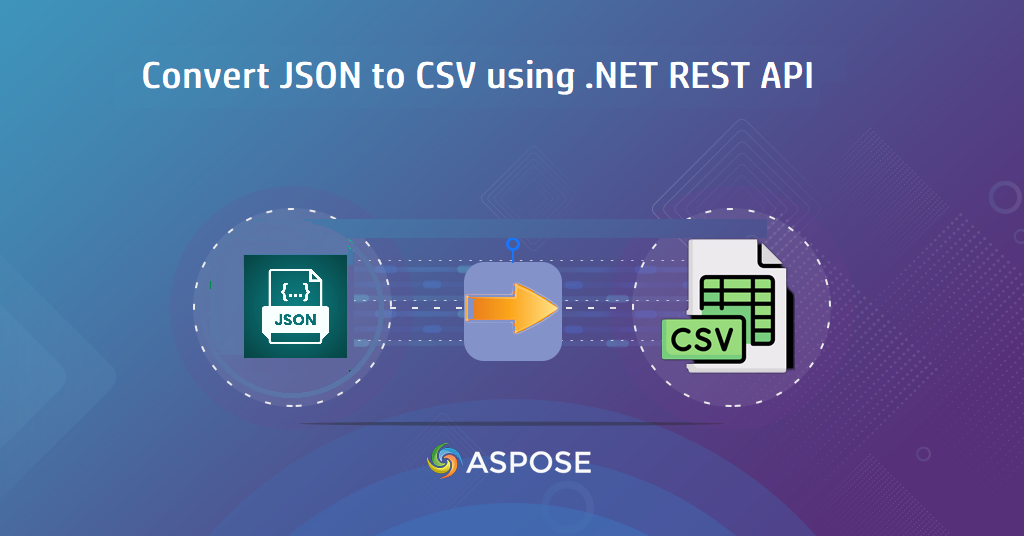
How to transform JSON to CSV using .NET Cloud SDK.
Unlock the simplicity of converting JSON data to CSV (Comma-Separated Values) effortlessly with our comprehensive guide. Dive into the world of data transformation using the .NET REST API, where we provide step-by-step instructions to seamlessly navigate through ‘json format to csv,’ conversion online. Elevate your data manipulation skills with our user-friendly tutorial, ensuring a smooth transition from JSON to CSV formats.
- .NET REST API for JSON to CSV Conversion
- Convert JSON to CSV in C# .NET
- Transform JSON to CSV using cURL Commands
.NET REST API for JSON to CSV Conversion
Converting JSON to CSV using Aspose.Cells Cloud SDK for .NET brings numerous benefits and streamlines data manipulation tasks. This process enhances data interoperability by facilitating smooth transitions between different formats, making it particularly useful for users who need to integrate diverse data sources. Furthermore, the SDK itself offers a range of powerful capabilities beyond conversion, allowing developers to create, manipulate, and process Excel files in the cloud effortlessly.
Now, in order to use the SDK, we need to search Aspose.Cells-Cloud in NuGet packages manager and click the Add Package button. Secondly, obtain your client credentials from cloud dashboard. If you do not have an existing account, simply create a free account by following the instructions specified in the quick start article.
Convert JSON to CSV in C# .NET
We have learned that Aspose.Cells Cloud SDK empowers you to build robust applications that efficiently handle Excel files. It brings added flexibility and convenience to data management workflows in a cloud environment. So, taking the leverages of this amazing API, let’s delve into the details on how we can convert JSON to CSV using C# .NET code snippet.
CellsApi cellsInstance = new CellsApi(clientID, clientSecret);
Firstly, create an object of CellsApi class where we pass client credentials as arguments.
cellsInstance.UploadFile("sourceFile.json", file);
Upload the input JSON file to cloud storage.
cellsInstance.CellsWorkbookGetWorkbook("sourceFile.json", format: "CSV", isAutoFit: true, outPath: resultant_file);
Finally, call the API to convert JSON to CSV. After successful conversion, the resultant CSV will be stored in cloud storage.
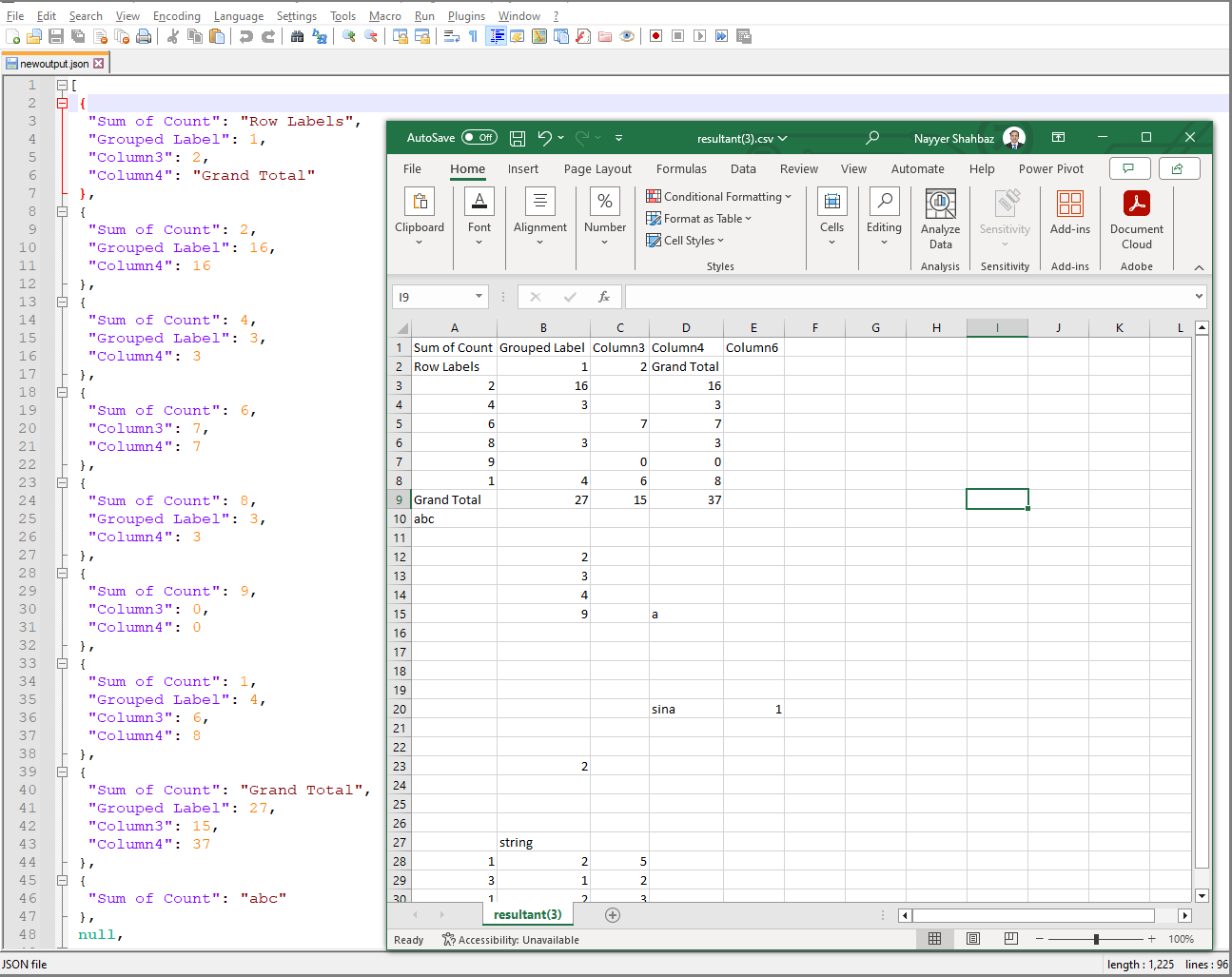
A preview of JSON to CSV conversion.
The sample JSON file and resultant CSV generated above can be downloaded from:
Transform JSON to CSV using cURL Commands
Converting JSON to CSV seamlessly using Aspose.Cells Cloud and cURL commands provides a straightforward and efficient solution for data format transformation in a cloud environment. By uploading your JSON file to the cloud storage and utilizing the Convert API endpoint, you can effortlessly convert your data to CSV. The cURL commands demonstrate a simple yet powerful process, allowing you to specify the source file (input.json) and the desired output format (CSV) and with a single API call, transform JSON to CSV format.
The first step in this approach is to generate a JWT access token using the following command:
curl -v "https://api.aspose.cloud/connect/token" \
-X POST \
-d "grant_type=client_credentials&client_id=921363a8-b195-426c-85f7-7d458b112383&client_secret=2bf81fca2f3ca1790e405c904b94d233" \
-H "Content-Type: application/x-www-form-urlencoded" \
-H "Accept: application/json"
Once we have JWT token, please execute the following command to transform JSON to CSV format.
curl -v "https://api.aspose.cloud/v3.0/cells/{inputFile}?format=CSV&isAutoFit=true&onlySaveTable=false&outPath={resultantFile}&checkExcelRestriction=true" \
-X GET \
-H "accept: application/json" \
-H "authorization: Bearer {accessToken}" \
-d {}
Replace inputFile with the name of input JSON file available in Cloud storage, resultantFile with the name of resultant CSV to be generated and accessToken with a JWT access token generated above.
Conclusion
In conclusion, whether you choose to convert JSON to CSV using the Aspose.Cells Cloud SDK for .NET or through cURL commands with Aspose.Cells Cloud API, both approaches offer robust and flexible solutions for data transformation in a cloud environment. However, the SDK provides a seamless integration into your .NET projects, offering convenience through its well-documented methods and extensive capabilities. On the other hand, the cURL commands offer a command-line interface for those who prefer a lightweight and scriptable solution, ensuring accessibility across various platforms. Nonetheless, whichever approach you follow, the Aspose.Cells Cloud stands out as a reliable and feature-rich choice for your data processing needs.
Useful Links
Related Articles
We highly recommend visiting the following blogs: