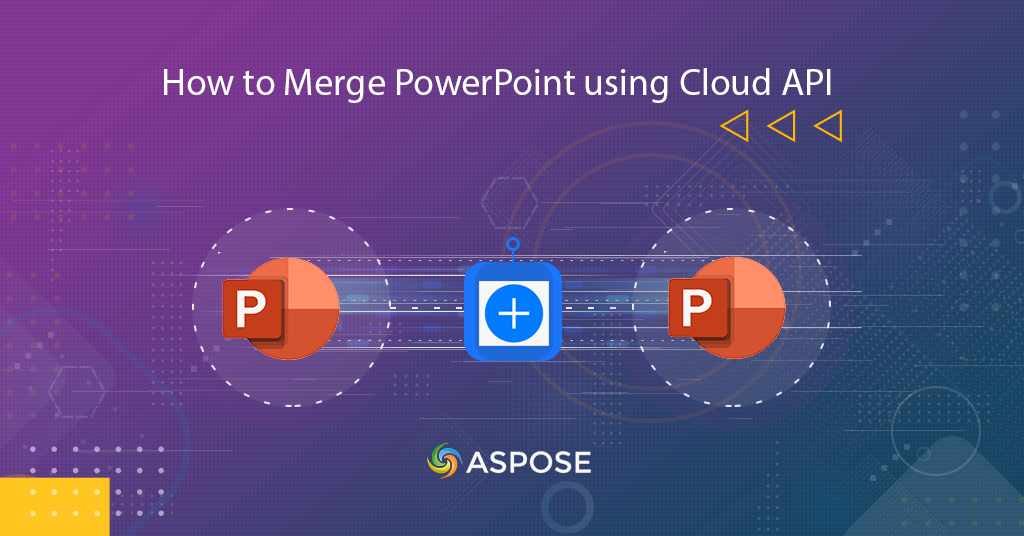
Merge Presentation PowerPoint | Learn how to merge PowerPoint online
Amplify your presentation skills with our latest guide on combining PowerPoint slides using .NET REST API. In the dynamic landscape of presentations, there is often a need to merge slides from multiple sources for a cohesive and impactful narrative. Whether you’re consolidating team contributions or streamlining your own content creation, the ability to combine PowerPoint presentations seamlessly can be a game-changer. Join us on a journey to simplify your workflow, enhance collaboration, and achieve presentation perfection effortlessly.
- .NET REST API to Merge PowerPoint Presentations
- Merge PowerPoint Presentations using C# .NET
- Combine PPTX using cURL Commands
.NET REST API to Merge PowerPoint Presentations
The operation of merging PowerPoint slides can seamlessly be accomplished using Aspose.Slides Cloud SDK for .NET. Our Cloud SDK empowers you to go beyond simple merging, offering features that enhance your presentation creation, management, and collaboration. Join us as we explore a SDK designed to elevate your PowerPoint experience to new heights.
The SDK is available for download over NuGet | GitHub. So, please execute the following command in the package manager console to install Aspose.Slides Cloud SDK for .NET.
Install-Package Aspose.Slides-Cloud
Similarly, in order to install the SDK through the command line terminal, please execute the following command.
nuget install Aspose.Slides-Cloud
Once the SDK is installed, the next step is to create an Aspose Cloud account and obtain client credential details.
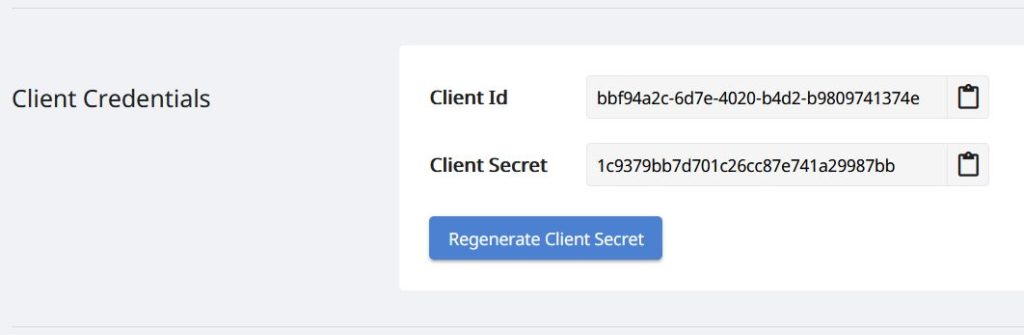
Image 1:- Client Credentials on Cloud Dashboard.
Merge PowerPoint Presentations using C#
Let’s follow the steps given below to initiate the concatenation of Microsoft PowerPoint using C# .NET.
- First, we need to create an object of the Configuration class.
- Secondly, set client credentials to a
Configurationinstance. - Thirdly, create an object of
SlidesApiwhile passing the configuration object as an argument. - The next step is to create an object of
PresentationsMergeRequestclass and pass an array of PowerPoint presentations to be merged. - Finally, call the Merge(…) method of SlidesApi class, to combine PowerPoint presentations and save the output to original input PowerPoint.
Combine PPTX using cURL Commands
The REST APIs can be accessed via cURL commands on any platform. So in this section, we are going to explore the details of how we can combine PowerPoint online using the cURL commands. So, the first step is to create a JWT access token based on your client credentials. Now, please execute the following command to generate the JWT token.
curl -v "https://api.aspose.cloud/connect/token" \
-X POST \
-d "grant_type=client_credentials&client_id=bbf94a2c-6d7e-4020-b4d2-b9809741374e&client_secret=1c9379bb7d701c26cc87e741a29987bb" \
-H "Content-Type: application/x-www-form-urlencoded" \
-H "Accept: application/json"
Once we have the access token, please execute the following command to load PowerPoint presentations from cloud storage and combine PowerPoints into one unified file.
curl -X POST "https://api.aspose.cloud/v3.0/slides/test-unprotected-old.pptx/merge" \
-H "accept: application/json" \
-H "authorization: Bearer <JWT Token>" \
-H "Content-Type: application/json" \
-d "{ \"PresentationPaths\": [ \"test-unprotected.pptx\",\"Resultant.pptx\" ]}"
Conclusion
As we conclude our journey into merging PowerPoint slides with Aspose.Slides Cloud SDK for .NET, we’ve explored a versatile tool that brings efficiency and dynamism to your presentations. From seamless slide combining to advanced features for presentation enhancement, Aspose.Slides Cloud proves to be a valuable asset in your toolkit. Additionally, for those who prefer command-line interfaces, we’ve demonstrated that achieving the same merging skills is possible using cURL commands. Whether you opt for the SDK or command-line approach, Aspose.Slides Cloud empowers you to take control of your PowerPoint presentations with ease and precision.
Useful Links
Related Articles
We highly recommend visiting the following links to learn more about: