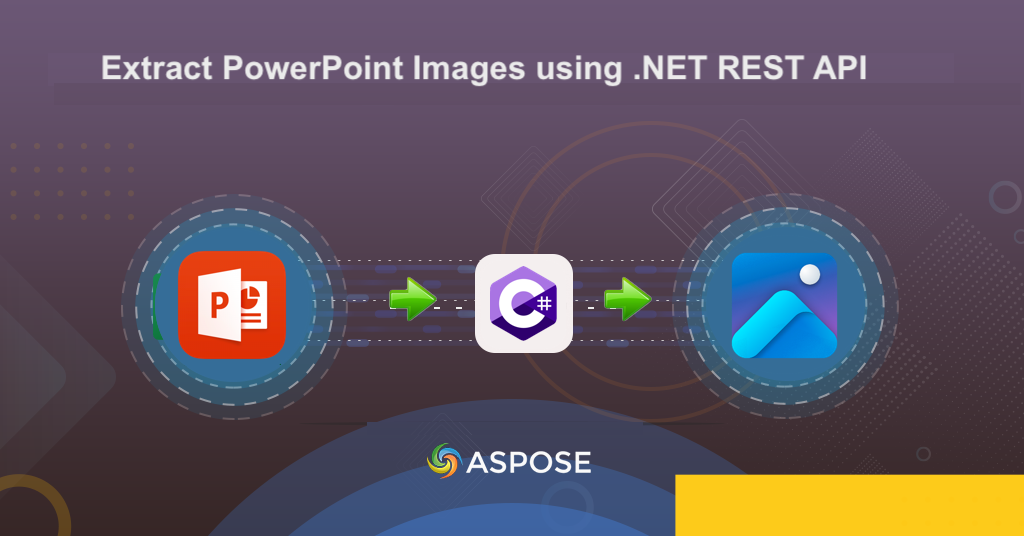
Extract PowerPoint images using .NET REST API.
The visual content plays a vital role in communication, presentations, and marketing efforts. PowerPoint presentations often serve as a rich source of valuable images, graphics, and visual data. However, manually extracting these images from PowerPoint files can be a time-consuming and tedious task. That’s where the need for an efficient solution to extract images from PowerPoint arises. By leveraging the power of .NET REST API, you can streamline this process and unlock a wealth of possibilities. In this article, we will explore the benefits and step-by-step process of extracting images from PowerPoint using the .NET REST API, empowering you to easily access and utilize these images in various applications and projects.
- .NET REST API to Extract Images from PPT
- Extract PowerPoint Images using C#
- Download Images from PowerPoint using cURL Commands
.NET REST API to Extract Images from PPT
Aspose.Slides Cloud SDK for .NET provides a powerful and efficient solution for extracting images from PowerPoint presentations. With its comprehensive set of features and easy-to-use methods, you can seamlessly integrate image extraction capabilities into your .NET applications.
Simply search Aspose.Slides-Cloud in NuGet packages manager and click the Add Package button. Subsequently, create an account over cloud dashboard and obtain your personalized client credentials. For further details, please visit the quick start section.
Extract PowerPoint Images using C#
We understand that the ability to extract images from PowerPoint presentations is crucial for various scenarios and in this section, we are going to use C# .NET code snippet to accomplish this requirement.
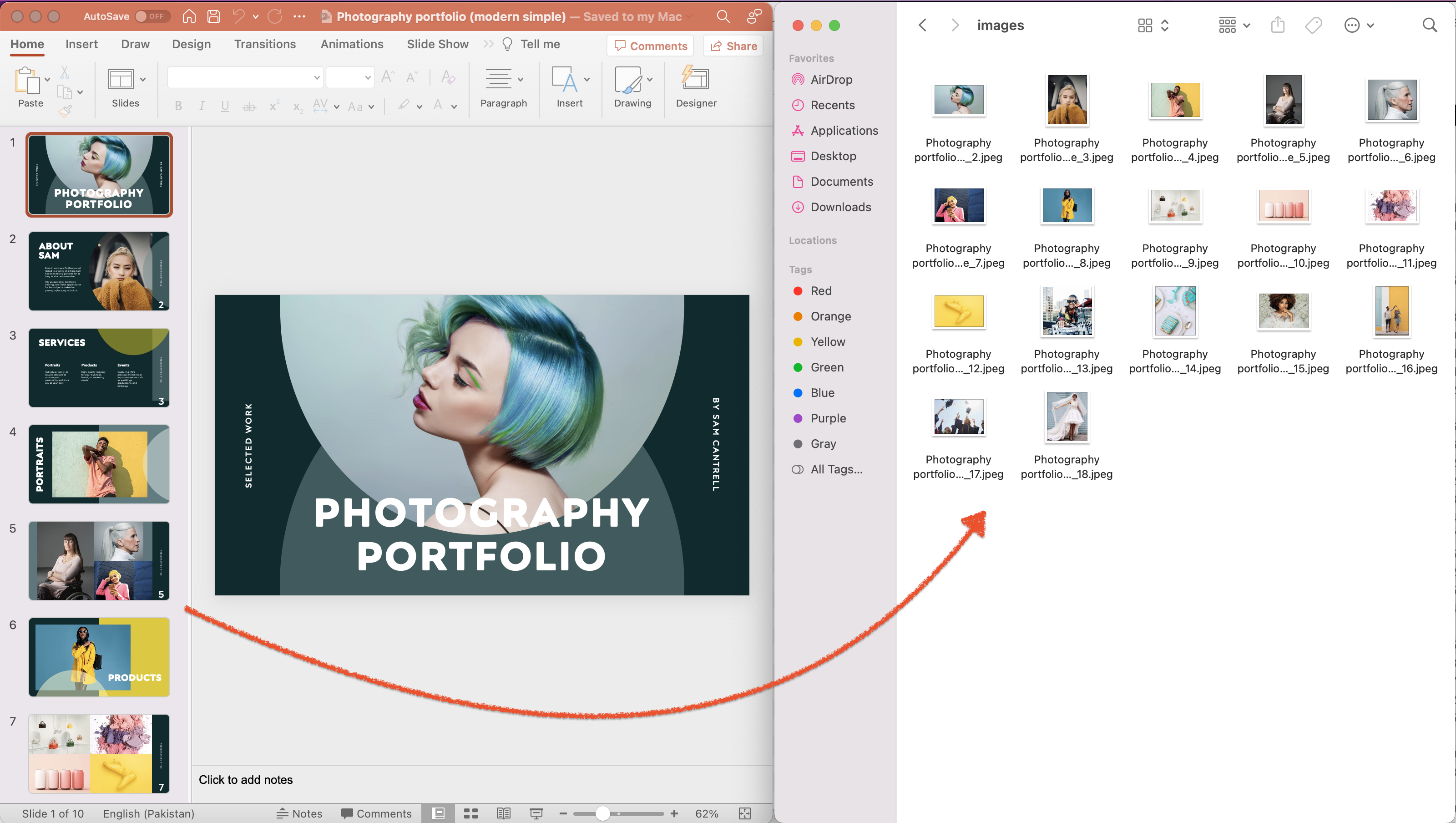
Image:- PowerPoint extract images preview.
Given below is the explanation regarding above stated code snippet.
SlidesApi slidesApi = new SlidesApi(clientID, clientSecret);
Create an instance of SlidesApi class where we pass the client credentials as arguments.
var responseStream = slidesApi.DownloadImages("Cityscape monthly calendar.pptx", Aspose.Slides.Cloud.Sdk.Model.ImageExportFormat.Jpeg);
Call the API to extract all PowerPoint images in JPEG format. The output of this action is returned as .zip archive in Stream format.
using var pdfStream = File.Create("extractedImages.zip");
responseStream.CopyTo(pdfStream);
Save the resultant .zip archive to the local drive.
The input PowerPoint presentation used in the above example can be downloaded from Photography portfolio.pptx.
Download Images from PowerPoint using cURL Commands
We can also accomplish images extraction task using cURL commands. This approach offers flexibility and allows you to interact with Aspose.Slides Cloud API directly from the command line or integrate it into your scripts or automation workflows. So, whether you prefer a command-line interface or want to incorporate the extraction process into your existing systems, the cURL approach provides a versatile solution.
Now firstly, execute the following command to generate an accessToken based on your client credentials.
curl -v "https://api.aspose.cloud/connect/token" \
-X POST \
-d "grant_type=client_credentials&client_id=ee170169-ca49-49a4-87b7-0e2ff815ea6e&client_secret=7f098199230fc5f2175d494d48f2077c" \
-H "Content-Type: application/x-www-form-urlencoded" \
-H "Accept: application/json"
The second step is to execute the following command to download images from PowerPoint using cURL command.
curl -v "https://api.aspose.cloud/v3.0/slides/{inputPresentation}/images/download/Jpeg" \
-X POST \
-H "accept: multipart/form-data" \
-H "authorization: Bearer {accessToken}" \
-o "{extractedImages}"
Replace {inputPresentation} with the name of PowerPoint already available in cloud storage. Replace {accessToken} with JWT access token and {extractedImages} with the name of a .zip archive to be generated on local drive.
Conclusion
In conclusion, extracting images from PowerPoint presentations is a valuable capability that can enhance your document processing workflows. Whether you choose to use the Aspose.Slides Cloud SDK for .NET or cURL commands, you have powerful tools at your disposal to extract images with ease. In short, Aspose.Slides Cloud SDK provides a comprehensive set of features and functions specifically designed for working with PowerPoint files, offering a seamless integration experience for .NET developers. On the other hand, cURL commands offer a flexible and versatile approach, allowing you to interact with the Aspose.Slides Cloud API directly from the command line.
Whichever method you choose, you can confidently extract images from PowerPoint presentations and unlock new possibilities for image manipulation, analysis, or integration with other systems.
Useful Links
Related Articles
We highly recommend visiting the following blogs: