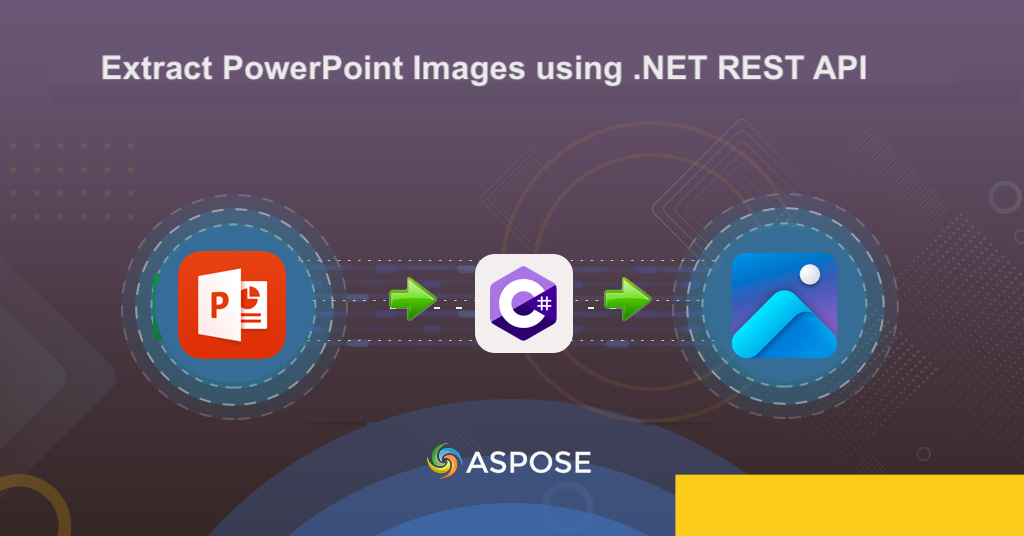
使用 .NET REST API 提取 PowerPoint 圖像。
視覺內容在溝通、演示和營銷工作中起著至關重要的作用。 PowerPoint 演示文稿 通常作為有價值的圖像、圖形和視覺數據的豐富來源。然而,從 PowerPoint 文件中手動提取這些圖像可能是一項耗時且乏味的任務。這就是需要一種有效的解決方案來從 PowerPoint 中提取圖像的地方。通過利用 .NET REST API 的強大功能,您可以簡化此過程並釋放大量可能性。在本文中,我們將探討使用 .NET REST API 從 PowerPoint 中提取圖像的好處和分步過程,使您能夠在各種應用程序和項目中輕鬆訪問和利用這些圖像。
.NET REST API 從 PPT 中提取圖像
Aspose.Slides Cloud SDK for .NET 為從 PowerPoint 演示文稿中提取圖像提供了一個強大而高效的解決方案。憑藉其全面的功能集和易於使用的方法,您可以將圖像提取功能無縫集成到您的 .NET 應用程序中。
只需在 NuGet 包管理器中搜索“Aspose.Slides-Cloud”,然後單擊“添加包”按鈕。隨後,通過雲儀表板創建一個帳戶並獲取您的個性化客戶憑據。有關詳細信息,請訪問快速入門 部分。
使用 C# 提取 PowerPoint 圖像
我們知道從 PowerPoint 演示文稿中提取圖像的能力對於各種場景都至關重要,在本節中,我們將使用 C# .NET 代碼片段來完成此要求。
// 更多示例請訪問 https://github.com/aspose-slides-cloud
// 從 https://dashboard.aspose.cloud/ 獲取客戶端憑證
string clientSecret = "7f098199230fc5f2175d494d48f2077c";
string clientID = "ee170169-ca49-49a4-87b7-0e2ff815ea6e";
// 創建 SlidesApi 的實例
SlidesApi slidesApi = new SlidesApi(clientID, clientSecret);
// 調用 API 從 PowerPoint 演示文稿中提取所有圖像
var responseStream = slidesApi.DownloadImages("Cityscape monthly calendar.pptx", ImageExportFormat.Jpeg);
// 將提取的圖像保存到本地驅動器
using var pdfStream = File.Create("PowerPoint_Split_output.zip");
responseStream.CopyTo(pdfStream);
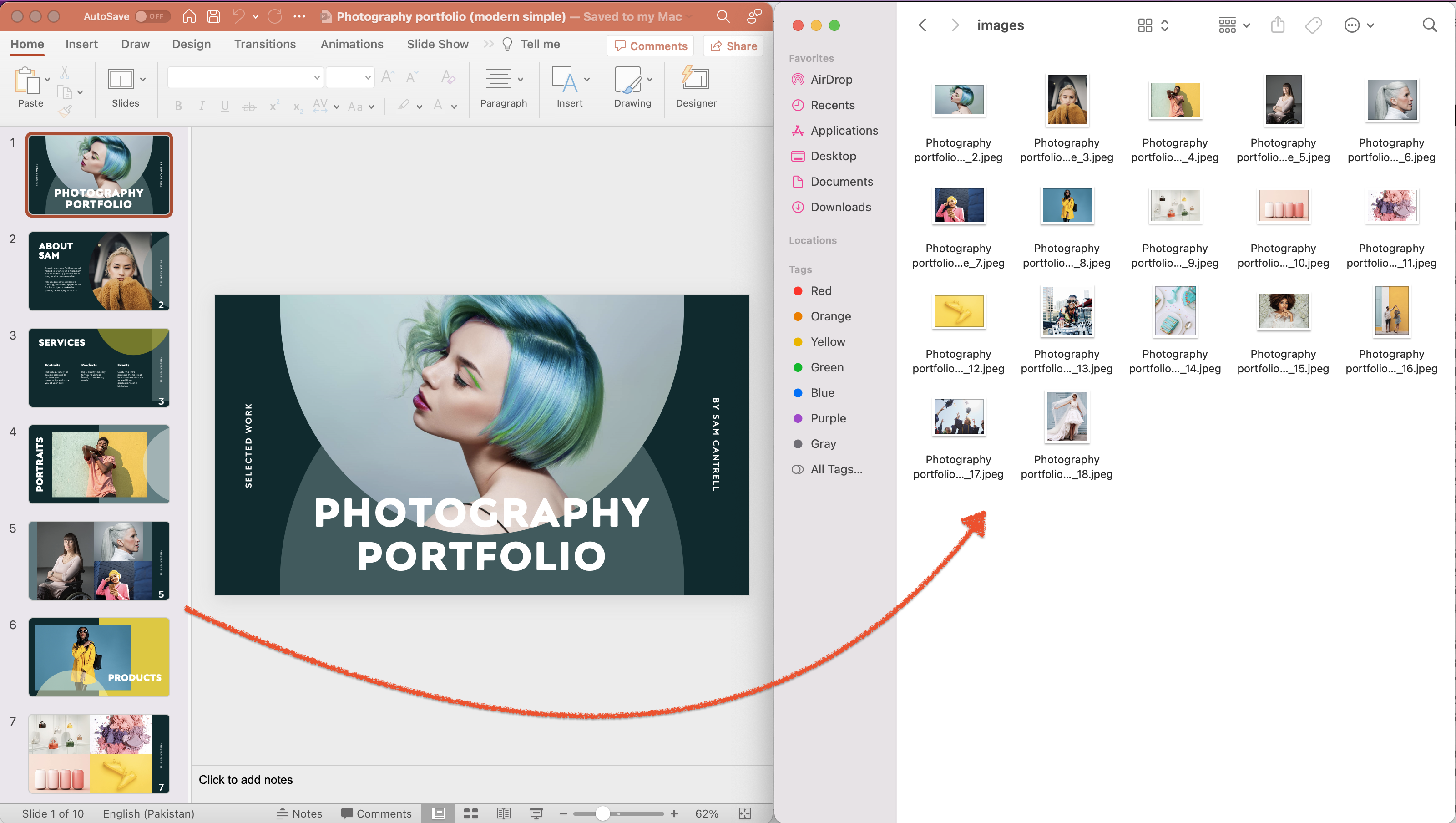
圖像:- PowerPoint 提取圖像預覽。
下面給出的是關於上述代碼片段的解釋。
SlidesApi slidesApi = new SlidesApi(clientID, clientSecret);
創建一個 SlidesApi 類的實例,我們在其中將客戶端憑據作為參數傳遞。
var responseStream = slidesApi.DownloadImages("Cityscape monthly calendar.pptx", Aspose.Slides.Cloud.Sdk.Model.ImageExportFormat.Jpeg);
調用 API 以 JPEG 格式提取所有 PowerPoint 圖片。此操作的輸出以流格式的 .zip 存檔形式返回。
using var pdfStream = File.Create("extractedImages.zip");
responseStream.CopyTo(pdfStream);
將生成的 .zip 存檔保存到本地驅動器。
上例中使用的輸入PowerPoint演示文稿可以從[Photography portfolio.pptx](https://create.microsoft.com/en-us/template/photography-portfolio-(modern-simple)-a714f435-0e16- 4279-801d-c675dc9f56e1)。
使用 cURL 命令從 PowerPoint 下載圖像
我們還可以使用 cURL 命令完成圖像提取任務。這種方法提供了靈活性,並允許您直接從命令行與 Aspose.Slides Cloud API 交互,或將其集成到您的腳本或自動化工作流程中。因此,無論您更喜歡命令行界面還是想將提取過程合併到現有系統中,cURL 方法都提供了一個通用的解決方案。
現在首先,執行以下命令以根據您的客戶端憑據生成 accessToken。
curl -v "https://api.aspose.cloud/connect/token" \
-X POST \
-d "grant_type=client_credentials&client_id=ee170169-ca49-49a4-87b7-0e2ff815ea6e&client_secret=7f098199230fc5f2175d494d48f2077c" \
-H "Content-Type: application/x-www-form-urlencoded" \
-H "Accept: application/json"
第二步是執行以下命令,使用 cURL 命令從 PowerPoint 下載圖像。
curl -v "https://api.aspose.cloud/v3.0/slides/{inputPresentation}/images/download/Jpeg" \
-X POST \
-H "accept: multipart/form-data" \
-H "authorization: Bearer {accessToken}" \
-o "{extractedImages}"
將 {inputPresentation} 替換為雲存儲中已有的 PowerPoint 名稱。將 {accessToken} 替換為 JWT 訪問令牌,並將 {extractedImages} 替換為要在本地驅動器上生成的 .zip 存檔的名稱。
結論
總之,從 PowerPoint 演示文稿中提取圖像是一項很有價值的功能,可以增強您的文檔處理工作流程。無論您選擇使用 Aspose.Slides Cloud SDK for .NET 還是 cURL 命令,您都可以使用強大的工具輕鬆提取圖像。簡而言之,Aspose.Slides Cloud SDK 提供了一套全面的特性和功能,專為處理 PowerPoint 文件而設計,為 .NET 開發人員提供無縫集成體驗。另一方面,cURL 命令提供了一種靈活且通用的方法,允許您直接從命令行與 Aspose.Slides Cloud API 進行交互。
無論選擇哪種方法,您都可以自信地從 PowerPoint 演示文稿中提取圖像,並開啟圖像處理、分析或與其他系統集成的新可能性。
有用的鏈接
相關文章
我們強烈建議訪問以下博客: