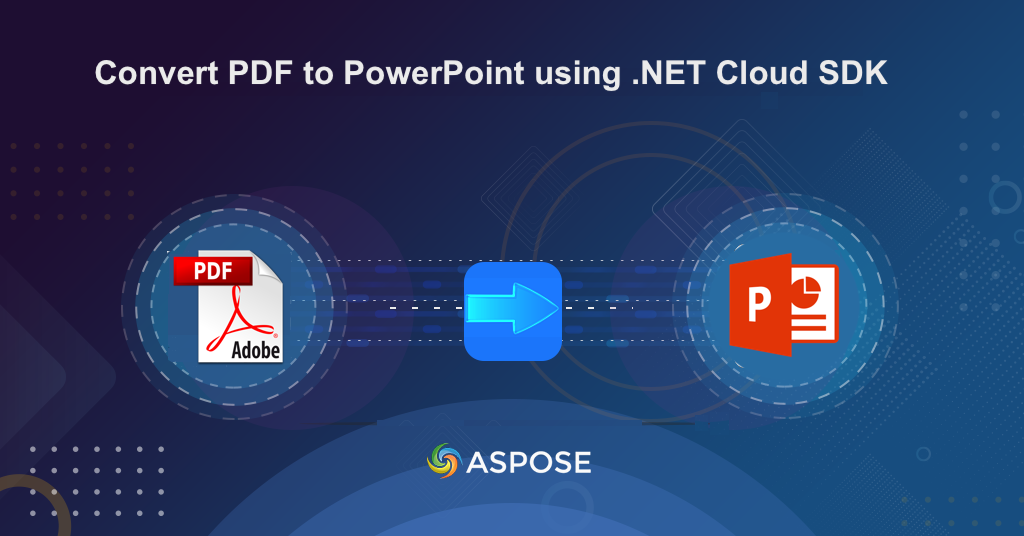
Convert PDF to PowerPoint using C# .NET
In today’s fast-paced world, effective communication is crucial, and PowerPoint presentations have become a go-to tool for conveying information in a visually appealing manner. However, information comes in various formats, and PDF has become a widely adopted standard for sharing documents. It can be frustrating to recreate the entire presentation from scratch. That’s where the need for converting PDF to PowerPoint arises. By converting PDF files to PowerPoint using .NET Cloud SDK, you gain the ability to transform static PDF content into visually stunning and engaging presentations.
This conversion not only saves time and effort but also empowers you to leverage the rich features of PowerPoint. So whether you’re a business professional, educator, or presenter, unlocking the potential of PDF to PowerPoint conversion opens up a world of possibilities, enabling you to create captivating presentations that leave a lasting impression on your audience.
- PDF to PowerPoint Conversion .NET Cloud SDK
- Convert PDF to PowerPoint using C#
- PDF to PPT using cURL Commands
PDF to PowerPoint Conversion .NET Cloud SDK
We understand that PDF to PowerPoint conversion task can be time-consuming and challenging. However, Aspose.Slides Cloud SDK for .NET provides an efficient solution for converting PDF files to PowerPoint format. With this powerful SDK, you can easily convert your PDF to PPTX or PDF to PPT presentations and modify the content as required.
In order to use the SDK, please search Aspose.Slides-Cloud in NuGet packages manager and click the Add Package button. Furthermore, register an account over Cloud dashboard and obtain your personal client credentials. For further details, please visit the quick start guide.
Convert PDF to PowerPoint using C#
In order to convert PDF to PPT, please try using the following code snippet. After successful conversion, the resultant PowerPoint is stored in cloud storage.
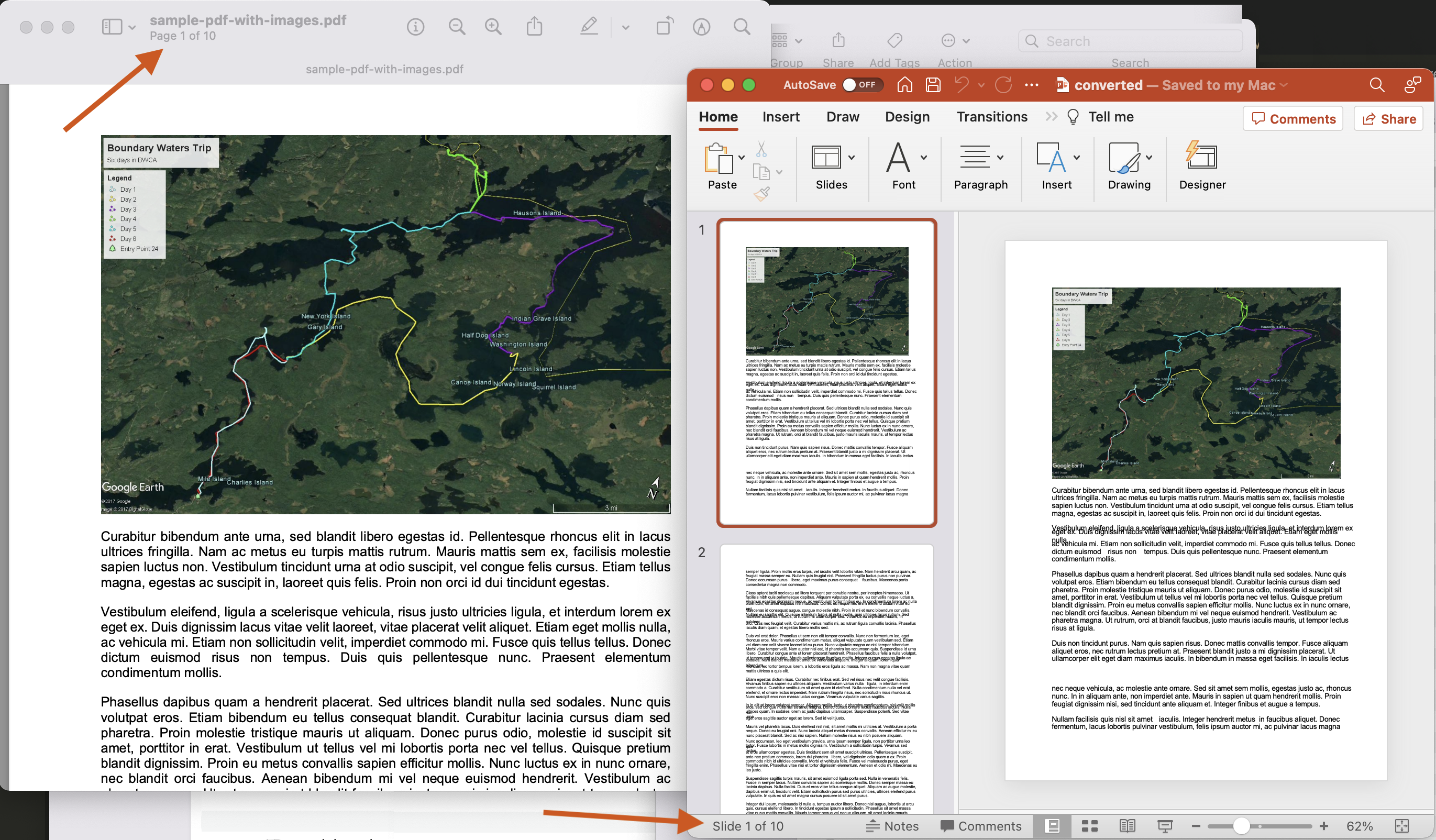
Image:- PDF to PowerPoint conversion preview.
Given below are the details related to the above specified code snippet.
SlidesApi slidesApi = new SlidesApi(clientID, clientSecret);
Create an instance of SlidesApi class where we have passed the client credentials as arguments to its constructor.
using var fileStream = File.OpenRead("sample-pdf-with-images.pdf");
Read the input PDF document from local drive into stream instance.
slidesApi.ImportFromPdf("resultant.pptx", fileStream);
Call the API to convert all the pages of PDF to PPTX format.
PDF to PPT using cURL Commands
Using cURL commands for PDF to PowerPoint conversion provides several benefits, including ease of integration with existing systems and workflows, increased flexibility and control over the conversion process, and the ability to automate the conversion process. With Aspose.Slides Cloud API, you can easily convert PDF files to PowerPoint using cURL commands by making simple HTTP requests. It enables you to streamline your workflows and increase productivity, while ensuring the accuracy and consistency of the converted files.
Now, first execute the following command to generate the accessToken based on your client credentials.
curl -v "https://api.aspose.cloud/connect/token" \
-X POST \
-d "grant_type=client_credentials&client_id=ee170169-ca49-49a4-87b7-0e2ff815ea6e&client_secret=7f098199230fc5f2175d494d48f2077c" \
-H "Content-Type: application/x-www-form-urlencoded" \
-H "Accept: application/json"
Once the accessToken has been generated, please execute the following command to convert all the pages of PDF to PPT format. The resultant PowerPoint is then saved to cloud storage.
curl -v "https://api.aspose.cloud/v3.0/slides/{convertedPPT}/fromPdf" \
-X POST \
-H "accept: application/json" \
-H "authorization: Bearer {accessToken}" \
-H "Content-Type: multipart/form-data" \
-F 'file=@{sourceFile}'
Replace {sourceFile} with the name of input PDF, {accessToken} with JWT access token generated above and, {convertedPPT} with the name of resultant PowerPoint to be saved in the cloud storage.
Using cURL commands for PDF to PowerPoint conversion provides a few benefits, such as:
- Easy integration with scripts and automation tools.
- No need to install any additional software or libraries.
- Can be used on any platform that supports cURL.
- Can be easily customized for specific needs and requirements.
Conclusion
In conclusion, converting PDF to PowerPoint can be done easily using Aspose.Slides Cloud API. It offers a variety of benefits, such as the ability to convert files in a few simple steps, and the convenience of being able to access the conversion tools from anywhere with an internet connection. Whether you choose to use the .NET Cloud SDK or cURL commands, the end result will be a high-quality PowerPoint presentation that accurately reflects the content of your PDF file. With these powerful conversion tools at your disposal, you can streamline your workflow and save time and effort in creating impactful presentations.
Useful Links
Related Articles
We highly recommend going through the following blogs: