
With the major release of Aspose.Imaging Cloud 19.10, we’ve introduced an advanced image processing feature; support of Image processing filters. The image filters list includes a variety of the filters for image noise reduction, sharpen and smoothing images. In this release, we’ve also fixed some issues reported in our previous releases. It makes this release more reliable and stable image processing REST API. Please check the detailed release notes of Aspose.Imaging Cloud 19.10 to get an idea of all the new enhancements and bug fixes made in this release.
No matter what programming language or platform you are working on, you can rely on Aspose.Imaging Cloud for image processing operations like applying image filters, resizing, cropping, rotating, scaling, flipping, searching, exporting and converting images without depending on any third-party tool or plugin. Let me share some brief details of the new exciting feature; image processing filters.
Image Processing Filters
Starting from 19.10 release, Aspose.Imaging Cloud is introducing a wide range of image processing filters, that you can use as per your requirements. The supported image filter types are as following. It is not a final list; we will keep adding more demanding filter types in future.
- BigRectangular
- SmallRectangular
- Median
- GaussWiener
- MotionWiener
- GaussianBlur
- Sharpen
- BilateralSmoothing
Let’s have a hand-on experience of applying image filter on an image using Aspose.Imaging Cloud API. We’ll add a Gaussian blur filter. It is a low-pass filter that widely used effect in graphics software, typically to reduce image noise and reduce detail.
In following example, we’re using the cURL command line tool to apply supported image filter on an image with a simple HTTP request. You can use the REST API in any programming language that supports REST and provides native REST client to work with REST APIs. Or you can use the SDK of your choice from GitHub repository directly in your favorite language without worrying about underlying rest HTTP requests and responses.
Input

Output
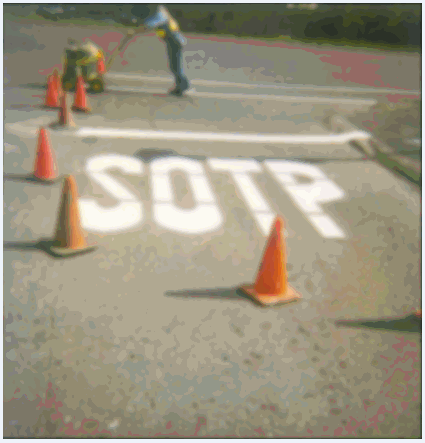
Other Improvements
Other important improvements and fixes are as following:
- Optimized the process to export SVG to raster formats.
- Fixed SVG to PNG conversion issue, a SVG image was resulting as white PNG
- Fixed exception on loading of a gif image
- Added image filtering feature to all Aspose.Imaging Cloud SDKs
Try It Out and Share Your Feedback
If you’ve not already tried Aspose.Imaging Cloud, we encourage you to head over to it with a free trial today. All you need is to sign up with the aspose.cloud to get the free APP SID and KEY. Once you’ve signed up, you may go through the Online Documentation and try Live examples of APIs. We would love to hear what you think. If you’ve any questions and/or comments, please share them at support forum.