
將 Word 轉換為 JPG |文字圖片在線轉換
在本文中,我們將討論 Word 到 JPG 格式的轉換。我們了解 MS Word 文件(DOC、DOCX、DOCM、DOTX、ODT、OTT 等) 在組織、大學和其他機構的信息存儲和共享方面非常流行。它們還用於製作和設計名片、小冊子、新信件和更多物品。但即便是為了查看它們,我們也需要專門的軟件,因此轉換為光柵圖像 (JPG) 可能是一個可行的解決方案。它還以 JPG 圖像的形式生成壓縮輸出。
讓我們更詳細地討論以下主題。
Word 到 JPG 轉換 API
Aspose.Words Cloud 提供創建、編輯和將 MS Word 或 OpenOffice 呈現為其他流行格式的功能。現在,根據本文的範圍,我們需要使用 Aspose.Words Cloud SDK for .NET,可在 NuGet 和 GitHub 下載。請在終端中執行以下命令:
nuget install Aspose.Words-Cloud
或者在 NuGet 包管理器中執行以下命令:
PM> Install-Package Aspose.Words-Cloud
另一種方法是在 Visual Studio 中直接安裝
安裝後,我們需要通過訪問 Aspose.Cloud dashboard 創建一個免費帳戶。使用您的 GitHub 或 Google 帳戶或簡單地註冊以獲取您的客戶憑證。
在 C# 中將 Word 轉換為 JPG
請按照以下步驟使用 C# .NET 將 Word 轉換為 JPG:
- 首先,我們需要創建一個Configuration類的對象
- 其次,初始化 WordsApi 實例,同時將 Configuration 對像作為參數傳遞
- 三、讀取Word文件內容,使用UploadFile(..)方法上傳到雲端
- 現在創建一個 GetDocumentWithFormatRequest 實例,並將輸入 Word 文件的名稱、輸出格式和結果文件名作為參數傳遞
- 最後調用WordsApi的GetDocumentWithFormat(…)方法進行轉換。然後將生成的 JPG 存儲在雲存儲中
// 從 https://dashboard.aspose.cloud/ 獲取客戶端憑證
string clientSecret = "caac6e3d4a4724b2feb53f4e460eade3";
string clientID = "4ccf1790-accc-41e9-8d18-a78dbb2ed1aa";
// 通過傳遞客戶端 ID 和客戶端機密詳細信息來創建配置實例
var config = new Configuration { ClientId = clientID, ClientSecret = clientSecret };
// 創建 WordsApi 對象
var wordsApi = new WordsApi(config);
// 輸入的Word文檔名稱
string fileName = "sample1.docx";
// 所需的輸出格式
string format = "jpg";
// 結果文件名
string outputfile = "converted.jpg";
// 載入word文件內容
using (var file = System.IO.File.OpenRead("/Users/nshahbaz/Downloads/" + fileName))
{
// 將原始文檔上傳到雲存儲
wordsApi.UploadFile(new UploadFileRequest(file, fileName, null));
}
try
{
// create request object with input word file, output format and 結果文件名 as arguments
GetDocumentWithFormatRequest request = new GetDocumentWithFormatRequest(fileName,format,null,null,null,null,outputfile);
// 初始化轉換過程
wordsApi.GetDocumentWithFormat(request);
}
catch (Exception ex)
{
Console.WriteLine("error:" + ex.Message + "\n" + ex.StackTrace);
}
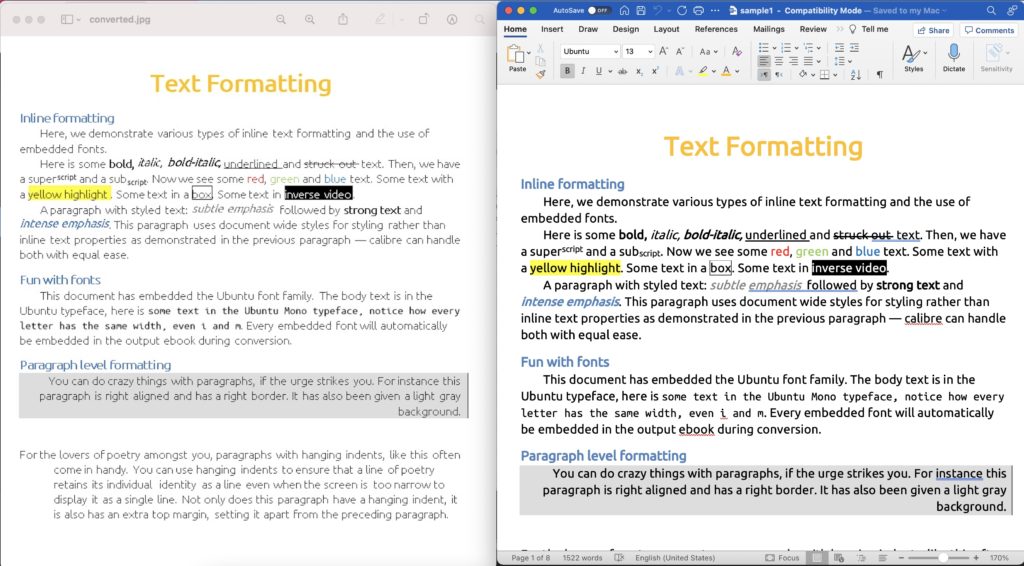
圖片 1:- Word 到 JPG 的轉換預覽。
在 C# 中將 DOCX 轉為 JPG
讓我們討論一下您希望在不將源 word 文件上傳到雲存儲的情況下執行 DOCX 到 JPG 轉換的場景。請按照下面指定的步驟來完成此要求。
- 首先,我們需要創建一個Configuration類的對象
- 其次,初始化 WordsApi 實例,同時將 Configuration 對像作為參數傳遞
- 現在創建一個 ConvertDocumentRequest 實例,它將輸入 DOCX 路徑、輸出格式和結果文件名作為參數
- 最後,調用 ConvertDocument(..) 方法來初始化轉換過程。結果文件存儲在雲存儲中
// 從 https://dashboard.aspose.cloud/ 獲取客戶端憑證
string clientSecret = "caac6e3d4a4724b2feb53f4e460eade3";
string clientID = "4ccf1790-accc-41e9-8d18-a78dbb2ed1aa";
// 通過傳遞客戶端 ID 和客戶端機密詳細信息來創建配置實例
var config = new Configuration { ClientId = clientID, ClientSecret = clientSecret };
// 創建 WordsApi 對象
var wordsApi = new WordsApi(config);
// 輸入Word文件名
string fileName = "sample1.docx";
// 結果文件名
string outputfile = "converted.jpeg";
try
{
// Create request object by passing input DOCX path, output format and 結果文件名
ConvertDocumentRequest request = new ConvertDocumentRequest(System.IO.File.OpenRead("/Users/nshahbaz/Downloads/" + fileName), "jpeg", outputfile);
// 將 DOCX 轉換為 JPG
wordsApi.ConvertDocument(request);
}
catch (Exception ex)
{
Console.WriteLine("error:" + ex.Message + "\n" + ex.StackTrace);
}
使用 cURL 命令將文字轉換為圖像
讓我們探索在命令行終端上使用 cURL 命令將 word 轉換為圖像格式的選項。因此,第一步是根據從 Aspose.Cloud dashboard 檢索到的 ClientID 和 ClientSecret 詳細信息生成一個 JSON Web Token (JWT)。請在終端中執行以下命令生成 JWT 令牌。
curl -v "https://api.aspose.cloud/connect/token" \
-X POST \
-d "grant_type=client_credentials&client_id=4ccf1790-accc-41e9-8d18-a78dbb2ed1aa&client_secret=caac6e3d4a4724b2feb53f4e460eade3" \
-H "Content-Type: application/x-www-form-urlencoded" \
-H "Accept: application/json"
生成 JWT 令牌後,請執行以下命令將 Word 轉換為圖像格式。
curl -X GET "https://api.aspose.cloud/v4.0/words/sample1.doc?format=jpg&outPath=Converted.jpg&fontsLocation=fonts" \
-H "accept: application/octet-stream" \
-H "Authorization: Bearer <JWT Token>"
上述示例中使用的示例文件可以從 sample1.docx 和 converted.jpg 下載。
結論
本文介紹瞭如何使用 C# .NET 代碼片段將 Word 轉換為 JPG 的步驟。我們還學習瞭如何使用 cURL 命令將 Word 保存為圖像格式。如果您希望根據您的要求修改 Cloud SDK 的源代碼,您可以根據 MIT 許可從 GitHub 下載它。
如果您在使用 API 時遇到任何問題,請隨時通過免費支持論壇 與我們聯繫。
相關文章
我們還建議訪問以下鏈接以了解更多信息