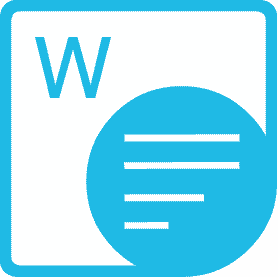
Do you need to convert Microsoft Word document to EPUB, the eBook format? The EPUB file format looks good and provides pleasant reading experience on eReader devices such as the Kindle, Nook, Sony Reader and tablets. The Microsoft Word and PDF documents are also good for sharing and distributing online, but these file formats are not eReader friendly. You can use Aspose.Words Cloud to convert Microsoft Word document to EPUB with high fidelity.
Aspose.Words Cloud is an easy to use and powerful REST API solution that works on any platform. It can convert the industry standard file formats to the EPUB format. The content, formatting, images, hyperlinks, metadata and navigation of resultant EPUB functions in any EPUB compliant eReader.
Now, I will show you how easily you can convert a Microsoft Word document to EPUB using the Python SDK. If you are using some other programming language, then you can check SDK of your choice from our GitHub repository. It contains the complete source code of the SDK along with the working examples.
While converting a document to EPUB, you can control the output by related save options. Please check the EpubSaveOptions request parameter for more details. We will follow these steps to convert Microsoft Word document to EPUB:
- Install Python package
- Upload source document to Storage
- Convert document to EPUB
Install Python package
Install aspose-words-cloud with PIP from PyPI by:
pip install aspose-words-cloud
Code
Got a question or a Bug? Please feel free to drop us a comment below or post a question in the support forum. It helps us to continually improve and refine our API.