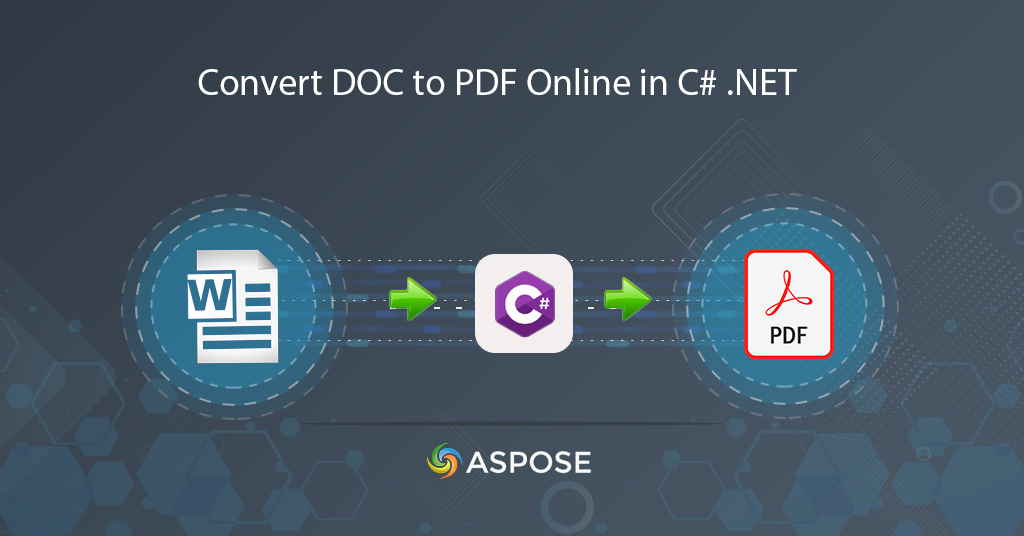
Convert DOC to PDF Online | Convert Word to PDF using C# .NET
The Portable Document Format (PDF) is one of the popular document formats for information sharing over the internet. Similarly, Word documents (DOC, DOCX, etc) are also widely used for official information storage and sharing in organizations, universities, govt institutes, etc. However, the need for seamless and standardized document interchangeability has become paramount. So this article sheds light on the imperative need for DOC to PDF conversion, unraveling the challenges associated with varied document formats. It also emphasizes the significance of creating accessible and polished PDF documents using .NET REST API.
Word to PDF Conversion API
Aspose.Words Cloud provides the feature to create, edit and transform MS Word, Open Office, OpenDocument, and other Supported File Formats. It also enables you to convert word to PDF, XPS, SVG, PCL, JPEG, and various other formats. Now in order to perform DOC to PDF conversion in C# .NET application, we need to use Aspose.Words Cloud SDK for .NET (which is a wrapper around Aspose.Words Cloud API).
Installation
The first step is to install the .NET SDK which is available for download over NuGet or GitHub. Please execute the following command in the Nuget package manager console to install the SDK.
Install-Package Aspose.Words-Cloud
Or, you can directly install the dependencies within the VisualStudio solution.
The next step is to register an account over Aspose.Cloud dashboard using GitHub or Google account or simply Sign Up to obtain your Client Credentials.
DOC to PDF in C#
Please follow the steps given below to convert DOC file already available on cloud storage to PDF conversion using C# .NET code.
- Firstly, create an instance of WordsApi class while passing ClientSecret and ClientID details as arguments.
- Secondly, create an instance of GetDocumentWithFormatRequest class and pass the input DOC file name, resultant format, and output file name as arguments.
- Finally, call the GetDocumentWithFormat(..) method to perform the conversion.
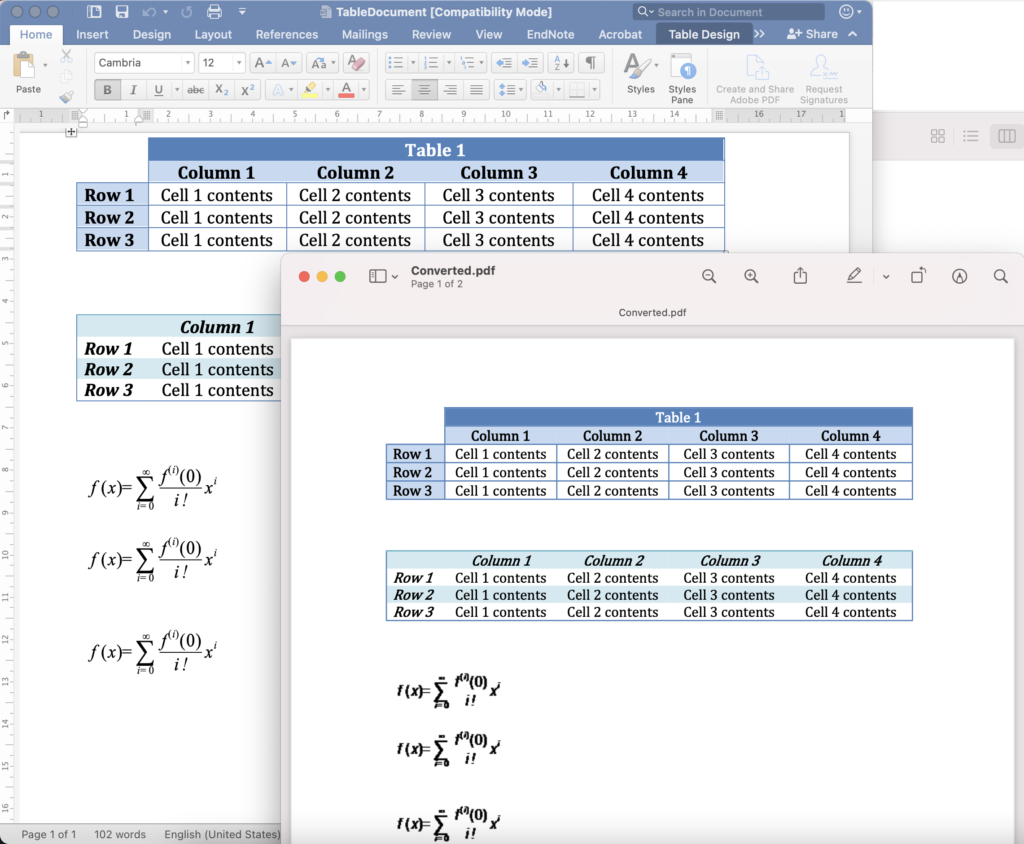
Image 1:- DOC to PDF conversion preview.
Convert Word to PDF using cURL Commands
Transforming Word documents to PDF seamlessly is made efficient and accessible through the dynamic duo of Aspose.Words Cloud and cURL commands. This approach not only simplifies the conversion but also ensures accuracy and preserves formatting integrity during the transition.
The first step is to generate a JWT access token based on Client ID and Client Secret details. Please execute the following command to generate a JWT access token:
curl -v "https://api.aspose.cloud/connect/token" \
-X POST \
-d "grant_type=client_credentials&client_id=718e4235-8866-4ebe-bff4-f5a14a4b6466&client_secret=388e864b819d8b067a8b1cb625a2ea8e" \
-H "Content-Type: application/x-www-form-urlencoded" \
-H "Accept: application/json"
Once we have the JWT Token, we need to access GetDocumentWithFormat API to convert Word to PDF format.
curl -X GET "https://api.aspose.cloud/v4.0/words/GetStyles.doc?format=pdf&outPath=Resultant.pdf" \
-H "accept: application/octet-stream" \
-H "Authorization: Bearer <JWT Token>"
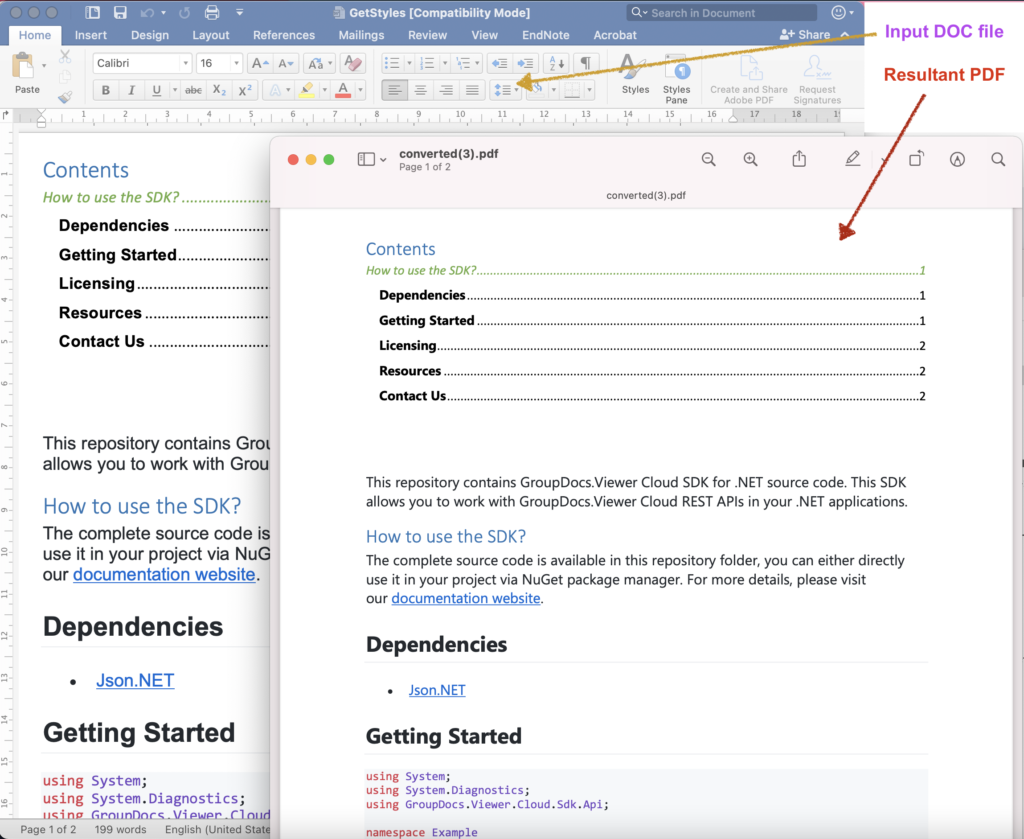
Image 2:- Word to PDF conversion preview.
Conclusion
In conclusion, the journey to convert Word documents to PDF unfolds through two powerful approaches, each catering to distinct developer preferences. The .NET REST API provides a native and robust solution for those who favor simplicity and seamless integration within local environments. On the other hand, the dynamic combination of Aspose.Words Cloud and cURL commands introduces a cloud-based alternative, offering scalability and accessibility across diverse platforms. Nevertheless, whichever path you follow, Aspose.Words Cloud stands as a pivotal tool, not merely for fulfilling conversion requirements but as a gateway to elevate document processing. Indeed, its an indispensable asset for developers navigating the complexities of modern document management.
Useful Links
Related Links
We recommend visiting the following links for information on