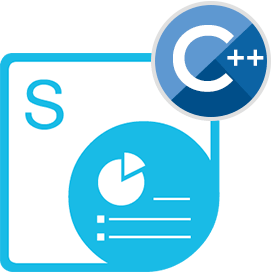
Aspose.Slides Cloud is one of our popular Cloud API offering the features to perform MS PowerPoint & OpenOffice presentation slides creation, processing, merging & conversion by simple cURL commands via REST API. Also, in order to facilitate our customers using certain programming languages, we have created individual Cloud SDKs i.e. Aspose.Slides Cloud SDK for .NET, Aspose.Slides Cloud SDK for Java, Aspose.Slides Cloud SDK for PHP etc. Therefore, in order to facilitate our loyal customers using C++, we are introducing the release of Aspose.Slides Cloud SDK for C++. So, now you can use C++ PowerPoint SDK to create, manipulate and transform PPTX files to other supported formats using C++ language.
Prerequisites
It offers you the capabilities to generate, modify, convert PowerPoint & OpenOffice presentations without using Microsoft PowerPoint. No MS Office automation or any other application required and perform all the document processing capabilities using Cloud API. All you need to do is configure your environment using C++11, Boost, and C++ REST SDK.
Supported File Formats
The Cloud API provides remarkable support for a plethora of PowerPoint file formats, where you can load individual file formats, as well as render the output to the supported format.
Features Highlight
The following list provides a high-level overview of features currently supported by Aspose.Slides Cloud SDK for C++.
- Render Slides to PDF, XPS, HTML
- Render Slides to JPEG, PNG, GIF, BMP, SVG, TIFF
- Merge multiple Presentation files or Split an existing to multiple files
- Find and Replace text inside files
- Read and update PowerPoint presentation metadata and statistics
- Manipulate Shapes, Paragraphs, Charts, Portions using Page Object Model
- Support for Aspose and 3rd part Cloud storages
Usage of Cloud SDK
In order to use the Aspose.Slides Cloud SDK for C++, you need to register an account with Aspose Cloud and lookup/create App Key and SID at Cloud Dashboard. The same AppKey and AppSID are used to access API via swagger.
Installation
For installation through command line:
nuget install Aspose.Slides-Cloud.Cpp
From Package Manager:
PM> Install-Package Aspose.Slides-Cloud.Cpp
Feature Code snippets
PPTX to PDF conversion
The Cloud API can also be accessed using the cURL command over the terminal. However, all our APIs are password-protected, so you need to first get your JWT access token. Please visit the following link for further information on How to Obtain JWT token using a Client ID and Client Secret key
Contribution
The complete source code is available over Github repository.
Conclusion
In this article, we have learnt the basics on using C++ PowerPoint SDK for PPTX creation, manipulation and rendering to other formats.