
了解如何將 JPG 轉換為 PDF
本文介紹了使用 Java Cloud SDK 將 JPG 轉換為 PDF 的簡單步驟。我們知道 JPG 格式是廣泛使用的光柵圖像格式之一,是從數碼相機、手機等設備中捕獲圖像的默認格式。由於其壓縮後的大小,它們通常在互聯網上共享並顯示在網站。但是,如果您有大量需要在線共享的圖像,則轉換為 PDF 是正確的選擇。我們還可以創建漂亮的相冊,輕鬆減小文件大小,獲得更好的分辨率等。
JGP 到 PDF 轉換 API
Aspose.PDF Cloud SDK for Java 提供創建、編輯和轉換各種文件格式為 PDF 格式的功能。它還支持在 Java 應用程序中將 JPG 轉換為 PDF/圖像轉換為 PDF/照片轉換為 PDF 的功能。現在為了使用 SDK,請在 maven 構建類型項目的 pom.xml 中添加以下詳細信息。
<repositories>
<repository>
<id>AsposeJavaAPI</id>
<name>Aspose Cloud Repository</name>
<url>https://repository.aspose.cloud/repo/</url>
</repository>
</repositories>
<dependencies>
<dependency>
<groupId>com.aspose</groupId>
<artifactId>aspose-pdf-cloud</artifactId>
<version>21.11.0</version>
</dependency>
</dependencies>
安裝後,我們需要通過訪問Aspose.Cloud dashboard創建一個免費賬戶。只需使用您現有的 GitHub 或 Google 帳戶註冊,或單擊 創建新帳戶 按鈕。
在 Java 中將 JPG 轉為 PDF
在本節中,我們將討論使用 Java 代碼片段將 JPG 轉換為 PDF 的詳細信息。
- 首先,創建 PdfApi 的對象,同時傳遞 ClientID 和 ClientSecret 詳細信息是參數
- 其次,使用 PdfApi 類的 putCreateDocument(…) 方法創建一個空白的 PDF 文件來創建一個空的 PDF 文檔
- 現在調用 postInsertImage(..) 方法,它將輸入的 PDF 文件名、頁碼、XY 坐標和圖像文件名作為參數
// 有關更多示例,請訪問 https://github.com/aspose-pdf-cloud/aspose-pdf-cloud-java/tree/master/Examples/src/main/java/com/aspose/asposecloudpdf/examples
try
{
// 從 https://dashboard.aspose.cloud/ 獲取 ClientID 和 ClientSecret
String clientId = "bbf94a2c-6d7e-4020-b4d2-b9809741374e";
String clientSecret = "1c9379bb7d701c26cc87e741a29987bb";
// 創建 PdfApi 的實例
PdfApi pdfApi = new PdfApi(clientSecret,clientId);
// 輸入 JPG 圖像的名稱
String imageFile = "Compare-Word-Document-preview.jpg";
String resultantPDF = "Resultant.pdf";
// 在雲存儲中創建空白 PDF 文檔
DocumentResponse document = pdfApi.putCreateDocument(resultantPDF, "Internal",null);
// 從本地驅動器加載 JPG 圖片
File file = new File("c://Downloads/"+imageFile);
// PDF文件的頁碼
int pageNumber = 1;
// PDF文檔中圖像的坐標
// 坐標以點為單位,從左下角到右上角
double llx = 10.0;
double lly = 850;
double urx = 580.0;
double ury = 650.0;
// 名稱 文檔名稱。 (必需的)
// pageNumber 頁碼。 (必需的)
// llx 左下角 X 坐標。(必填)
// lly 坐標左下 Y。(必填)
// urx 坐標右上X。(必填)
// ury坐標右上Y。(必填)
// imageFilePath 圖像文件的路徑(如果已指定)。否則使用請求內容。 (選修的)
// storage 文檔存儲。 (選修的)
// 文件夾 文檔文件夾。 (選修的)
// 圖像圖像文件。 (選修的)
pdfApi.postInsertImage(resultantPDF, pageNumber, llx, lly, urx, ury, null,"Internal",null,file);
System.out.println("JPG to PDF Conversion sucessfull !");
}catch(Exception ex)
{
System.out.println(ex);
}
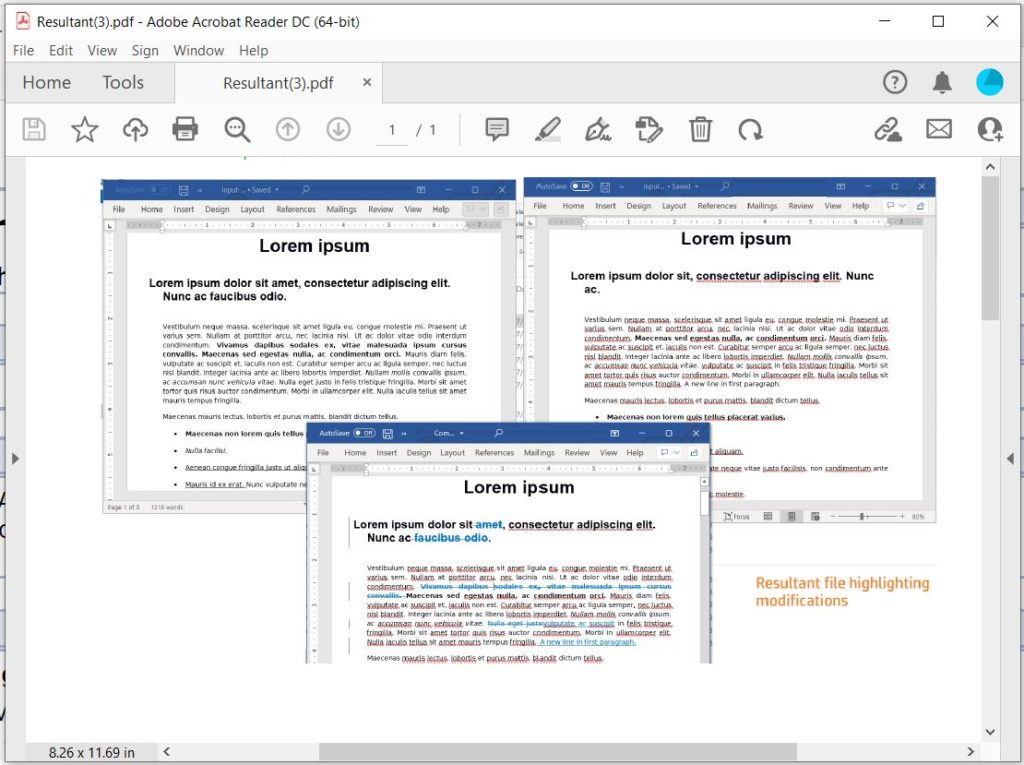
圖片轉PDF預覽
使用 cURL 命令將圖像轉換為 PDF
我們還可以使用 cURL 命令將 JPG 轉換為 PDF。作為先決條件,我們需要執行以下命令來生成 JWT 訪問令牌。
curl -v "https://api.aspose.cloud/connect/token" \
-X POST \
-d "grant_type=client_credentials&client_id=bbf94a2c-6d7e-4020-b4d2-b9809741374e&client_secret=1c9379bb7d701c26cc87e741a29987bb" \
-H "Content-Type: application/x-www-form-urlencoded" \
-H "Accept: application/json"
生成 JWT 後,請執行以下命令生成一個空白的 PDF 文檔並將其保存在雲存儲中。
curl -v -X PUT "https://api.aspose.cloud/v3.0/pdf/input.pdf" \
-H "accept: application/json" \
-H "authorization: Bearer <JWT Token>"
現在我們需要執行以下命令將 JPG 圖像放入 PDF 文檔中。
curl -v -X POST "https://api.aspose.cloud/v3.0/pdf/input.pdf/pages/1/images?llx=10.0&lly=850.0&urx=580.0&ury=650.0&imageFilePath=source.JPG" \
-H "accept: application/json" \
-H "authorization: Bearer <JWT Token>" \
-H "Content-Type: multipart/form-data" \
-d {"image":{}}
結論
在此博客中,我們討論了使用 Java 代碼片段將 JPG 轉換為 PDF 的步驟。我們還探討了使用 cURL 命令將圖像轉換為 PDF/照片轉換為 PDF 的選項。您還可以探索 GitHub 存儲庫 上可用的其他示例。請嘗試使用我們的 API,以防萬一在使用 API 時遇到任何問題,請隨時聯繫免費產品支持論壇。
相關文章
我們還建議訪問以下博客以獲取更多詳細信息: